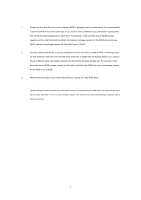ASRock 990FX Extreme6 RAID Installation Guide - Page 9
Enter Uefi Setup Utility
 |
View all ASRock 990FX Extreme6 manuals
Add to My Manuals
Save this manual to your list of manuals |
Page 9 highlights
M. Click [Esc] to return to the previous page and choose [Logical Drive List Menu] to check the logical drive list. N. Enter UEFI SETUP UTILITY → Boot to set the "Fast Boot" option to [Ultra Fast]. Press [F10] to save change and exit. STEP 2: Install Windows® 8 / 8 64-bit OS on your system. 9

9
M.
Click [Esc] to return to the previous page and choose [Logical Drive List Menu] to check the logical drive list.
N.
Enter UEFI SETUP UTILITY
→
Boot to set the “Fast Boot” option to [Ultra Fast]. Press [F10] to save change
and exit.
STEP 2: Install Windows
®
8 / 8 64-bit OS on your system.