ASRock A790GX/128M User Manual - Page 53
CPU - NB Link Width
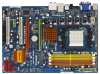 |
View all ASRock A790GX/128M manuals
Add to My Manuals
Save this manual to your list of manuals |
Page 53 highlights
Onboard HDMI HD Audio This allows you to enable or disable the onboard HDMI HD Audio in AMD 790GX. Onboard GPU Clock Override This allows you to enable or disable the Onboard GPU Clock Override feature. Onboard GPU Clock This option only appears when you enable "Onboard GPU Clock Override". The default value is [700]. Surround View This allows you to enable or disable the Surround View feature or Hybrid CrossFireXTM feature. Advanced Clock Calibration This allows you to adjust Advanced Clock Calibration feature. The default value is [Disabled]. Configuration options: [Disabled], [Auto], [All Cores] and [Per Core]. If you select [All Cores], you will see the option "Value (All Cores)". Configuration options: [+12%] to [-12%]. If you select [Per Core], you will see the options "Value (Core 0)", "Value (Core 1)", "Value (Core 2)" and "Value (Core 3)". Configuration options: [+12%] to [-12%]. CPU - NB Link Speed This feature allows you selecting CPU to NB link frequency. Configuration options: [Auto], [200 MHz], [400 MHz], [600 MHz], [800 MHz] and [1000 MHz]. If you adopt Phenom CPU, the configuration options are: [Auto], [200 MHz], [400 MHz], [600 MHz], [800 MHz], [1000 MHz], [1800 MHz], [2000 MHz], [2200 MHz], [2400 MHz] and [2600 MHz]. The configuration options depend on the CPU you adopt. CPU - NB Link Width This feature allows you selecting CPU to NB link width. Configuration options: [Auto], [8 Bit] and [16 Bit]. DRAM Voltage Use this to select DRAM voltage. Configuration options: [Auto], [1.80V], [1.85V], [1.90V], [1.96V], [2.02V], [2.08V], [2.14V], [2.20V], [2.31V], [2.37V], [2.42V], [2.48V], [2.54V], [2.60V], [2.66V] and [2.72V]. The default value is [Auto]. mGPU Voltage Use this to select mGPU voltage. Configuration options: [Auto], [1.10V], [1.15V], [1.20V], [1.25V], [1.30V], [1.35V], [1.40V] and [1.45V]. The default value is [Auto]. SidePort Voltage Use this to select SidePort voltage. Configuration options: [Auto], [Normal] and [High]. The default value is [Auto]. 53















