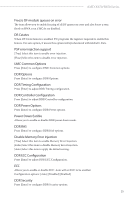ASRock B650M PG Riptide Software/BIOS Setup Guide - Page 61
MBIST Per Bit Slave Die Reporting, NBIO Common Options
 |
View all ASRock B650M PG Riptide manuals
Add to My Manuals
Save this manual to your list of manuals |
Page 61 highlights
AMD X670/B650 Series MBIST Test Mode Allows you to select MBIST Test Mode - Interface Mode (Tests Single and Multiple CS transactions and Basic Connectivity) or Data Eye Mode (Measure Volage vs. Timing). Configuration options: [Auto] [Interface Mode] [Data Eye Mode] [Both] MBIST Aggressors Allows you to enable or disable MBIST aggressor test. Configuration options: [Auto] [Disabled] [Enabled] MBIST Per Bit Slave Die Reporting When it is enabled, it reports 2D Data Eye Results in ABL Log for each DQ, Chipselect and Channel. Configuration options: [Auto] [Disabled] [Enabled] DDR Data Eye Press [Enter] to configure DDR Data Eye options. Pattern Select Allows you to configure Pattern Select. Configuration options: [PRBS] [SSO] [Both] Pattern Length This token helps to determine the pattern length. The possible options are N=3...12. Aggressor Channel This helps to read the aggressors channels. If it is enabled, you can read from one or more than one aggressor channel. Configuration options: [Disabled] [1 Aggressor Channel] [3 Aggressor Channels] [7 Aggressor Channels] DDR Memory Features Press [Enter] to configure DDR Memory Features. Memory Context Restore Allows you to configure the mermoy context restore mode. When it is enabled, DRAM reretaining is avoided if possible and the POST latency is minimized. Configuration options: [Auto] [Disabled] [Enabled] NBIO Common Options Press [Enter] to configure NBIO Common options. IOMMU Allows you to enable or disable IOMMU. Configuration options: [Auto] [Disabled] [Enabled] 57