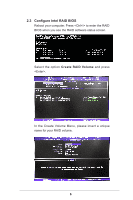ASRock B75TM-ITX RAID Installation Guide - Page 6
Configure Intel RAID BIOS
 |
View all ASRock B75TM-ITX manuals
Add to My Manuals
Save this manual to your list of manuals |
Page 6 highlights
2.3 Configure Intel RAID BIOS Reboot your computer. Press to enter the RAID BIOS when you see the RAID software status screen. Select the option Create RAID Volume and press . In the Create Volume Menu, please insert a unique name for your RAID volume. 6

6
2.3
Configure Intel RAID BIOS
Reboot your computer. Press <Ctrl+I> to enter the RAID
BIOS when you see the RAID software status screen.
Select the option
Create RAID Volume
and press
<Enter>.
In the Create Volume Menu, please insert a unique
name for your RAID volume.