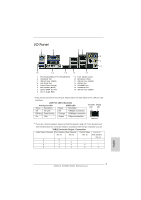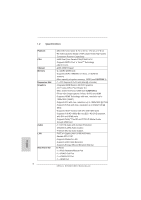ASRock E350M1/USB3 Quick Installation Guide
ASRock E350M1/USB3 Manual
 |
View all ASRock E350M1/USB3 manuals
Add to My Manuals
Save this manual to your list of manuals |
ASRock E350M1/USB3 manual content summary:
- ASRock E350M1/USB3 | Quick Installation Guide - Page 1
for backup purpose, without written consent of ASRock Inc. Products and corporate names appearing in this guide may or may not be registered trademarks or ASRock Website: http://www.asrock.com Published June 2011 Copyright©2011 ASRock INC. All rights reserved. 1 ASRock E350M1/USB3 Motherboard - ASRock E350M1/USB3 | Quick Installation Guide - Page 2
32Mb SPI Flash 16 PCI Express 2.0 x16 Slot (PCIE1, Blue) 17 Consumer Infrared Module Header (CIR1) 18 USB 2.0 Header (USB8_9, Blue) 19 USB 2.0 Header (USB6_7, Blue) 20 Front Panel Audio Header (HD_AUDIO1, White) 21 COM Port Header (COM1) 22 AMD A50M Chipset English 2 ASRock E350M1/USB3 Motherboard - ASRock E350M1/USB3 | Quick Installation Guide - Page 3
Lime) 10 Microphone (Pink) 11 USB 2.0 Ports (USB45) 12 eSATA3 Port 13 VGA/HDMI Port 14 VGA/DVI-D Port 15 USB 3.0 Ports (USB01) * There are two LED next to the LAN port Side Speaker (No. 8) 2 V -- -- -- 4 V V -- -- 6 V V V -- 8 V V V V English 3 ASRock E350M1/USB3 Motherboard - ASRock E350M1/USB3 | Quick Installation Guide - Page 4
HDA Primary output" to use Rear Speaker, Central/Bass, and Front Speaker, or select "Realtek HDA Audio 2nd output" to use front panel audio. English 4 ASRock E350M1/USB3 Motherboard - ASRock E350M1/USB3 | Quick Installation Guide - Page 5
ASRock Reminds You... To get better performance in Windows® 7 / 7 64-bit / VistaTM / VistaTM 64bit, it is recommended to set the BIOS option in Storage Configuration to AHCI mode. For the BIOS setup, please refer to the "User Manual" in our support CD for details. 5 ASRock E350M1/USB3 Motherboard - ASRock E350M1/USB3 | Quick Installation Guide - Page 6
audio support - PCIE x1 Gigabit LAN 10/100/1000 Mb/s - Realtek RTL8111E - Supports Wake-On-LAN - Supports LAN Cable Detection - Supports Energy Efficient Ethernet 802.3az I/O Panel - 1 x PS/2 Keyboard/Mouse Port - 1 x VGA/D-Sub Port - 1 x VGA/DVI-D Port - 1 x HDMI Port ASRock E350M1/USB3 Motherboard - ASRock E350M1/USB3 | Quick Installation Guide - Page 7
4 USB 2.0 ports) - 32Mb AMI BIOS - AMI UEFI Legal BIOS with GUI support - Supports "Plug and Play" - ACPI 1.1 Compliance Wake Up Events - Supports jumperfree - SMBIOS 2.3.1 Support - DRAM, FCH, +1V, +1.8V Voltage Multi-adjustment - Drivers, Utilities, AntiVirus Software (Trial Version), ASRock - ASRock E350M1/USB3 | Quick Installation Guide - Page 8
ready power supply is required) (see CAUTION 10) * For detailed product information, please visit our website: http://www.asrock.com WARNING Please realize that there is a certain risk involved with overclocking, including adjusting the setting in the BIOS, applying Untied Overclocking Technology - ASRock E350M1/USB3 | Quick Installation Guide - Page 9
, the EuP ready power supply must meet the standard of 5v standby power efficiency is higher than 50% under 100 mA current consumption. For EuP ready power supply selection, we recommend you checking with the power supply manufacturer for more details. 9 ASRock E350M1/USB3 Motherboard English - ASRock E350M1/USB3 | Quick Installation Guide - Page 10
comes with the component. Before you install or remove any component, ensure that the power is switched off or the power cord is detached from the power supply. Failure to do so may cause severe damage to the motherboard, peripherals, and/or components. 10 ASRock E350M1/USB3 Motherboard English - ASRock E350M1/USB3 | Quick Installation Guide - Page 11
Modules (DIMM) E350M1/USB3 motherboard provides two 240-pin DDR3 (Double Data Rate 3) DIMM slots. It is not allowed to install a DDR or DDR2 memory module into DDR3 slot; otherwise, this motherboard and DIMM may be damaged. Installing a DIMM Please make sure to disconnect power supply before adding - ASRock E350M1/USB3 | Quick Installation Guide - Page 12
motherboard. PCIE slot: PCIE1 (PCIE x16 slot; Blue) is used for PCI Express x4 lane width graphics cards. Installing an expansion card Step 1. Before installing the expansion card, please make sure that the power supply is switched off or the power cover. 12 ASRock E350M1/USB3 Motherboard English - ASRock E350M1/USB3 | Quick Installation Guide - Page 13
without installing any add-on VGA card to this motherboard. This motherboard also provides independent display controllers for DVI-D, D-Sub and HDMI to support dual VGA output so that DVI-D, D-sub and HDMI I/O panel. VGA/D-Sub port VGA/DVI-D port HDMI port 13 ASRock E350M1/USB3 Motherboard English - ASRock E350M1/USB3 | Quick Installation Guide - Page 14
VGA driver yet, please install onboard VGA driver from our support CD to your system and restart your computer. D-Sub, DVI-D and HDMI monitors cannot be enabled at the same time. You can only choose the combination: DVI-D + HDMI, DVI-D + D-Sub, or HDMI + D-Sub. 14 ASRock E350M1/USB3 Motherboard - ASRock E350M1/USB3 | Quick Installation Guide - Page 15
to the increase in manufacturers employing HDCP in their equipment, it is highly recommended that the HDTV or LCD monitor you purchase is compatible. 15 ASRock E350M1/USB3 Motherboard English - ASRock E350M1/USB3 | Quick Installation Guide - Page 16
the BIOS, you must boot up the system first, and then shut it down before you do the clear-CMOS action. Please be noted that the password, date, time, user default profile, 1394 GUID and MAC address will be cleared only if the CMOS battery is removed. English 16 ASRock E350M1/USB3 Motherboard - ASRock E350M1/USB3 | Quick Installation Guide - Page 17
GND IRTX IRRX ATX+5VSB Besides four default USB 2.0 ports on the I/O panel, there are two USB 2.0 headers on this motherboard. Each USB 2.0 header can support two USB 2.0 ports. This header can be used audio devices. OUT2_L J_SENSE OUT2_R MIC2_R MIC2_L 17 ASRock E350M1/USB3 Motherboard English - ASRock E350M1/USB3 | Quick Installation Guide - Page 18
sleep state. The LED is off when the system is in S3/S4 sleep state or powered off (S5). HDLED (Hard Drive Activity LED): Connect to the hard drive activity LED on the chassis front panel. The LED is on when the hard drive is reading or writing data. English 18 ASRock E350M1/USB3 Motherboard - ASRock E350M1/USB3 | Quick Installation Guide - Page 19
power supply. To use the 20-pin ATX power supply, please plug your power supply along with Pin 1 and Pin 13. Serial port Header (9-pin COM1) (see p.2 No. 21) 20-Pin ATX Power Supply Installation 1 13 This COM1 header supports a serial port module. English 19 ASRock E350M1/USB3 Motherboard - ASRock E350M1/USB3 | Quick Installation Guide - Page 20
with NCQ function STEP 1: Set up UEFI. A. Enter UEFI SETUP UTILITY Advanced screen Storage Configuration. B. Set the option "SATA Mode" to [AHCI]. STEP 2: Install Windows® 7 / 7 64-bit / VistaTM / VistaTM 64-bit OS on your system. 20 ASRock E350M1/USB3 Motherboard English - ASRock E350M1/USB3 | Quick Installation Guide - Page 21
without NCQ function STEP 1: Set up UEFI. A. Enter UEFI SETUP UTILITY Advanced screen Storage Configuration. B. Set the option "SATA Mode" to [IDE]. STEP 2: Install Windows® 7 / 7 64-bit / VistaTM / VistaTM 64-bit OS on your system. 21 ASRock E350M1/USB3 Motherboard English - ASRock E350M1/USB3 | Quick Installation Guide - Page 22
about BIOS Setup, please refer to the User Manual (PDF file) contained in the Support CD. 4. Software Support CD information This motherboard supports various Microsoft® Windows® operating " from the BIN folder in the Support CD to display the menus. 22 ASRock E350M1/USB3 Motherboard English - ASRock E350M1/USB3 | Quick Installation Guide - Page 23
ötigen, besuchen Sie bitte unsere Webseite: www.asrock.com/support/index.asp 1.1 Kartoninhalt ASRock E350M1/USB3 Motherboard (Mini-ITX-Formfaktor: 17.0 cm x 17.0 cm; 6.7 Zoll x 6.7 Zoll) ASRock E350M1/USB3 Schnellinstallationsanleitung ASRock E350M1/USB3 Support-CD Zwei Serial ATA (SATA) -Datenkabel - ASRock E350M1/USB3 | Quick Installation Guide - Page 24
- PCIE x1 Gigabit LAN 10/100/1000 Mb/s - Realtek RTL8111E - Unterstützt Wake-On-LAN - Unterstützt LAN-Kabelerkennung - Unterstützt energieeffizientes Ethernet 802.3az I/O Panel - 1 x PS/2-Tastaturanschluss/Mausanschluss - 1 x VGA/D-Sub port - 1 x VGA/DVI-D port ASRock E350M1/USB3 Motherboard Deutsch - ASRock E350M1/USB3 | Quick Installation Guide - Page 25
- ASRock Instant Flash (siehe VORSICHT 4) - ASRock AIWI (siehe VORSICHT 5) - ASRock APP Charger (siehe VORSICHT 6) - SmartView (siehe VORSICHT 7) - Hybrid Booster: - ASRock U-COP (siehe VORSICHT 8) - Boot Failure Guard (B.F.G. - Systemstartfehlerschutz) 25 ASRock E350M1/USB3 Motherboard Deutsch - ASRock E350M1/USB3 | Quick Installation Guide - Page 26
+3.3V, Vcore Betriebssysteme - Unterstützt Microsoft® Windows® 7 / 7 64-Bit / VistaTM / VistaTM asrock.com WARNUNG Beachten Sie bitte, dass Overclocking, einschließlich der Einstellung im BIOS, Anwenden der Untied Overclocking Overclocking verursacht wurden. 26 ASRock E350M1/USB3 Motherboard Deutsch - ASRock E350M1/USB3 | Quick Installation Guide - Page 27
Spiele genießen. Bitte denken Sie außerdem daran, regelmäßig einen Blick auf die offizielle ASRock-Webseite zu werfen; wir bieten stets topaktuelle Informationen über die unterstützten Spiele! ASRock-Webseite: http://www.asrock.com/Feature/Aiwi/index.asp 27 ASRock E350M1/USB3 Motherboard Deutsch - ASRock E350M1/USB3 | Quick Installation Guide - Page 28
der PC den Ruhezustand (S1), Suspend to RAM-Modus (S3) oder Tiefschlafmodus (S4) Windows®-Betriebssystemen 7 / 7, 64 Bit / VistaTM / VistaTM 64 Bit und dem Internet Explorer ab Version 8 nutzen. ASRock-Website: http:// www.asrock.com/Feature/SmartView/index ASRock E350M1/USB3 Motherboard Deutsch - ASRock E350M1/USB3 | Quick Installation Guide - Page 29
das CMOS allerdings nicht direkt nach der BIOS-Aktualisierung löschen. Wenn Sie das CMOS nach Abschluss der BIOS-Aktualisierung löschen müssen, fahren Sie zuerst Profil, 1394 GUID und MAC-Adresse nur gelöscht werden, wenn die CMOS-Batterie entfernt wird. Deutsch 29 ASRock E350M1/USB3 Motherboard - ASRock E350M1/USB3 | Quick Installation Guide - Page 30
üssen befinden sich zwei USB 2.0Anschlussleisten am Motherboard. Pro USB 2.0Anschlussleiste werden zwei USB 2.0-Ports unterstützt. Dieser Header kann zum Anschließen RemoteEmpfänger. Beachten Sie den detailliert erklärten Installation sablauf auf Seite 144. Deutsch 30 ASRock E350M1/USB3 Motherboard - ASRock E350M1/USB3 | Quick Installation Guide - Page 31
'97-Audioleiste angeschlossen werden. E. So aktivieren Sie das Mikrofon an der Vorderseite. Bei den Betriebssystemen Windows® XP / XP 64 Bit: Wählen Sie „Mixer". Wählen Sie „Recorder" (Rekorder). mit Hilfe des Ein-/Ausschalters ausgeschaltet werden können soll. 31 ASRock E350M1/USB3 Motherboard - ASRock E350M1/USB3 | Quick Installation Guide - Page 32
Sie das CPU Lüfterkabel mit diesem Anschluss und passen Sie den schwarzen Draht dem Erdungsstift an. Verbinden Sie die ATXStromversorgung mit diesem Header. 1 13 32 ASRock E350M1/USB3 Motherboard - ASRock E350M1/USB3 | Quick Installation Guide - Page 33
Obwohl dieses Motherboard einen 24-pol. ATX- 12 24 Stromanschluss bietet, kann es auch mit einem modifizierten traditionellen 20-pol. (9-pin COM1) (siehe S.2 - No. 21) Dieser COM-AnschlussHeader wird verwendet, um ein COM-Anschlussmodul zu unterstützen. Deutsch 33 ASRock E350M1/USB3 Motherboard - ASRock E350M1/USB3 | Quick Installation Guide - Page 34
der Support-CD, um die Menüs aufzurufen. Das Setup-Programm soll es Ihnen so leicht wie möglich machen. Es ist menügesteuert, d.h. Sie können in den verschiedenen Untermenüs Ihre Auswahl treffen und die Programme werden dann automatisch installiert. 34 ASRock E350M1/USB3 Motherboard Deutsch - ASRock E350M1/USB3 | Quick Installation Guide - Page 35
au modèle que vous utilisez. www.asrock.com/support/index.asp 1.1 Contenu du paquet Carte mère ASRock E350M1/USB3 (Facteur de forme Mini-ITX: 6.7 pouces x 6.7 pouces, 17.0 cm x 17.0 cm) Guide d'installation rapide ASRock E350M1/USB3 CD de soutien ASRock E350M1/USB3 Deux câbles de données de série - ASRock E350M1/USB3 | Quick Installation Guide - Page 36
LAN 10/100/1000 Mb/s - Realtek RTL8111E - Support du Wake-On-LAN - Prise en charge de la détection de câble LAN - Prend en charge la norme Energy Efficient Ethernet (Ethernet à efficacité énergétique) 802.3az I/O Panel - 1 x port clavier/souris PS/2 - 1 x port VGA/D-Sub ASRock E350M1/USB3 Motherboard - ASRock E350M1/USB3 | Quick Installation Guide - Page 37
l'Instant Boot - ASRock Instant Flash (voir ATTENTION 4) - ASRock AIWI (voir ATTENTION 5) - Chargeur ASRock APP (voir ATTENTION 6) - SmartView (voir ATTENTION 7) - L'accélérateur hybride: - ASRock U-COP (voir ATTENTION 8) - Garde d'échec au démarrage (B.F.G.) 37 ASRock E350M1/USB3 Motherboard Fran - ASRock E350M1/USB3 | Quick Installation Guide - Page 38
l'entrée microphone, cette carte mère supporte les deux modes stéréo et mono. Pour la sortie audio, cette carte mère supporte les modes 2-canaux, 4-canaux, 6-canaux et 8-canaux. Veuillez vous référer au tableau en page 3 pour effectuer la bonne connexion. Français 38 ASRock E350M1/USB3 Motherboard - ASRock E350M1/USB3 | Quick Installation Guide - Page 39
Veille (S1), Suspension à la RAM (S3), hibernation (S4) ou hors tension (S5). Lorsque le pilote du chargeur APP est installé, vous découvrez un mode de mise en charge tout à fait inédit. Site web ASRock : http://www.asrock.com/Feature/AppCharger/index.asp 39 ASRock E350M1/USB3 Motherboard Français - ASRock E350M1/USB3 | Quick Installation Guide - Page 40
me d'exploitation est Windows® 7 / 7 64 bits / VistaTM / VistaTM 64 bits, et que vous utilisez le navigateur IE8. Site Internet ASRock : http://www.asrock.com/Feature/SmartView/ index.asp 8. Lorsqu' votre fournisseur de courant pour plus de détails. 40 ASRock E350M1/USB3 Motherboard Français - ASRock E350M1/USB3 | Quick Installation Guide - Page 41
diatement après avoir mis à jour le BIOS. Si vous avez besoin d'effacer le CMOS après avoir mis à jour le BIOS, vous devez allumer en premier le syst de l'utilisateur, 1394 GUID et l'adresse MAC seront effacés seulement si la batterie du CMOS est enlevée. Français 41 ASRock E350M1/USB3 Motherboard - ASRock E350M1/USB3 | Quick Installation Guide - Page 42
10) USB 2.0 sur cette carte mère. Chaque embase USB 2.0 peut prendre en charge 2 ports USB 2.0. Cette barrette peut être utilisée pour connecter des récepteur à distance. Veuillez suivre les instructions d'installation de la page 144 pour plus de détails. Français 42 ASRock E350M1/USB3 Motherboard - ASRock E350M1/USB3 | Quick Installation Guide - Page 43
en charge le HDA pour fonctionner correctement. Veuillez suivre les instructions dans notre manuel et le manuel de châssis afin installer votre Pour activer le micro avant. Pour les systèmes d'exploitation Windows® XP / XP 64 bits : Sélectionnez "Mixer". Sélectionnez ASRock E350M1/USB3 Motherboard - ASRock E350M1/USB3 | Quick Installation Guide - Page 44
sur ce connecteur et brancher le fil noir sur la broche de terre. Veuillez connecter l'unité d'alimentation ATX sur cet entête. 1 13 Français 44 ASRock E350M1/USB3 Motherboard - ASRock E350M1/USB3 | Quick Installation Guide - Page 45
(COM1 br.9) (voir p.2 No. 21) Cette en-tête de port COM est utilisée pour prendre en charge un module de port COM. Français 45 ASRock E350M1/USB3 Motherboard - ASRock E350M1/USB3 | Quick Installation Guide - Page 46
sur le BIOS, veuillez consulter le Guide de l'utilisateur (fichier PDF) dans le CD technique. 3. Informations sur le CD de support Cette carte mère supporte divers systèmes d'exploitation Microsoft® Windows®: 7 double-cliquez dessus pour afficher les menus. 46 ASRock E350M1/USB3 Motherboard Français - ASRock E350M1/USB3 | Quick Installation Guide - Page 47
/ VistaTM 64-bit, si consiglia di impostare l'opzione BIOS in Storage Configuration (Configurazione di archiviazione) sulla modalità AHCI. Per l'impostazione BIOS, fare riferimento a "User Manual" (Manuale dell'utente) nel CD di supporto per dettagli. 47 ASRock E350M1/USB3 Motherboard Italiano - ASRock E350M1/USB3 | Quick Installation Guide - Page 48
Wake-On-LAN - Supporta il rilevamento cavo LAN - Supporto di Energy Efficient Ethernet 802.3az Pannello I/O Panel posteriore I/O - 1 x porta PS/2 per tastiera/mouse - 1 x Porta VGA/D-Sub - 1 x Porta VGA/DVI-D - 1 x Porta HDMI - 1 x Porta ottica SPDIF Out 48 ASRock E350M1/USB3 Motherboard - ASRock E350M1/USB3 | Quick Installation Guide - Page 49
(vedi ATTENZIONE 7) - Booster ibrido: - ASRock U-COP (vedi ATTENZIONE 8) - Boot Failure Guard (B.F.G.) - Sensore per la temperatura del processore - Sensore temperatura scheda madre - Indicatore di velocità per la ventola del CPU/Chassis/ Alimentazione Italiano 49 ASRock E350M1/USB3 Motherboard - ASRock E350M1/USB3 | Quick Installation Guide - Page 50
3V, Vcore - Microsoft® Windows® 7 / 7 64 overclocking BIOS con pochi clic, senza preparare altri dischetti (dischi floppy) o altre complicate utilità Flash. Si prega di notare che l'unità Flash USB o il disco rigido devono usare il File System FAT32/16/12. Italiano 50 ASRock E350M1/USB3 Motherboard - ASRock E350M1/USB3 | Quick Installation Guide - Page 51
RAM (S3), Ibernazione (S4) o Spegnimento (S5). Una volta installato il driver APP Charger si otterranno prodigi e comodità mai avuti prima. Sito ASRock: http://www.asrock.com/Feature/AppCharger/index.asp di verificare ulteriori dettagli con il produttore. 51 ASRock E350M1/USB3 Motherboard Italiano - ASRock E350M1/USB3 | Quick Installation Guide - Page 52
CMOS subito dopo avere aggiornato il BIOS. Se si deve azzerare la CMOS quando si è completato l'aggiornamento del BIOS, è necessario per prima cosa avviare predefinito, 1394 GUID e indirizzo MAC saranno cancellati solo se è rimossa la batteria della CMOS. Italiano 52 ASRock E350M1/USB3 Motherboard - ASRock E350M1/USB3 | Quick Installation Guide - Page 53
SATA3_2: vedi p.2 Nr. 10) (SATA3_3: vedi p.2 USB 2.0. Ciascuna intestazione USB 2.0 supporta due porte USB 2.0. Questo connettore può essere utilizzato per collegare ricevitore remoto. Attenersi alle procedure d'installazione, a pagina 144, per i dettagli. Italiano 53 ASRock E350M1/USB3 Motherboard - ASRock E350M1/USB3 | Quick Installation Guide - Page 54
operi in modo corretto. Attenersi alle istruzioni del nostro manuale e del manuale del telaio per installare il sistema. 2. Se si audio AC'97. E. Per attivare il microfono frontale. Sistema operativo Windows® XP / XP 64-bit: Selezionare "Mixer". Selezionare "Recorder ASRock E350M1/USB3 Motherboard - ASRock E350M1/USB3 | Quick Installation Guide - Page 55
il cavo della ventolina CPU a questo connettore e far combaciare il filo nero al pin terra. Collegare la sorgente d'alimentazione ATX a questo connettore. 1 13 Italiano 55 ASRock E350M1/USB3 Motherboard - ASRock E350M1/USB3 | Quick Installation Guide - Page 56
ATX a 20 pin 1 13 Collettore porta COM (9-pin COM1) (vedi p.2 Nr. 21) Questo collettore porta COM è utilizzato per supportare il modulo porta COM. Italiano 56 ASRock E350M1/USB3 Motherboard - ASRock E350M1/USB3 | Quick Installation Guide - Page 57
BIOS, fare riferimento al Manuale dell'Utente (PDF file) contenuto nel cd di supporto. 3. Software di supporto e informazioni su CD Questa scheda madre supporta vari sistemi operativi Microsoft® Windows®: e cliccare due volte per visualizzare i menù. 57 ASRock E350M1/USB3 Motherboard Italiano - ASRock E350M1/USB3 | Quick Installation Guide - Page 58
de modelo específico de su placa. www.asrock.com/support/index.asp 1.1 Contenido de la caja Placa base ASRock E350M1/USB3 (Factor forma Mini-ITX: 17,0 cm x 17,0 cm, 6,7" x 6,7") Guía de instalación rápida de ASRock E350M1/USB3 CD de soporte de ASRock E350M1/USB3 Dos cables de datos Serial ATA (SATA - ASRock E350M1/USB3 | Quick Installation Guide - Page 59
/s - Realtek RTL8111E - Soporta Wake-On-LAN - Admite detección de conexión de cable LAN - Compatible con Ethernet 802.3az de bajo consumo energético I/O Panel - 1 x puerto de teclado/ratón PS/2 - 1 x puerto VGA/D-Sub - 1 x puerto VGA/DVI-D - 1 x puerto HDMI 59 ASRock E350M1/USB3 Motherboard Español - ASRock E350M1/USB3 | Quick Installation Guide - Page 60
ÓN 5) - ASRock APP Charger (vea ATENCIÓN 6) - SmartView (vea ATENCIÓN 7) - Amplificador Híbrido: - ASRock U-COP (vea ATENCIÓN 8) - Protección de Falla de Inicio (B.F.G..) - Sensibilidad a la temperatura del procesador - Sensibilidad a la temperatura de la placa madre ASRock E350M1/USB3 Motherboard - ASRock E350M1/USB3 | Quick Installation Guide - Page 61
Monitor de Voltaje: +12V, +5V, +3.3V, Vcore OS - En conformidad con Microsoft® Windows® 7 / 7 64 bits / VistaTM / VistaTM 64 bits / XP / XP Media Center de la velocidad del reloj, incluido el ajuste del BIOS, aplicando la tecnología de aumento de velocidad liberada ASRock E350M1/USB3 Motherboard - ASRock E350M1/USB3 | Quick Installation Guide - Page 62
controlados por movimientos. Además, no deje de visitar con frecuencia el sitio web oficial de ASRock, puesto que pondremos a su disposición continuamente los juegos compatibles más actuales. Sitio web de ASRock: http://www.asrock.com/Feature/Aiwi/index. asp 62 ASRock E350M1/USB3 Motherboard Español - ASRock E350M1/USB3 | Quick Installation Guide - Page 63
su PC entre en modo de espera (S1), suspendido en RAM (S3), modo de hibernación (S4) o se apague ( Windows® 7 / 7 64 bits / VistaTM / VistaTM 64 bits y que la versión de su explorador es IE8. Sitio Web de ASRock: http://www.asrock.com/Feature/SmartView/index ASRock E350M1/USB3 Motherboard Español - ASRock E350M1/USB3 | Quick Installation Guide - Page 64
CMOS justamente después de actualizar el BIOS. Si necesita borrar la memoria CMOS justamente después de actualizar el BIOS, debe iniciar primero el sistema y, del usuario, el GUID 1394 y la dirección MAC solamente se borrará si la batería CMOS se quita. Español 64 ASRock E350M1/USB3 Motherboard - ASRock E350M1/USB3 | Quick Installation Guide - Page 65
base. Cada una de estas bases de conexiones admite dos puertos USB 2.0. Esta base de conexiones se puede utilizar para conectar receptor remoto. Por favor, siga los procedimientos de in stalación de la página 144 para conocer las instrucciones detal ladas. Español 65 ASRock E350M1/USB3 Motherboard - ASRock E350M1/USB3 | Quick Installation Guide - Page 66
operar correctamente. Por favor, siga las instrucciones en nuestro manual y en el manual de chasis para instalar su sistema. 2. Si utiliza el 97. E. Activación del micrófono frontal. En sistemas operativos Windows® XP / XP 64-bit: Seleccione "Mixer" (Mezclador). ASRock E350M1/USB3 Motherboard - ASRock E350M1/USB3 | Quick Installation Guide - Page 67
CPU a este conector y haga coincidir el cable negro con el conector de tierra. Conecte la fuente de alimentación ATX a su cabezal. 1 13 Español 67 ASRock E350M1/USB3 Motherboard - ASRock E350M1/USB3 | Quick Installation Guide - Page 68
Cabezal del puerto COM (9-pin COM1) (vea p.2, N. 21) Este cabezal del puerto COM se utiliza para admitir un módulo de puerto COM. Español 68 ASRock E350M1/USB3 Motherboard - ASRock E350M1/USB3 | Quick Installation Guide - Page 69
figurar la BIOS, por favor refiérase al Manual del Usuario (archivo PDF) contenido en el CD. 3. Información de Software Support CD Esta placa-base soporta diversos tipos de sistema operativo Windows®: 7 / el archivo "ASSETUP.EXE" para iniciar la instalación. 69 ASRock E350M1/USB3 Motherboard Español - ASRock E350M1/USB3 | Quick Installation Guide - Page 70
.com/support/index.asp 1.1 ASRock E350M1/USB3 Mini-ITX: 6,7 x 6,7 17,0 x 17,0 см) ASRock E3501/USB3 ASRock E350M1/USB3 2 x Serial ATA (SATA 1 x I/O ASRock Windows® 7 / 7 64-bit / VistaTM / VistaTM 64-bit BIOS Storage Configuration AHCI BIOS 70 ASRock E350M1/USB3 Motherboard - ASRock E350M1/USB3 | Quick Installation Guide - Page 71
Wake-On-LAN Ethernet 802.3az I/O Panel 1 x PS/2 панели - 1 x VGA/D-Sub порт - 1 x VGA/DVI-D порт - 1 x HDMI порт - 1 x порт Optical SPDIF Out - 4 x порта USB 2.0 - 1 x eSATA3 порт - 2 x порта USB 3.0 1 x RJ-45 LAN ACT/LINK SPEED) 71 ASRock E350M1/USB3 Motherboard - ASRock E350M1/USB3 | Quick Installation Guide - Page 72
Flash 4) - ASRock AIWI 5) - ASRock APP Charger 6) - SmartView 7) - Hybrid Booster: - ASRock U-COP 8 Boot Failure Guard (B.F.G CPU/Chassis FAN 12V, +5V, +3.3V, Vcore Microsoft® Windows® 7 / 7 64-bit / VistaTM 64 VistaTM / XP / XP Media Center / XP 64-bit ASRock E350M1/USB3 Motherboard - ASRock E350M1/USB3 | Quick Installation Guide - Page 73
64-bit 2 AMD 3 2-, 4-, 6- и 8 3. 4. ASRock Instant Flash BIOS Flash ROM BIOS MS-DOS или Windows F6 POST BIOS F2 ASRock Instant Flash BIOS на USB BIOS USB FAT32/16/12. 5 Wii ASRock AIWI ASRock AIWI iPhone и iPod touch ASRock AIWI ASRock 73 ASRock E350M1/USB3 Motherboard - ASRock E350M1/USB3 | Quick Installation Guide - Page 74
/index.asp 7. SmartView IE Facebook ASRock SmartView SmartView Windows® 7 / 7 64 bit / VistaTM / VistaTM 64 bit IE8 ASRock: http://www.asrock. com/Feature/SmartView/index.asp 8 9. EuP Energy Using Product EuP 1 EuP Intel EuP 50 5V 100 EuP. 74 ASRock E350M1/USB3 Motherboard - ASRock E350M1/USB3 | Quick Installation Guide - Page 75
1.3 short open 3 1 и 2 CMOS (CLRCMOS1, 3 2, п. 6) CMOS CLRCMOS1 CMOS 15 5 2 и 3 CLRCMOS1 CMOS BIOS CMOS BIOS CMOS 1394 GUID и MAC CMOS. 75 ASRock E350M1/USB3 Motherboard - ASRock E350M1/USB3 | Quick Installation Guide - Page 76
USB_PWR (4 CIR1 2, п. 17) 1 GND IRTX IRRX ATX+5VSB SATA / SATAII / SATA3 SATAII / SATA3 USB 2.0 USB 2.0 USB 2.0 USB 2.0. 144 9 HD_AUDIO1) GND PRESENCE# MIC_RET OUT_RET (см. cтр. 2, п.20) 76 1 OUT2_L J_SENSE OUT2_R MIC2_R MIC2_L ASRock E350M1/USB3 Motherboard - ASRock E350M1/USB3 | Quick Installation Guide - Page 77
(LIN OUT2_L. C Ground (GND Ground (GND). D MIC_RET и OUT_RET HD AC'97 E Windows® XP / XP 64 Mixer Recorder FrontMic Windows® 7 / 7 64-бита, VistaTM / VistaTM 64 FrontMic Realtek Recording Volume 9 PANEL1 2, п. 8) PWRBTN RESET 77 ASRock E350M1/USB3 Motherboard - ASRock E350M1/USB3 | Quick Installation Guide - Page 78
S3 или S4 S5). HDLED 4 SPEAKER1 2, п. 13) Chassis Fan 4 CHA_FAN1 2, п. 2) (3 CHA_FAN2 2, п. 14) CHA_FAN_SPEED +12V GND FAN_SPEED_CONTROL 3 CPU_FAN1 2, п. 1) ATX (24 ATXPWR1 2, п. 7) 12 24 ATX. 1 13 78 ASRock E350M1/USB3 Motherboard - ASRock E350M1/USB3 | Quick Installation Guide - Page 79
12 24 ивает 24 ATX 20 ATX 20 ATX 1 13. 20 ATX 1 13 COM 9 COM1 2, п. 21) COM COM. 79 ASRock E350M1/USB3 Motherboard - ASRock E350M1/USB3 | Quick Installation Guide - Page 80
POST BIOS Setup POST Ctrl> + + - ASRock E350M1/USB3 | Quick Installation Guide - Page 81
em Windows® 7 / 7 64-bit / VistaTM / VistaTM 64-bit, recomendamos que defina a opção Configuração de Armazenamento na BIOS para o modo AHCI. Para mais detalhes acerca da configuração da BIOS consulte o "Manual de utilizador" no nosso CD de suporte. 81 ASRock E350M1/USB3 Motherboard Português - ASRock E350M1/USB3 | Quick Installation Guide - Page 82
LAN 10/100/1000 Mb/s - Realtek RTL8111E - Suporta Wake-On-LAN - Suporta detecção de cabo LAN - Suporta IEEE 802.3az I/O Panel - 1 x porta para teclado/mouse PS/2 - 1 x porta VGA/D-Sub - 1 x porta VGA/DVI-D - 1 x porta HDMI - 1 x porta óptica para saída SPDIF ASRock E350M1/USB3 Motherboard Portugu - ASRock E350M1/USB3 | Quick Installation Guide - Page 83
6) - SmartView (veja o AVISO 7) - Booster híbrido: - ASRock U-COP (veja o AVISO 8) - B.F.G. (Boot Failure Guard) Monitor do HW - Sensores de temperature do procesador - Medição de temperatura da placa-mãe - Tacômetros de ventilador do Processador/chassis 83 ASRock E350M1/USB3 Motherboard - ASRock E350M1/USB3 | Quick Installation Guide - Page 84
+5 V, +3.3 V, Vcore - Microsoft® Windows® 7 / 7 64-bit / VistaTM BIOS sur votre lecteur flash USB, sur une disquette ou un disque, avant de pouvoir mettre à jour votre BIOS en quelques clics seulement, sans préparer de disquette supplémentaire ni d'autre utilitaire 84 ASRock E350M1/USB3 Motherboard - ASRock E350M1/USB3 | Quick Installation Guide - Page 85
RAM (S3), modo de hibernação (S4) ou encerramento (S5). Com o controlador APP Charger instalado, pode desfrutar facilmente da mais incrível experiência de carregamento de sempre. Página Web da ASRock: http://www.asrock.com/Feature/AppCharger/ index calor. 85 ASRock E350M1/USB3 Motherboard Português - ASRock E350M1/USB3 | Quick Installation Guide - Page 86
após ter efectuado a actualização da BIOS. Se precisar de limpar o CMOS logo após ter terminado uma actualização da BIOS, deverá primeiro iniciar o sistema de utilizador, 1394 GUID e endereço MAC apenas serão limpos se a bateria do CMOS for retirada. Português 86 ASRock E350M1/USB3 Motherboard - ASRock E350M1/USB3 | Quick Installation Guide - Page 87
2.0 nesta placamãe. Cada ligação USB 2.0 pode suportar duas portas USB 2.0. Conector do módulo de consumidor infravermelho (CIR1 de 4 pinos) (veja a folha 2, No. 17) 1 GND IRTX IRRX ATX+5VSB Este conector suporta um receptor remoto. Veja a folha 144. Português 87 ASRock E350M1/USB3 Motherboard - ASRock E350M1/USB3 | Quick Installation Guide - Page 88
para funcionar correctamente. Siga s instruções que aparecem no manual e no manual do chassis para instalar o sistema. 2. Se utilizar o E. Para activar o microfone frontal. Para os Sistemas Operativos Windows® XP / XP 64 bits: Seleccione "Misturador". Seleccione " ASRock E350M1/USB3 Motherboard - ASRock E350M1/USB3 | Quick Installation Guide - Page 89
2, No. 7) 12 24 Ligue o cabo do ventilador da CPU, coincidindo o fio preto com o pino de aterramento. Ligue a fonte de alimentação ATX neste conector. 1 13 Português 89 ASRock E350M1/USB3 Motherboard - ASRock E350M1/USB3 | Quick Installation Guide - Page 90
mais detalhadas sobre a configuração da BIOS, consulte o manual do usuário (em pdf) contido no Windows®: 7 / 7 de 64 bits / VistaTM / VistaTM de 64 bits / XP / Centro de multimedia XP / XP de 64 bits. O CD de instalação que acompanha a placa Mãe contem: drivers ês 90 ASRock E350M1/USB3 Motherboard - ASRock E350M1/USB3 | Quick Installation Guide - Page 91
zel bilgiler için lütfen web sitemizi ziyaret edin. www.asrock.com/support/index.asp 1.1 Paket İçindekiler ASRock E350M1/USB3 Anakart (Mini-ITX Form Faktörü: 6,7-inç x 6,7-inç, 17,0 cm x 17,0 cm) ASRock E350M1/USB3 Hızlı Takma Kılavuzu ASRock E350M1/USB3 Destek CD'si 2 x Seri ATA (SATA) Veri Kablosu - ASRock E350M1/USB3 | Quick Installation Guide - Page 92
ğini destekler - LAN Kablo Algılama'yı destekler - Enerji Verimli Ethernet 802.3az desteği G/З Paneli - 1 x PS/2 Klavye/Fare Portu - 1 x VGA/D-Sub Portu - 1 x VGA/DVI-D Portu - 1 x HDMI Portu - 1 x Optik SPDIF Зэkэюэ Portu - 4 x Kullanэma Hazэr USB 2.0 Portu ASRock E350M1/USB3 Motherboard Türkçe - ASRock E350M1/USB3 | Quick Installation Guide - Page 93
SATA3 USB 3.0 Konektör BIOS Özelliği Destek CD'si Benzersiz Özellik Donanım Monitör - 1 x eSATA3 Konektцrь - 2 x Kullanэma Hazэr USB 3.0 Portu - 1 x RJ-45 LAN Portu, LED'li (AKT/LЭNK LED'i ve HIZ -Hız Kontrolü - Voltaj İzleme: +12V, +5V, +3,3V, CPU Vcore 93 ASRock E350M1/USB3 Motherboard Türkçe - ASRock E350M1/USB3 | Quick Installation Guide - Page 94
destek CD'sinden ASRock AIWI hizmet programını kurmak ve ücretsiz iPhone/iPod touch'ınıza App store'dan AIWI Lite yazılımını yüklemek. Bilgisayarınızı ve apple cihazlarınızı Bluetooth veya WiFi ağları üzerinden bağlayarak heyecan verici hareket kontrollü 94 ASRock E350M1/USB3 Motherboard Türkçe - ASRock E350M1/USB3 | Quick Installation Guide - Page 95
sürümünüzün Windows® 7 / 7 64 bit / VistaTM / VistaTM 64 bit, ve tarayıcı sürümünüzün IE8 olmasına dikkat edin. ASRock web sitesi: http://www.asrock.com/Feature/SmartView/ index.asp in, daha fazla ayrıntı için güç kaynağı üreticisine başvurmanızı öneririz. 95 ASRock E350M1/USB3 Motherboard Türkçe - ASRock E350M1/USB3 | Quick Installation Guide - Page 96
ıcı şapkası kullanın. Ancak, BIOS'u güncelledikten hemen sonra lütfen CMOS'u temizlemeyin. BIOS'u güncellemeyi tamamladığınızda CMOS'u lan profili, 1394 GUID ve MAC adresinin yalnızca CMOS pili çıkarıldığında temizleneceğini lütfen aklınızda bulundurunuz. Türkçe 96 ASRock E350M1/USB3 Motherboard - ASRock E350M1/USB3 | Quick Installation Guide - Page 97
: bkz. s.2, No. 12) (SATA3_2: bkz. s.2, No. 10) (SATA3_3: bkz. s.2, No. 11) (SATA3_4: bkz. s.2, USB 2.0 Fişleri (9-pinli USB6_7) (bkz. s.2 No. 19) G/Ç panelindeki varsayılan dört USB 2.0 portundan başka, bu anakartta iki USB 2.0 fişi bulunur. Her USB 2.0 fişi iki USB ASRock E350M1/USB3 Motherboard - ASRock E350M1/USB3 | Quick Installation Guide - Page 98
/ XP 64-bit İS için: "Karıştırıcı"yı seçin. "Kaydedici"yi seçin. Sonra "Ön Mikrofon"u tıklatın. Windows® 7 / 7 64-bit / VistaTM / VistaTM 64-bit İS için: Realtek Kontrol panelinde "Ön Mikrofon" Sekmesine gidin Sabit disk veri okurken veya yazarken LED yanar. Türkçe 98 ASRock E350M1/USB3 Motherboard - ASRock E350M1/USB3 | Quick Installation Guide - Page 99
birlikte takın. Seri port Fişi (9-pinli COM1) (bkz. s.2 No. 21) 20-Pinli ATX Güç Kaynağını Takma 1 13 Bu COM1 fişi bir seri port modülünü destekler. Türkçe 99 ASRock E350M1/USB3 Motherboard - ASRock E350M1/USB3 | Quick Installation Guide - Page 100
seçim yapmanıza izin veren menü tabanlı bir programdır. BIOS Ayarları hakkında ayrıntılı bilgi için, lütfen Destek CD şvurun. 3. Yazılım Destek CD'si bilgileri Bu anakart çeşitli Microsoft® Windows® işletim sistemleri destekler: 7 / 7 64-bit / VistaTM / VistaTM ASRock E350M1/USB3 Motherboard Türkçe - ASRock E350M1/USB3 | Quick Installation Guide - Page 101
.com/support/index.asp 1.1 ASRock E350M1/USB3 Mini-ITX 6.7" x 6.7", 17.0 x 17.0 cm) ASRock E350M1/USB3 ASRock E350M1/USB3 지원 CD 시리얼 ATA (SATA 2 I/O 차폐 1 개 ASRock Windows® 7 / 7 64-비트 / VistaTM / VistaTM 64 Storage Configuration BIOS 옵션을 AHCI BIOS CD 101 ASRock E350M1/USB3 Motherboard - ASRock E350M1/USB3 | Quick Installation Guide - Page 102
Blu-ray PCIE x1 Gigabit LAN 10/100/1000 Mb/s - Realtek RTL8111E LAN 802.3az 지원 I/O Panel - 1 개 PS/2 1 개의 VGA/D-Sub 포트 - 1 개의 VGA/DVI-D 포트 - 1 개의 HDMI - 1 개광학 SPDIF 4 USB 2.0 포트 - 1 개 eSATA3 2 USB 3.0 포트 - 1 개 LED(ACT/LINK LED 및 SPEED LED RJ-45 LAN 포트 ASRock E350M1/USB3 Motherboard 한 국 어 - ASRock E350M1/USB3 | Quick Installation Guide - Page 103
- ASRock AIWI ( 주의 5 참조 ) - ASRock APP Charger ( 주의 6 참조 ) - SmartView ( 주의 7 - ASRock U-COP ( 주의 8 참조 ) - B.F.G..(Boot Failure Guard) - CPU CPU CPU CPU CPU 12V,+5V,+3.3V,Vcore Windows® 7/7 64 비트 /VistaTM/ VistaTM 64 비트 / XP/XP XP 64 FCC, CE, WHQL 103 ASRock E350M1/USB3 Motherboard 한 국 어 - ASRock E350M1/USB3 | Quick Installation Guide - Page 104
-DOS 나 Windows BIOS POST 중에 BIOS F6 F2 ASRock Instant Flash USB BIOS BIOS USB FAT32/16/12 5. Wii ASRock AIWI PC ASRock AIWI PC ASRock ASRock CD 에서 ASRock AIWI AIWI Lite PC 와 Apple WiFi ASRock ASRock http://www.asrock.com/ Feature/Aiwi/index.asp ASRock E350M1/USB3 Motherboard - ASRock E350M1/USB3 | Quick Installation Guide - Page 105
IE ASRock SmartView SmartView OS 버전이 Windows® 7 / 7 64 비트 / VistaTM / VistaTM 64 IE8 ASRock http://www.asrock.com/ Feature/SmartView/index.asp 8 CPU PC CPU 9. EuP 는 Energy Using Product EuP AC 1.00W EuP EuP EuP Intel EuP 5V 100 mA 50 EuP 105 ASRock E350M1/USB3 Motherboard - ASRock E350M1/USB3 | Quick Installation Guide - Page 106
1.3 3 1-2 점퍼 CMOS 초기화 (CLRCMOS1, 3 2 6 세팅 CMOS 삭제 참고 : CLRCMOS1 CMOS 15 CLRCMOS1 의 핀 2 와 핀 3 을 5 BIOS CMOS BIOS CMOS CMOS CMOS 1394 GUID, MAC 한 국 어 106 ASRock E350M1/USB3 Motherboard - ASRock E350M1/USB3 | Quick Installation Guide - Page 107
GND DUMMY I/O 4 USB 2.0 USB 2.0 헤더가 2 USB 2.0 헤더 는 2 개의 USB 2.0 (4 핀 CIR1) (2 17 1 GND P+8 P-8 USB_PWR 1 GND IRTX IRRX ATX+5VSB 144 (9 핀 HD_AUDIO1) ( 2 20 GND PRESENCE# MIC_RET OUT_RET 1 OUT2_L J_SENSE OUT2_R MIC2_R MIC2_L ASRock E350M1/USB3 Motherboard 107 한국어 - ASRock E350M1/USB3 | Quick Installation Guide - Page 108
XP / XP 64 비트 OS "Mixer Recorder FrontMic Windows® 7 / 7 64 비트 / VistaTM / VistaTM 64 비트 OS 의 경우 : Realtek FrontMic Recording Volume (9 핀 PANEL1) (2 8 한 국 어 108 PWRBTN RESET PLED LED LED S1 LED S3/S4 S5 LED HDLED LED LED LED ASRock E350M1/USB3 Motherboard - ASRock E350M1/USB3 | Quick Installation Guide - Page 109
) (2 1 CPU ATX (24 핀 ATXPWR1) (2 7 12 24 ATX 1 13 24 핀 ATX 12 24 종래의 20 핀 ATX 20 핀 ATX Pin 1 과 Pin 13 (9 핀 COM1) (2 21 20 핀 ATX 1 13 한국어 109 ASRock E350M1/USB3 Motherboard - ASRock E350M1/USB3 | Quick Installation Guide - Page 110
2 POST F2> 또는 ++ - ASRock E350M1/USB3 | Quick Installation Guide - Page 111
.asrock.com/support/index.asp 1.1 ASRock E350M1/USB3 Mini-ITX 6.7-in x 6.7-in, 17.0 cm x 17.0 cm) ASRock E350M1/USB3 ASRock E350M1/USB3 CD 2 x ATA (SATA 1 x I/O ASRock Windows® 7 / 7 64-bit / VistaTM / VistaTM 64-bit BIOS AHCI B I O S C D 日本語 111 ASRock E350M1/USB3 Motherboard - ASRock E350M1/USB3 | Quick Installation Guide - Page 112
- Wake-On-LAN LAN Energy Efficient Ethernet 802.3az I/O Panel - PS/2 x 1 - VGA/D-Sub ポート x 1 - VGA/DVI-D ポート x 1 - HDMI ポート x 1 - 光学 SPDIF x 1 - Ready-to-Use USB 2.0 ポート x 4 - eSATA3 x 1 - Ready-to-Use USB 3.0 ポート x 2 - LED(ACT/LINK LED および SPEED LED)付き RJ-45 LAN ポート x 1 ASRock E350M1/USB3 - ASRock E350M1/USB3 | Quick Installation Guide - Page 113
6 SmartView ( 注意 7 - ASRock U-COP ( 注意 8 Boot Failure Guard:B.F.G.) - CPU CPU CPU CPU CPU 12V, +5V, +3.3V, Vcore - Microsoft® Windows® 7 / 7 64-bit / VistaTM / VistaTM 64-bit / XP / XP Media Center / XP 64-bit compliant - FCC, CE, Microsoft® WHQL 113 ASRock E350M1/USB3 Motherboard 日本語 - ASRock E350M1/USB3 | Quick Installation Guide - Page 114
BIOS POST の間に - ASRock E350M1/USB3 | Quick Installation Guide - Page 115
64 bit IE8 ASRock http://www.asrock.com/Feature/ SmartView/index.asp 8. CPU CPU 冷 PC ル時に、CPU です。 9. Energy Using Product EuP EuP に従っ AC 1.00W EuP EuP EuP 対応 Intel EuP 5v 100 mA で 50 EuP 日本語 115 ASRock E350M1/USB3 Motherboard - ASRock E350M1/USB3 | Quick Installation Guide - Page 116
1.3 1-2 CMOS CLRCMOS1 6 参照) 設定 説明 CMOS の消去 注 : CLRCMOS1 CMOS 15 CLRCMOS1 のピン 2 とピン 3 を 5 BIOS CMOS BIOS CMOS CMOS 1394 GUID と MAC CMOS 日本語 116 ASRock E350M1/USB3 Motherboard - ASRock E350M1/USB3 | Quick Installation Guide - Page 117
10 を参照 SATA3_3: ページ 2 11 を参照 SATA3_4: ページ 2 9 を参照 ATA(SATA SATA3_1 SATA3_2 SATA3_3 SATA3_4 これら 4 ATA3 (SATA3 SATA SATA3 6.0 Gb/s です。 SATA SATA /SATAII / SATA3 SATAII / SATA3 USB 4 つの USB 2.0 2 つの USB 2.0 USB 2.0 2 つの USB 2.0 144 日本語 117 ASRock E350M1/USB3 Motherboard - ASRock E350M1/USB3 | Quick Installation Guide - Page 118
と OUT_RET AC'97 E. Windows® XP / XP 64-bit OS の場合 : "Mixer Recorder FrontMic Windows® 7 / 7 64-bit / VistaTM / VistaTM 64-bit OS の場合 : Realtek FrontMic Recording Volume 9 ピン PANEL1 8 を参照 PWRBTN RESET 日本語 118 ASRock E350M1/USB3 Motherboard - ASRock E350M1/USB3 | Quick Installation Guide - Page 119
GND FAN_SPEED_CONTROL (3 ピン CHA_FAN2 14 を参照 CPU 3 ピン CPU_FAN1 1 を参照 ATX 24 ピン ATXPWR1 7 を参照 12 24 CPU ATX 1 13 24 ピン ATX 従来の 20 ピン ATX 12 24 20 ピン ATX 1 13 日本語 20 ピン ATX 1 ASRock E350M1/USB3 Motherboard 13 119 - ASRock E350M1/USB3 | Quick Installation Guide - Page 120
9 ピン COM1 21 を参照 この COM1 日本語 120 ASRock E350M1/USB3 Motherboard - ASRock E350M1/USB3 | Quick Installation Guide - Page 121
2.BIOS 情報 BIOS POST F2 Del BIOS POST BIOS POST Ctrl〉+〈Alt〉+〈Delete BIOS BIOS CD PDF 3 CD 情報 Microsoft® Windows® 7 / 7 64-bit / VistaTM / VistaTM 64bit / XP / XP Media Center / XP 64-bit CD CD CDROM CD AUTORUN AUTORUN CD 内の BIN ASSETUP.EXE 121 ASRock E350M1/USB3 Motherboard - ASRock E350M1/USB3 | Quick Installation Guide - Page 122
support/index.asp 1.1 華擎 E350M1/USB3 主板 (Mini-ITX 規格 : 6.7 英吋 X 6.7 英吋 , 17.0 厘米 X 17.0 厘米 ) 華擎 E350M1/USB3 E350M1/USB3 Serial ATA(SATA I/O 擋板 ASRock 為了在 Windows® 7 / 7 64-bit / VistaTM / VistaTM 64-bit BIOS中將Storage Configuration AHCI BIOS User Manual 122 ASRock E350M1/USB3 Motherboard - ASRock E350M1/USB3 | Quick Installation Guide - Page 123
Wake-On-LAN) - 支持 Energy Efficient Ethernet 802.3az Rear Panel I/O 界面 I/O - 1 個 PS/2 1 個 VGA/D-Sub 接口 - 1 個 VGA/DVI-D 接口 - 1 個 HDMI 接口 - 1 個光纖 SPDIF - 4 USB 2.0 接口 - 1 個 eSATA3 接口 - 2 USB 3.0 接口 - 1 個 RJ-45 LED 指示燈 (ACT/LINK LED 和 SPEED LED) 123 ASRock E350M1/USB3 - ASRock E350M1/USB3 | Quick Installation Guide - Page 124
Boot Failure Guard (B.F.G - CPU - CPU - CPU CPU 簡體中文 - CPU 12V, +5V, +3.3V 操作系統 - Microsoft® Windows® 7/7 64 位元 /VistaTM/VistaTM 64 位元 / XP/XP XP 64 認證 - FCC, CE, WHQL - 支持 ErP/EuP ErP/EuP 9) http://www.asrock.com 124 ASRock E350M1/USB3 Motherboard - ASRock E350M1/USB3 | Quick Installation Guide - Page 125
iPhone/ iPod touch PC A I W I App AIWI Lite 到您的 iPhone/iPod touch P C 和 A p p l e http://www.asrock.com/Feature/Aiwi/index.asp 6 i P h o n e / i P a d / i P o d touch APP Charger APP Charger iPhone 40%。華擎 APP Charger S1 S3 S4 S5 APP Charger 125 ASRock E350M1/USB3 Motherboard 簡體中文 - ASRock E350M1/USB3 | Quick Installation Guide - Page 126
Internet SmartView SmartView Windows® 7 / 7 64 位元 / VistaTM / VistaTM 64 IE8 http://www.asrock.com/Feature/SmartView/index.asp 8 CPU C P U PC CPU 9、 EuP, 全稱 Energy Using Product E u P 1.00W EuP EuP EuP Intel EuP 100m A 5V s b 50 E u P 126 ASRock E350M1/USB3 Motherboard 簡體中文 - ASRock E350M1/USB3 | Quick Installation Guide - Page 127
1.3 3 1 和針腳 2 CMOS (CLRCMOS1, 3 2 頁第 6 項 ) 設定 默認設置 清除 CMOS 注意: C L R C M O S1 C M O S 15 C L R C M O S1 2 和插針 3 短接 5 B I O S C M O S B I O S C M O S C M O S C M O S 1394 GUID 和 MAC 簡體中文 127 ASRock E350M1/USB3 Motherboard - ASRock E350M1/USB3 | Quick Installation Guide - Page 128
Serial ATA3 接口 (SATA3_1: 見第 2 頁第 12 項 ) (SATA3_2: 見第 2 頁第 10 項 ) (SATA3_3: 見第 2 頁第 11 項 ) (SATA3_4: 見第 2 頁第 9 項 ) Serial ATA (SATA) 數據線 ( 選配 ) USB 2.0 (9 針 USB6_7) ( 見第 2 頁第 19 項 ) (9 針 USB8_9) ( 接口。 I/O USB 2.0 USB 2.0 USB 2.0 USB 2.0 接口。 144 簡體中文 128 ASRock E350M1/USB3 Motherboard - ASRock E350M1/USB3 | Quick Installation Guide - Page 129
E 在 Windows® XP / XP 64 選擇"Mixer"。選擇"Recorder" FrontMic"。 在 Windows® 7 / 7 64 位元 / VistaTM / VistaTM 64 統中 : 在 Realtek FrontMic"。調節"Recording Volume"。 (9 針 PANEL1) ( 見第 2 頁第 8 項 ) PWRBTN RESET PLED S1 S3/S4 S5 HD LED 簡體中文 129 ASRock E350M1/USB3 Motherboard - ASRock E350M1/USB3 | Quick Installation Guide - Page 130
請將 CPU 請將 ATX 1 13 24-pin ATX 12 24 傳統的 20-pin ATX 20-pin ATX Pin 1 和 Pin 13 (9 針 COM1) ( 見第 2 頁第 21 項 ) 20-Pin ATX 1 13 這個 COM1 簡體中文 130 ASRock E350M1/USB3 Motherboard - ASRock E350M1/USB3 | Quick Installation Guide - Page 131
2. BIOS 信息 Flash Memory 存儲了 BIOS POST F2> 或 < D e l B I O S P O S T P O S T B I O S Ctrl>++ - ASRock E350M1/USB3 | Quick Installation Guide - Page 132
SJ/T 11364-2006 10 年。 圖一 部件名稱 鉛 (Pb) 鎘 (Cd) 汞 (Hg Cr(VI PBB PBDE) X O O O O O X O O O O O O SJ/T 11363-2006 X SJ/T 11363-2006 2002/95/EC 簡體中文 132 ASRock E350M1/USB3 Motherboard - ASRock E350M1/USB3 | Quick Installation Guide - Page 133
://www.asrock.com www.asrock.com/support/index.asp 1.1 華擎 E350M1/USB3 主機板 (Mini-ITX 規格 : 6.7 英吋 x 6.7 英吋 , 17.0 公分 x 17.0 公分 ) 華擎 E350M1/USB3 E350M1/USB3 Serial ATA(SATA I/O 擋板 ASRock提醒您... 若要在Windows® 7 / 7 64位元 / VistaTM / VistaTM 64 BIOS選項設為AHCI BIOS 133 ASRock E350M1/USB3 Motherboard - ASRock E350M1/USB3 | Quick Installation Guide - Page 134
LAN 10/100/1000 Mb/s - Realtek RTL8111E Wake-On-LAN Energy Efficient Ethernet 802.3az I/O 界面 - 1 個 PS/2 1 個 VGA/D-Sub 接口 - 1 個 VGA/DVI-D 接口 - 1 個 HDMI 接口 - 1 個光纖 SPDIF 4 USB 2.0 接口 - 1 個 eSATA3 接口 - 2 USB 3.0 接口 - 1 個 RJ-45 LED 指示燈 (ACT/LINK LED 和 SPEED LED) ASRock E350M1/USB3 Motherboard - ASRock E350M1/USB3 | Quick Installation Guide - Page 135
Guard (B.F.G 硬體監控 - CPU - CPU - CPU CPU 或 MB 扇速度 ) 繁體中文 - CPU 12V, +5V, +3.3V 操作系統 - Microsoft® Windows® 7/7 64 位元 /VistaTM/VistaTM 64 位元 / XP/XP XP 64 位元 認證 - FCC, CE, WHQL - 支援 ErP/EuP ErP/EuP 9) http://www.asrock.com ASRock E350M1/USB3 Motherboard 135 - ASRock E350M1/USB3 | Quick Installation Guide - Page 136
iPhone/ iPod touch PC A I W I App AIWI Lite 到您的 iPhone/iPod touch P C 和 A p p l e http://www.asrock.com/Feature/Aiwi/index.asp 6 i P h o n e / i P a d / i P o d touch APP Charger APP Charger iPhone 40%。華擎 APP Charger S1 S3 S4 S5 APP Charger 136 ASRock E350M1/USB3 Motherboard 繁體中文 - ASRock E350M1/USB3 | Quick Installation Guide - Page 137
k ASRock SmartView SmartView Windows® 7 / 7 64 位元 / VistaTM / VistaTM 64 IE8。ASRock 網站:http://www.asrock.com/Feature/SmartView/ index.asp 8 C P U C P U PC CPU 9、 EuP, 全稱 Energy Using Product EuP 1.00W EuP EuP EuP Intel EuP 100mA 5Vsb 50 EuP 137 ASRock E350M1/USB3 Motherboard - ASRock E350M1/USB3 | Quick Installation Guide - Page 138
1.3 3 1 和針腳 2 CMOS (CLRCMOS1, 3 2 頁第 6 項 ) 設定 默認設置 清除 CMOS 註: C L R C M O S1 C M O S 15 CLRCMOS1 的 pin2 及 pin3 短路 5 BIOS CMOS BIOS CMOS CMOS C M O S 1394 GUID 及 MAC 繁體中文 138 ASRock E350M1/USB3 Motherboard - ASRock E350M1/USB3 | Quick Installation Guide - Page 139
針 CIR1) ( 見第 2 頁第 17 項 ) (9 針 HD_AUDIO1) ( 見第 2 頁第 20 項 ) USB_PWR P-9 P+9 GND DUMMY 1 GND P+8 P-8 USB_PWR 1 GND IRTX IRRX ATX+5VSB GND PRESENCE# MIC_RET OUT_RET 1 OUT2_L J_SENSE OUT2_R MIC2_R MIC2_L I/O USB 2.0 USB 2.0 USB 2.0 USB 2.0 接口。 144 繁體中文 139 ASRock E350M1/USB3 Motherboard - ASRock E350M1/USB3 | Quick Installation Guide - Page 140
AC'97 E 在 Windows® XP / XP 64 選擇"Mixer Recorder" FrontMic"。 在 Windows® 7 / 7 64 位元 / VistaTM / VistaTM 64 統中 : 在 Realtek FrontMic Recording Volume"。 (9 針 PANEL1) ( 見第 2 頁第 8 項 ) PWRBTN RESET PLED S1 S3/S4 S5 HD LED 繁體中文 140 ASRock E350M1/USB3 Motherboard - ASRock E350M1/USB3 | Quick Installation Guide - Page 141
請將 CPU 請將 ATX 1 13 24-pin ATX 12 24 20-pin ATX 20-pin ATX 著 Pin 1 和 Pin 13 序列埠 (9 針 COM1) ( 見第 2 頁第 21 項 ) 20-Pin ATX 1 13 COM1 繁體中文 141 ASRock E350M1/USB3 Motherboard - ASRock E350M1/USB3 | Quick Installation Guide - Page 142
2. BIOS 訊息 Flash Memory BIOS POST F2> 或 + + - ASRock E350M1/USB3 | Quick Installation Guide - Page 143
also press to launch boot menu at system POST and choose the item "UEFI:xxx" to boot. 4. Start Windows® installation. 5. If you install Windows® 7 64-bit OS, OS will be formatted by GPT (GUID Partition Table). Please install the hotfix file from Microsoft®: http://support.microsoft.com/kb/979903 - ASRock E350M1/USB3 | Quick Installation Guide - Page 144
Remote Receiver Installation Guide This motherboard is equipped with a 4-pin CIR header (CIR1, see page 2, No. 17), which is used to connect the Remote Receiver. Please refer to below procedure for installing the Remote Receiver. 1. Find the CIR header located under the USB 2.0 header (USB8_9, see
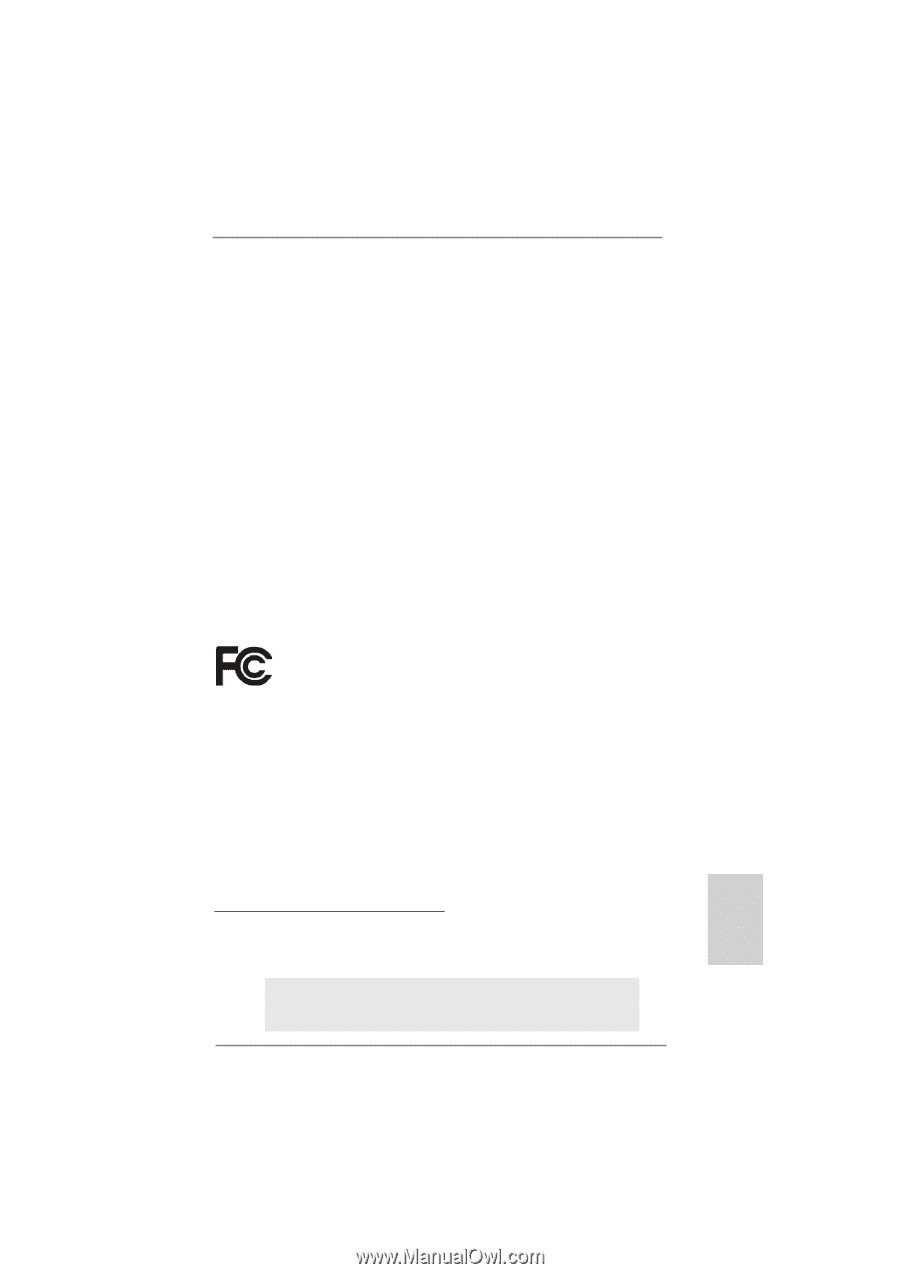
1
ASRock
E350M1/USB3
Motherboard
English
Copyright Notice:
No part of this installation guide may be reproduced, transcribed, transmitted, or trans-
lated in any language, in any form or by any means, except duplication of documentation
by the purchaser for backup purpose, without written consent of ASRock Inc.
Products and corporate names appearing in this guide may or may not be registered
trademarks or copyrights of their respective companies, and are used only for identi
fi
ca-
tion or explanation and to the owners’ bene
fi
t, without intent to infringe.
Disclaimer:
Speci
fi
cations and information contained in this guide are furnished for informational use
only and subject to change without notice, and should not be constructed as a commit-
ment by ASRock. ASRock assumes no responsibility for any errors or omissions that may
appear in this guide.
With respect to the contents of this guide, ASRock does not provide warranty of any kind,
either expressed or implied, including but not limited to the implied warranties or condi-
tions of merchantability or
fi
tness for a particular purpose. In no event shall ASRock, its
directors, of
fi
cers, employees, or agents be liable for any indirect, special, incidental, or
consequential damages (including damages for loss of pro
fi
ts, loss of business, loss of
data, interruption of business and the like), even if ASRock has been advised of the pos-
sibility of such damages arising from any defect or error in the guide or product.
This device complies with Part 15 of the FCC Rules. Operation is subject to the following
two conditions:
(1) this device may not cause harmful interference, and
(2) this device must accept any interference received, including interference that
may cause undesired operation.
CALIFORNIA, USA ONLY
The Lithium battery adopted on this motherboard contains Perchlorate, a toxic substance
controlled in Perchlorate Best Management Practices (BMP) regulations passed by the
California Legislature. When you discard the Lithium battery in California, USA, please
follow the related regulations in advance.
“Perchlorate Material-special handling may apply, see
www.dtsc.ca.gov/hazardouswaste/perchlorate”
ASRock Website: http://www.asrock.com
Published June 2011
Copyright
©
2011 ASRock INC. All rights reserved.