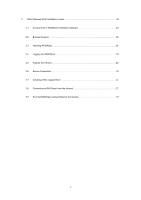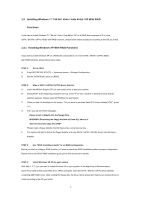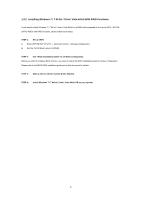ASRock FM2A75M-ITX RAID Installation Guide - Page 7
Opening Option ROM - motherboard fire
 |
View all ASRock FM2A75M-ITX manuals
Add to My Manuals
Save this manual to your list of manuals |
Page 7 highlights
1.4 Opening Option ROM The Option ROM and the Option ROM Utility are built-in components of the AMD motherboard. When the Option ROM loads during boot-up, it displays pertinent information about the RAID logical drives that it finds. When the Option ROM screen appears, press Ctrl-F to enter the Utility. The Option ROM screen displays the following information: ID - An identification number assigned to each logical drive by the Option ROM. Mode - The RAID mode (level) configuration of the logical drive LD Name - The name you assigned when the logical drive was created, or a default name LD Size - The data capacity of the logical drive in GB (Gigabytes). Status - Shows one of three logical drive conditions: Functional - The logical drive is fully operational, and no problems are present. Critical - The logical drive is still operational, meaning you can read and write data to it. But the logical drive has lost fault tolerance. For RAID levels 1, 5, and 10, the logical drive contains a failed physical drive. You must identify and replace the failed physical drive, then rebuild the logical drive using the RAIDXpert software. Offline - The logical drive is no longer operational, meaning you cannot read and write data to it. You must identify and replace the failed drive(s). Then you can create a new logical drive and copy your data to it from the last tape backup or other device. For RAID levels 1, 5, and 10, two or more physical drives in the logical drive have failed. For a RAID 0 or JBOD at least one physical drive has failed. A RAID Ready logical drive disappears from the user interface when its physical drive fails. Port - The AMD motherboard port ID number to which the Single Disk (unassigned physical drive) is attached. Device Name - The manufacturer's name and model number of this physical drive. S.M.A.R.T. refers to the Self-Monitoring, Analysis and Reporting System that monitors the condition of disk drives. Healthy means the disk drive is OK. 7