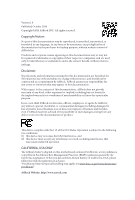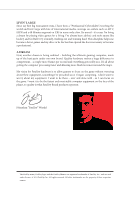ASRock Fatal1ty 970 Performance Quick Installation Guide
ASRock Fatal1ty 970 Performance Manual
 |
View all ASRock Fatal1ty 970 Performance manuals
Add to My Manuals
Save this manual to your list of manuals |
ASRock Fatal1ty 970 Performance manual content summary:
- ASRock Fatal1ty 970 Performance | Quick Installation Guide - Page 1
change without notice, and should not be constructed as a commitment by ASRock. ASRock assumes no responsibility for any errors or omissions that may appear in CALIFORNIA, USA ONLY he Lithium battery adopted on this motherboard contains Perchlorate, a toxic substance controlled in Perchlorate Best - ASRock Fatal1ty 970 Performance | Quick Installation Guide - Page 2
Manufactured under license under U.S. Patent Nos: 5,956,674; 5,974,380; 6,487,535; 7,003,467 & other U.S. and worldwide patents issued & pending. DTS, the Symbol, & DTS and the Symbol together is a registered trademark & DTS Connect, DTS Interactive, DTS Neo:PC are trademarks of DTS, Inc. Product - ASRock Fatal1ty 970 Performance | Quick Installation Guide - Page 3
became the World's 1st Doom3 Champion by defeating Daler in a series of very challenging matches and earning $25,000 for the victory. Since then Fatal1ty has traveled the globe to compete against the best in the world, winning prizes and acclaim, including the 2005 CPL World Tour Championship in New - ASRock Fatal1ty 970 Performance | Quick Installation Guide - Page 4
everything gets really nice. It's all about getting the computer processing faster and allowing more luid movement around the maps. My vision for Fatal1ty hardware is to allow gamers to focus on the game without worrying about their equipment, something I've preached since I began competing. I don - ASRock Fatal1ty 970 Performance | Quick Installation Guide - Page 5
Fatal1ty 970 Performance Series Motherboard Layout 1 23 4 56 PS2 Mouse PS2 970 PERFORMANCE 13 SATA3_5 SATA3_4 Super I/O SPDIF_OUT1 1 1 COM1 PCIE3 CMOS BATTERY AMD SB950 SATA3_2 SATA3_3 14 PCIE4 Chipset SATA3_1 SATA3_0 1 FATAL TY 15 PCI1 RoHS SLI/XFIRE_PWR1 PCIE5 32Mb BIOS - ASRock Fatal1ty 970 Performance | Quick Installation Guide - Page 6
CPU Fan Connector (CPU_FAN2) 4 CPU Fan Connector (CPU_FAN1) 5 2 x 240-pin DDR3 DIMM Slots (DDR3_A1, DDR3_B1) 6 2 x 240-pin DDR3 DIMM Slots (DDR3_A2, DDR3_B2) 7 Chassis Fan Connector (CHA_FAN1) 8 ATX USB 2.0 Header (USB_4_5) 26 PCIe Power Connector (SLI/XFIRE_PWR1) 27 COM Port Header (COM1) 28 SPDIF - ASRock Fatal1ty 970 Performance | Quick Installation Guide - Page 7
I/O Panel 1 2 Fatal1ty 970 Performance Series 46 3 57 15 14 13 12 11 10 98 No. Description 1 PS/2 Mouse Port 2 Fatal1ty Mouse Port (USB_2) 3 LAN RJ-45 Port* 4 Central / Bass (Orange) 5 Rear Speaker (Black) 6 Line In (Light Blue) 7 Front Speaker (Lime)** 8 Microphone (Pink) No. - ASRock Fatal1ty 970 Performance | Quick Installation Guide - Page 8
* here are two LEDs on each LAN port. Please refer to the table below for the LAN port LED indications. ACT/LINK LED SPEED LED LAN Port Activity / Link LED Status Description Of Blinking On No Link Data Activity Link Speed LED Status Of Orange Green Description 10Mbps connection 100Mbps - ASRock Fatal1ty 970 Performance | Quick Installation Guide - Page 9
and CPU support list on ASRock's website as well. ASRock website http://www.asrock.com. 1.1 Package Contents • ASRock Fatal1ty 970 Performance Series Motherboard (ATX Form Factor) • ASRock Fatal1ty 970 Performance Series Quick Installation Guide • ASRock Fatal1ty 970 Performance Series Support CD - ASRock Fatal1ty 970 Performance | Quick Installation Guide - Page 10
1.2 Speciications Platform • ATX Form Factor • ASRock DuraCap (2.5 x longer life time) (100% Japan-made high-quality conductive polymer capacitors) • High Density Glass Fabric PCB CPU • Supports Socket AM3+ processors • Supports Socket AM3 processors: AMD PhenomTM II X6 / X4 / X3 / X2 (except - ASRock Fatal1ty 970 Performance | Quick Installation Guide - Page 11
Fatal1ty 970 Performance Series • 2 x PCI Express 2.0 x1 Slots • Supports AMD Quad CrossFireXTM, 3-Way CrossFireXTM and CrossFireXTM Audio • 7.1 CH HD Audio with Content Protection (Realtek ALC1150 Audio Codec) • Premium Blu-ray Audio Support • Supports Surge Protection (ASRock Full Spike - ASRock Fatal1ty 970 Performance | Quick Installation Guide - Page 12
3.0 Header by ASMedia ASM1042A (Supports 2 USB 3.0 ports) (Supports ESD Protection (ASRock Full Spike Protection)) • 32Mb AMI UEFI Legal BIOS with with GUI support • Supports "Plug and Play" • ACPI 1.1 Compliant wake up events • Supports jumperfree • SMBIOS 2.3.1 support • CPU, VCCM, NB, SB Voltage - ASRock Fatal1ty 970 Performance | Quick Installation Guide - Page 13
overclocking. 1. Whether 2400/2100MHz memory speed is supported depends on the AM3/AM3+ CPU you adopt. If you want to adopt DDR3 2400/2100 memory module on this motherboard, please refer to the memory support list on our website for the compatible memory modules. ASRock website: http://www.asrock - ASRock Fatal1ty 970 Performance | Quick Installation Guide - Page 14
2 Installation his is an ATX form factor motherboard. Before you install the motherboard, study the coniguration of your chassis to ensure that the motherboard its into it. Pre-installation Precautions Take note of the following precautions before you install motherboard components or change any - ASRock Fatal1ty 970 Performance | Quick Installation Guide - Page 15
2.1 Installing the CPU Unplug all power cables before installing the CPU. Fatal1ty 970 Performance Series 1 2 English 11 - ASRock Fatal1ty 970 Performance | Quick Installation Guide - Page 16
3 12 English - ASRock Fatal1ty 970 Performance | Quick Installation Guide - Page 17
Fatal1ty 970 Performance Series 2.2 Installing the CPU Fan and Heatsink Ater you install the CPU into this motherboard, it is necessary to install a larger heatsink and cooling fan to dissipate heat. You also need to spray thermal grease between the CPU and the heatsink to improve heat dissipation. - ASRock Fatal1ty 970 Performance | Quick Installation Guide - Page 18
2.3 Installing Memory Modules (DIMM) his motherboard provides four 240-pin DDR3 (Double Data Rate 3) DIMM slots, and supports Dual Channel Memory Technology. 1. For dual channel coniguration, you always need to install identical (the same brand, speed, size and chip-type) DDR3 DIMM pairs. 2. - ASRock Fatal1ty 970 Performance | Quick Installation Guide - Page 19
Fatal1ty 970 Performance Series 1 2 3 15 English - ASRock Fatal1ty 970 Performance | Quick Installation Guide - Page 20
) here is 1 PCI slot and 5 PCI Express slots on the motherboard. Before installing an expansion card, please make sure that the power supply better thermal environment, please connect a chassis fan to the motherboard's chassis fan connector (CHA_FAN1, CHA_FAN2 or CHA_FAN3) when using multiple graphics - ASRock Fatal1ty 970 Performance | Quick Installation Guide - Page 21
Fatal1ty 970 Performance Series 2.5 Jumpers Setup he illustration shows how jumpers are setup. When seconds. However, please do not clear the CMOS right ater you update the BIOS. If you need to clear the CMOS when you just inish updating the BIOS, you must boot up the system irst, and then shut it - ASRock Fatal1ty 970 Performance | Quick Installation Guide - Page 22
caps over the headers and connectors will cause permanent damage to the motherboard. System Panel Header (9-pin PANEL1) (see p.1, No. 20) the reset switch to restart the computer if the computer freezes and fails to perform a normal restart. PLED (System Power LED): Connect to the power status - ASRock Fatal1ty 970 Performance | Quick Installation Guide - Page 23
Fatal1ty 970 Performance Series Power LED Header (3-pin PLED1) (see p.1, No. 21) 1 PLEDPLED+ PLED+ Please connect four USB 2.0 ports on the I/O panel, there are three headers on this motherboard. Each USB 2.0 header can support two ports. USB 3.0 Headers (19-pin USB3_5_6) (see p.1, No. 9) Vbus - ASRock Fatal1ty 970 Performance | Quick Installation Guide - Page 24
for connecting audio devices to the front audio panel. 1. High Deinition Audio supports Jack Sensing, but the panel wire on the chassis must support HDA to function correctly. Please follow the instructions in our manual and chassis manual to install your system. 2. If you use an AC'97 audio panel - ASRock Fatal1ty 970 Performance | Quick Installation Guide - Page 25
Fatal1ty 970 Performance Series CPU Fan Connectors (4-pin CPU_FAN1) (see p.1, No. 4) (3-pin CPU_FAN2) (see p.1, No. 3) FAN_SPEED_CONTROL FAN_SPEED +12V GND 1 234 FAN_SPEED FAN_VOLTAGE GND his motherboard provides a 4-Pin CPU fan (Quiet Fan) connector. If you plan to connect a 3-Pin CPU fan, - ASRock Fatal1ty 970 Performance | Quick Installation Guide - Page 26
LAD2 LAD1 GND S_PWRDWN# SERIRQ# GND Please connect the SPDIF_OUT connector of a HDMI VGA card to this header with a cable. his connector supports Trusted Platform Module (TPM) system, which can securely store keys, digital certiicates, passwords, and data. A TPM system also helps enhance network - ASRock Fatal1ty 970 Performance | Quick Installation Guide - Page 27
Fatal1ty 970 Performance Series 2.7 M.2_SSD (NGFF) Module Installation Guide The M.2, also known as the Next Generation Form Factor (NGFF), is a small size and versatile card edge connector that aims to replace mPCIe and mSATA. - ASRock Fatal1ty 970 Performance | Quick Installation Guide - Page 28
the module into place. M.2_SSD (NGFF) Module Support List PCIe Interface SATA Interface SanDisk SD6PP4M-128G SanDisk SD6PP4M-256G Intel SSDSCKGW080A401/80G For the latest updates of M.2_SSD (NFGG) module support list, please visit our website for details: http://www.asrock.com English 24 - ASRock Fatal1ty 970 Performance | Quick Installation Guide - Page 29
Prozessoren auf der ASRock-Webseite: ASRock-Webseite http://www.asrock.com. 1.1 Lieferumfang • ASRock Fatal1ty 970 Performance Series-Motherboard (ATX-Formfaktor) • ASRock Fatal1ty 970 Performance Series-Schnellinstallationsanleitung • ASRock Fatal1ty 970 Performance Series-Support-CD • 2 x Serial - ASRock Fatal1ty 970 Performance | Quick Installation Guide - Page 30
• ATX-Formfaktor • ASRock DuraCap (2,5-mal längere Lebenszeit) (100 % in Japan gefertigt, hochqualitative leitfähige Polymer-Kondensatoren) • Leiterplatte mit hochdichtem Glasgewebe Prozessor • Unterstützung von Socket AM3+-Prozessoren • Unterstützung von Socket AM3-Prozessoren: AMD PhenomTM - ASRock Fatal1ty 970 Performance | Quick Installation Guide - Page 31
Fatal1ty 970 Performance Series Audio LAN Rückblende, E/A • 7.1-Kanal-HD-Audio mit Inhaltsschutz (Realtek ALC1150Audiocodec) • Erstklassige Blu-ray-Audiounterstützung • Unterstützt Überspannungsschutz (ASRock Full Spike Protection) • Unterstützt Purity SoundTM 2 - Nichicon-Audiokappen der Fine - ASRock Fatal1ty 970 Performance | Quick Installation Guide - Page 32
• 1 x TPM-Stitleiste • 1 x Betrieb-LED-Stitleiste • 2 x CPU-Lüteranschlüsse (1 x 4-polig, 1 x 3-polig) • 3 x Gehä • 1 x Netzteillüteranschluss (3-polig) • 1 x 24-poliger ATX-Netzanschluss • 1 x 8-poliger 12-V-Netzanschluss • 2 x PCIe- ASRock Full Spike Protection)) • 32-Mb-AMI-UEFI-Legal-BIOS - ASRock Fatal1ty 970 Performance | Quick Installation Guide - Page 33
Fatal1ty 970 Performance Series Hardwareüberwachung Betriebssystem Zertiizierungen • CPU-/Gehäusetemperaturerkennung • CPU/Gehäuse/Netzteil-Lütertachometer • Lautloser CPU-/Gehäuselüter (ermöglicht automatische Anpassung der Geschwindigkeit des Gehäuselüters über die CPU-Temperatur) • CPU/Gehäusel - ASRock Fatal1ty 970 Performance | Quick Installation Guide - Page 34
3 an CLRCMOS1 5 Sekunden lang mit einer Jumper-Kappe kurz. Löschen Sie den CMOS jedoch nicht direkt nach der BIOS-Aktualisierung. Falls Sie den CMOS direkt nach Abschluss der BIOS-Aktualisierung löschen müssen, starten Sie das System zunächst; fahren Sie es dann vor der CMOS-Löschung herunter. Bitte - ASRock Fatal1ty 970 Performance | Quick Installation Guide - Page 35
Fatal1ty 970 Performance Series 1.4 Integrierte Stiftleisten und Anschlüsse Integrierte Stitleisten und Anschlüsse sind KEINE Jumper. Bringen Sie KEINE Jumper-Kappen an diesen Stitleisten und Anschlüssen - ASRock Fatal1ty 970 Performance | Quick Installation Guide - Page 36
1, Nr. 24) USB_PWR PP+ GND DUMMY 1 GND P+ PUSB_PWR Neben vier USB 2.0-Ports an der E/A-Blende beinden sich drei Stitleisten an diesem Motherboard. Jede USB 2.0-Stitleiste kann zwei Ports unterstützen. USB 3,0-Stitleisten (19-polig, USB3_5_6) (siehe S. 1, Nr. 9) Vbus IntA_PA_SSRXIntA_PA_SSRX+ GND - ASRock Fatal1ty 970 Performance | Quick Installation Guide - Page 37
Fatal1ty 970 Performance Series Audiostitleiste (Frontblende) (9-polig, HD_AUDIO1) (siehe S. 1, Nr. 30) OUT_RET MIC_RET PRESENCE# GND OUT2_L J_SENSE OUT2_R MIC2_R MIC2_L 1 Diese Stitleiste dient dem Anschließen von Audiogerä - ASRock Fatal1ty 970 Performance | Quick Installation Guide - Page 38
üteranschluss (lautloser Lüter). Falls Sie einen 3-poligen CPU-Lüter anschließen möchten, verbinden Sie ihn bitte mit Kontakt 1 bis 3. Dieses Motherboard bietet einen 24-poligen ATX-Netzanschluss. Bitte schließen Sie es zur Nutzung eines 20-poligen ATX-Netzteils entlang Kontakt 1 und Kontakt 13 an - ASRock Fatal1ty 970 Performance | Quick Installation Guide - Page 39
Fatal1ty 970 Performance Series Serieller-Port-Stitleiste (9-polig, COM1) (siehe S. 1, Nr. 27) SPDIF-Ausgang (2-polig, SPDIF_OUT1) (siehe S. 1, Nr. 28) RRXD1 DDTR#1 DDSR#1 CCTS#1 1 RRI#1 RRTS#1 GND TTXD1 DDCD#1 1 - ASRock Fatal1ty 970 Performance | Quick Installation Guide - Page 40
le site Internet de ASRock. Site Internet ASRock http://www.asrock.com. 1.1 Contenu de l'emballage • Carte mère ASRock Fatal1ty 970 Performance Series (facteur de forme ATX) • Guide d'installation rapide ASRock Fatal1ty 970 Performance Series • CD d'assistance ASRock Fatal1ty 970 Performance Series - ASRock Fatal1ty 970 Performance | Quick Installation Guide - Page 41
Fatal1ty 970 Performance Series 1.2 Spéciications Plateforme Processeur Chipset Mémoire Fente d'expansion • Facteur de forme ATX • ASRock DuraCap (durée de vie 2,5 x plus longue) (condensateurs haute qualité en polymère conducteur 100% fabriqués au Japon) • PCB en tissu de verre haute densité • - ASRock Fatal1ty 970 Performance | Quick Installation Guide - Page 42
38 • Prend en charge AMD Quad CrossFireXTM, 3-Way CrossFireXTM Gigabit LAN 10/100/1000 Mb/s • Realtek RTL8111GR • Supporte du Wake-On-WAN • Prend en charge la fonction Wake lectrostatiques (Protection complète contre les pics ASRock)) • 1 x port souris Fatal1ty (USB 2.0) (Protection contre les dé - ASRock Fatal1ty 970 Performance | Quick Installation Guide - Page 43
Fatal1ty 970 Performance Series Stockage Connectique Caractéristiques du BIOS d'alimentation (3 broches) • 1 x connecteur d'alimentation ATX 24 broches • 1 x connecteur d'alimentation 12V 8 broches les pics ASRock)) • BIOS UEFI AMI 32Mo avec prise en charge interface graphique • Support du - ASRock Fatal1ty 970 Performance | Quick Installation Guide - Page 44
rils. Nous ne pourrons en aucun cas être tenus pour responsables des dommages éventuels provoqués par l'overclocking. 1. La prise en charge de fréquences de mémoire de 2400/2100MHz dépend du CPU AM3/AM3+ que vous choisissez. Si vous choisissez des barrettes de mémoire DDR3 2400/2100 sur cette carte - ASRock Fatal1ty 970 Performance | Quick Installation Guide - Page 45
Fatal1ty 970 Performance Series 1.3 Coniguration des cavaliers (jumpers) L'illustration ci-dessous efacez pas la CMOS immédiatement après avoir mis à jour le BIOS. Si vous avez besoin d'efacer les données CMOS après une mise à jour du BIOS, vous devez tout d'abord redémarrer le système, puis l'é - ASRock Fatal1ty 970 Performance | Quick Installation Guide - Page 46
1.4 Embases et connecteurs de la carte mère Les embases et connecteurs situés sur la carte NE SONT PAS des cavaliers. Ne placez JAMAIS de capuchons de cavaliers sur ces embases ou connecteurs. Placer un capuchon de cavalier sur ces embases ou connecteurs endommagera irrémédiablement votre carte mère - ASRock Fatal1ty 970 Performance | Quick Installation Guide - Page 47
Fatal1ty 970 Performance Series Embase LED d'alimentation (PLED1 à 3 broches) (voir p.1, No. 21) Connecteurs Serial ATA3 (SATA3_0: (voir p.1, No. 10) (SATA3_1: (voir p.1, No. 15) (SATA3_2: (voir p.1, No. 11) (SATA3_3: - ASRock Fatal1ty 970 Performance | Quick Installation Guide - Page 48
Jack Sensing (détection de la iche), mais le panneau grillagé du châssis doit être compatible avec la HDA pour fonctionner correctement. Veuillez suivre les instructions igurant dans notre manuel et dans le manuel du châssis pour installer votre système. 2. Si vous utilisez un panneau audio AC'97 - ASRock Fatal1ty 970 Performance | Quick Installation Guide - Page 49
Fatal1ty 970 Performance Series Connecteurs du ventilateur du processeur (CPU_FAN1 à 4 broches) (voir p.1, No. 4) (CPU_FAN2 à 3 broches) (voir p.1, No. 3) FAN_SPEED_CONTROL FAN_SPEED +12V GND 1 234 FAN_SPEED FAN_VOLTAGE GND Connecteur d'alimentation ATX (ATXPWR1 à 24 broches) (voir p.1, No. 8) - ASRock Fatal1ty 970 Performance | Quick Installation Guide - Page 50
Embase pour port série (COM1 à 9 broches) (voir p.1, No. 27) Connecteur sortie SPDIF (SPDIF_OUT1 à 2 broches) (voir p.1, No. 28) RRXD1 DDTR#1 DDSR#1 CCTS#1 1 RRI#1 RRTS#1 GND TTXD1 DDCD#1 1 GND SPDIFOUT Cette embase COM1 prend en charge un module de port série. Veuillez brancher le connecteur - ASRock Fatal1ty 970 Performance | Quick Installation Guide - Page 51
di CPU anche sul sito Web di ASRock. Sito Web di ASRock http://www.asrock.com. 1.1 Contenuto della confezione • Scheda madre Fatal1ty 970 Performance Series ASRock (fattore di forma ATX) • Guida rapida di installazione Fatal1ty 970 Performance Series ASRock • CD di supporto Fatal1ty 970 Performance - ASRock Fatal1ty 970 Performance | Quick Installation Guide - Page 52
• Fattore di forma ATX • ASRock DuraCap (durata 2,5 volte maggiore) (condensatori a conduttore in polimero di alta qualità realizzati al 100% in Giappone) • PBC di ibra di vetro ad alta densità CPU • Supporto di processori Socket AM3+ • Supporto di processori Socket AM3: AMD PhenomTM II X6 / X4 - ASRock Fatal1ty 970 Performance | Quick Installation Guide - Page 53
Fatal1ty 970 Performance Series Audio LAN I/O pannello posteriore • 2 alloggio PCI Express 2.0 x1 • Supporto di AMD Quad CrossFireXTM, • Supporto la protezione da fulmini/scariche elettrostatiche (ESD) (protezione completa ASRock dai picchi di corrente) • Supporta il rilevamento cavo LAN • Supporta - ASRock Fatal1ty 970 Performance | Quick Installation Guide - Page 54
TPM • 1 x header LED di alimentazione • 2 x connettori ventola CPU (1 x 4 pin, 1 x 3 pin) • 3 x x connettore ventola alimentazione (3 pin) • 1 x connettore alimentazione ATX a 24 pin • 1 x connettore alimentazione da 12 V a (protezione completa ASRock dai picchi di corrente)) • BIOS legale 32Mb AMI - ASRock Fatal1ty 970 Performance | Quick Installation Guide - Page 55
Fatal1ty 970 Performance Series Hardware Monitor SO Certiicazioni • Sensore temperatura CPU/chassis • Tachimetro CPU/chassis/ventola alimentazione • Ventola silenziosa CPU/chassis (consente l'autoregolazio- ne della velocità della ventola dello chassis mediante la temperatura della CPU) • - ASRock Fatal1ty 970 Performance | Quick Installation Guide - Page 56
il pin2 e il pin3 su CLRCMOS1 per 5 secondi. Tuttavia, non azzerare la CMOS subito dopo aver aggiornato il BIOS. Se è necessario azzerare la CMOS dopo l'aggiornamento del BIOS, è necessario riavviare prima il sistema e in seguito spegnerlo prima di eseguire l'operazione di azzeramento della CMOS. La - ASRock Fatal1ty 970 Performance | Quick Installation Guide - Page 57
Fatal1ty 970 Performance Series 1.4 Header e connettori sulla scheda Gli header e i connettori sulla scheda NON sono jumper. NON posizionare cappucci del jumper su questi header e connettori. Il posizionamento di - ASRock Fatal1ty 970 Performance | Quick Installation Guide - Page 58
Header LED di alimentazione (PLED1 a 3 pin) (vedere pag. 1, n. 21) Connettori Serial ATA3 (SATA3_0: vedere pag. 1, n. 10) (SATA3_1: vedere pag. 1, n. 15) (SATA3_2: vedere pag. 1, n. 11) (SATA3_3: vedere pag.1, n. 14) (SATA3_4: vedere pag.1, n. 12) (SATA3_5: vedere pag.1, n. 13) SATA3_0 SATA3_2 - ASRock Fatal1ty 970 Performance | Quick Installation Guide - Page 59
Fatal1ty 970 Performance Series Header audio pannello anteriore (AUDIO1_HD a 9 pin) (vedere pag. 1, n. 30) deve supportare HDA per funzionare correttamente. Seguire le istruzioni presenti nel nostro manuale e nel manuale dello chassis per installare il sistema. 2. Se si utilizza un pannello audio - ASRock Fatal1ty 970 Performance | Quick Installation Guide - Page 60
ventola della CPU (CPU_FAN1 a 4 pin) (vedere pag. 1, n. 4) (CPU_FAN2 a 3 pin) (vedere pag. 1, n. 3) Connettore di alimentazione ATX (ATXPWR1 a 24 pin) (vedere pag. 1, n. 8) Connettore di alimentazione ATX da 12 V (ATX12V1 a 8 pin) (vedere pag. 1, n. 1) Connettore alimentazione PCIe (SLI/XFIRE_PWR1 - ASRock Fatal1ty 970 Performance | Quick Installation Guide - Page 61
Fatal1ty 970 Performance Series Header porta seriale (COM1 a 9 pin) (vedere pag. 1, n. 27) Connettore uscita SPDIF (SPDIF_OUT1 a 2 pin) (vedere pag. 1, n. 28) RRXD1 DDTR#1 DDSR#1 CCTS#1 1 RRI#1 RRTS#1 GND TTXD1 - ASRock Fatal1ty 970 Performance | Quick Installation Guide - Page 62
la CPU, en el sitio web de ASRock. Sitio web de ASRock http://www.asrock.com. 1.1 Contenido del paquete • Placa base ASRock Fatal1ty 970 Performance Series (Factor de forma ATX) • Guía de instalación rápida de ASRock Fatal1ty 970 Performance Series • CD de soporte de ASRock Fatal1ty 970 Performance - ASRock Fatal1ty 970 Performance | Quick Installation Guide - Page 63
Fatal1ty 970 Performance Series 1.2 Especiicaciones Plataforma • Factor de forma ATX • ASRock DuraCap (vida útil 2,5 veces mayor) (Condensadores de polímero conductor, de alta calidad, 100% fabricados en Japón) • PCB de ibra de vidrio de alta densidad CPU • Compatibilidad con procesadores con - ASRock Fatal1ty 970 Performance | Quick Installation Guide - Page 64
• 3 puertos USB 2.0 (compatible con protección contra electricidad estática (protección ASRock Full Spike)) • 1 puerto de ratón Fatal1ty (USB 2.0) (compatible con protección contra electricidad estática (protección ASRock Full Spike)) • 4 puertos USB 3.0 (Concentrador Etron EJ188H) (compatible con - ASRock Fatal1ty 970 Performance | Quick Installation Guide - Page 65
Fatal1ty 970 Performance Series Almacenamiento Conectores Características del BIOS de alimentación • 2 conectores de ventilador de la CPU (1 de 4 pines y 1 de 3 pines) de 3 pines) • 1 conector de alimentación ATX de 24 pines • 1 conector de alimentación protección ASRock Full Spike)) • BIOS Legal - ASRock Fatal1ty 970 Performance | Quick Installation Guide - Page 66
temperatura de la CPU) • Control multivelocidad del ventilador de la CPU/Chasis • Control del voltaje: +12V, +5V, +3,3V, CPU Vcore • Compatible asrock.com Tenga en cuenta que existen ciertos riesgos relacionados con el overclocking (sobreaceleración), incluyendo el ajuste de la coniguración del BIOS - ASRock Fatal1ty 970 Performance | Quick Installation Guide - Page 67
Fatal1ty 970 Performance Series 1.3 Instalación de los puentes La instalación muestra có embargo, no borre el CMOS justo después de que haya actualizado el BIOS. Si necesita borrar el CMOS cuando acabe de actualizar el BIOS, deberá arrancar el sistema primero y, a continuación, deberá apagarlo antes - ASRock Fatal1ty 970 Performance | Quick Installation Guide - Page 68
1.4 Conectores y cabezales incorporados Los cabezales y conectores incorporados NO son puentes. NO coloque tapas de puente sobre estos cabezales y conectores. Si coloca tapas de puente sobre los cabezales y conectores dañará de forma permanente la placa base. Cabezal del panel del sistema (PANEL1 - ASRock Fatal1ty 970 Performance | Quick Installation Guide - Page 69
SATA3_0 SATA3_2 SATA3_4 SATA3_1 SATA3_3 SATA3_5 Español Fatal1ty 970 Performance Series Cabezal de indicador LED de alimentación (PLED1 de 3 pines) (consulte la pág.1, N.º 21) 1 PLEDPLED+ PLED+ Conecte el indicador LED de alimentación del chasis a este cabezal - ASRock Fatal1ty 970 Performance | Quick Installation Guide - Page 70
, el cable del panel del chasis deberá ser compatible con HDA para que pueda funcionar correctamente. Siga las instrucciones que se indican en nuestro manual y en el manual del chasis para instalar su sistema. 2. Si utiliza un panel de audio AC'97, instálelo en el cabezal de audio del panel frontal - ASRock Fatal1ty 970 Performance | Quick Installation Guide - Page 71
Fatal1ty 970 Performance Series Conectores del ventilador de la CPU (CPU_FAN1 de 4 pines) (consulte la pág.1, N.º 4) (CPU_FAN2 de 3 pines) (consulte la pág.1, N.º 3) FAN_SPEED_CONTROL FAN_SPEED +12V GND 1 234 FAN_SPEED FAN_VOLTAGE GND Conector de alimentación ATX (ATXPWR1 de 24 pines) (consulte - ASRock Fatal1ty 970 Performance | Quick Installation Guide - Page 72
Cabezal de puerto serie (COM1 de 9 pines) (consulte la pág.1, N.º 27) RRXD1 DDTR#1 DDSR#1 CCTS#1 1 RRI#1 RRTS#1 GND TTXD1 DDCD#1 Conector de salida SPDIF (SPDIF_OUT1 de 2 pines) (consulte la pág.1, N.º 28) 1 GND SPDIFOUT Cabezal TPM (TPMS1 de 17 pines) (consulte la pág.1, N.º 22) 1 PCICLK FRAME - ASRock Fatal1ty 970 Performance | Quick Installation Guide - Page 73
Fatal1ty 970 Performance Series 1 ASRock Fatal1ty 970 Performance Series ASRock ASRock BIOS ASRock ASRock VGA ASRock http://www.asrock.com. 1.1 ASRock Fatal1ty 970 Performance Series ATX ASRock Fatal1ty 970 Performance Series ASRock Fatal1ty 970 Performance Series • 2 Serial - ASRock Fatal1ty 970 Performance | Quick Installation Guide - Page 74
70 ATX • ASRock DuraCap 2,5 Socket AM3 Socket AM3 AMD PhenomTM II X6 / X4 / X3 / X2 920 / 940) / Athlon II X4 / X3 / X2 / Sempron UCC (Unlock CPU Core DigiPower Advanced 8 + 2 Power Phase Design 220 AMD Cool 'n' QuietTM • FSB 2400 MHz (4.8 GT/s Untied Overclocking Hyper - ASRock Fatal1ty 970 Performance | Quick Installation Guide - Page 75
Fatal1ty 970 Performance Series Аудио ЛВС • 7.1 HD Audio Realtek ALC1150) Premium Blu-ray Audio ASRock Full Spike Protection Purity SoundTM 2 Nichicon Fine Gold - 115 дБ SNR DAC TI® NE5532 Premium Headset Ampliier 600 Direct Drive DTS • PCIE x1 Gigabit LAN - ASRock Fatal1ty 970 Performance | Quick Installation Guide - Page 76
2 х 3 1 x 3 ный) • 1 24 1 х 8 12 В (8 2 PCIe • 1 x 1 x SPDIF • 3 x USB 2.0 6 USB 2.0) с ASRock Full Spike Protection) • 1 x ASMedia ASM1042A USB 3.0 2 USB 3.0 ASRock Full Spike Protection) • 32 Мб AMI UEFI Legal BIOS Plug and Play ACPI 1.1 SMBIOS 2.3.1 VCCM, NB, SB 12 - ASRock Fatal1ty 970 Performance | Quick Installation Guide - Page 77
Fatal1ty 970 Performance Series ОС • Microsot® Windows® 8.1 32 8.1 64 8 32 8 64 7 32 7 64 VistaTM 32 VistaTM 64 XP 32 XP 64 • FCC, CE, WHQL ErP/EuP ErP/EuP) http://www.asrock.com BIOS Untied Overclocking Technology 1 2400/2100 AM3/AM3 DDR3 2400/2100 ASRock http:// - ASRock Fatal1ty 970 Performance | Quick Installation Guide - Page 78
1.3 3 1 и 2 CMOS (CLRCMOS1 1, № 18) CMOS CLRCMOS1 CMOS 15 2 и 3 на CLRCMOS1 на 15 CMOS BIOS CMOS BIOS CMOS CMOS. 74 - ASRock Fatal1ty 970 Performance | Quick Installation Guide - Page 79
Fatal1ty 970 Performance Series 1.4 9 PANEL1 1, № 20) PLED+ PLEDPWRBTN# GND 1 GND RESET# GND HDLEDHDLED+ PWRBTN RESET PLED S1/S3 S4 S5 HDLED 75 - ASRock Fatal1ty 970 Performance | Quick Installation Guide - Page 80
3 PLED1 1, № 21) 1 PLEDPLED+ PLED+ Serial ATA3 (SATA3_0 1, № 10) (SATA3_1 1, № 15) (SATA3_2 1, № 11) (SATA3_3 1, № 14) (SATA3_4 1, № 12) (SATA3_5 1, № 13) SATA3_0 SATA3_2 SATA3_4 SATA3_1 SATA3_3 SATA3_5 SATA3 SATA 6,0 Гб/с. USB 2.0. (9 USB_4_5 1, № 25) (9 USB_6_7 - ASRock Fatal1ty 970 Performance | Quick Installation Guide - Page 81
Fatal1ty 970 Performance Series 9 HD_ AUDIO1 1, № 30) OUT_RET MIC_RET PRESENCE# GND OUT2_L J_SENSE OUT2_R MIC2_R MIC2_L 1 1 HDA 2 AC'97 A Mic_IN (MIC) к MIC2_L. B Audio_R (RIN) к OUT2_R, Audio_L (LIN) к OUT2_L. C - ASRock Fatal1ty 970 Performance | Quick Installation Guide - Page 82
CPU_ FAN2 1, № 3) 24 ATXPWR1 1, № 8) 12 В (8 ATX12V1 1, № 1) PCIe (4 SLI/ XFIRE_PWR1 1, № 26) (4 PCIE_ PWR1 1, № 29) FAN_SPEED_CONTROL FAN_SPEED +12V GND 1 234 FAN_SPEED FAN_VOLTAGE GND 12 24 1 13 8 5 4 1 4 3 1-3. 24 20 ATX 1 13. 8 12 4 ATX 1 5. 78 - ASRock Fatal1ty 970 Performance | Quick Installation Guide - Page 83
Fatal1ty 970 Performance Series 9 COM1 1, № 27) RRXD1 DDTR#1 DDSR#1 CCTS#1 1 RRI#1 RRTS#1 GND TTXD1 DDCD#1 COM1 SPDIF (2 SPDIF_ OUT1 1, № 28) 1 GND SPDIFOUT 17 TPMS1 1, № 22) 1 PCICLK FRAME PCIRST# - ASRock Fatal1ty 970 Performance | Quick Installation Guide - Page 84
CPU mais recentes suportadas no Web site da ASRock. Web site da ASRock http://www.asrock.com. 1.1 Conteúdo da embalagem • Placa principal ASRock Fatal1ty 970 Performance Series (Formato ATX) • Guia de instalação rápida da ASRock Fatal1ty 970 Performance Series • CD de suporte da ASRock Fatal1ty 970 - ASRock Fatal1ty 970 Performance | Quick Installation Guide - Page 85
Fatal1ty 970 Performance Series Português 1.2 Especiicações Plataforma • Formato ATX • ASRock DuraCap (tempo de vida útil 2,5x superior) (Condensadores de polímeros condutores de alta qualidade 100% fabricados no Japão) • Tecido de Vidro de Alta densidade PCB CPU • Suporte para processadores - ASRock Fatal1ty 970 Performance | Quick Installation Guide - Page 86
1 x Porta de saída SPDIF óptica • 3 x portas USB 2.0 (Suporta Proteção ESD (Proteção Total Contra Picos ASRock)) • 1 x Porta para rato Fatal1ty (USB 2.0) (Suporta Proteção ESD (Proteção Total Contra Picos ASRock)) • 4 x Portas USB 3.0 (Etron EJ188H) (Suporta Proteção ESD (Proteção Total Contra Picos - ASRock Fatal1ty 970 Performance | Quick Installation Guide - Page 87
Fatal1ty 970 Performance Series Armazenamento Conector Funcionalidades da BIOS para LED de alimentação • 2 x Conectores da ventoinha da CPU (1 x 4 pinos, 1 x 3 pinos) • 3 • 1 x conector de alimentação de 24 pinos ATX • 1 x conector de alimentação de 12V com Contra Picos ASRock)) • BIOS UEFI oicial - ASRock Fatal1ty 970 Performance | Quick Installation Guide - Page 88
deverá ser efectuado por sua conta e risco. Não nos responsabilizamos por possíveis danos causados pelo overclocking. Português 1. O suporte às velocidades 2400/2100MHz de memória depende da CPU AM3/AM3+ adotada. Se você quiser adotar módulos de memória DDR3 2400/2100 nesta placa, por favor - ASRock Fatal1ty 970 Performance | Quick Installation Guide - Page 89
Fatal1ty 970 Performance Series 1.3 Coniguração dos jumpers A imagem abaixo ilustra como os jumpers são limpe o CMOS logo após ter efectuado a actualização da BIOS. Se precisar de limpar o CMOS logo após ter terminado uma actualização da BIOS, deverá primeiro iniciar o sistema e voltar a encerrá-lo - ASRock Fatal1ty 970 Performance | Quick Installation Guide - Page 90
1.4 Terminais e conectores integrados Os terminais e conectores integrados NÃO são jumpers. NÃO coloque tampas de jumpers sobre estes terminais e conectores. Colocar tampas de jumpers sobre os terminais e conectores irá causar danos permanentes à placa principal. Terminal do painel de sistema ( - ASRock Fatal1ty 970 Performance | Quick Installation Guide - Page 91
SATA3_0 SATA3_2 SATA3_4 SATA3_1 SATA3_3 SATA3_5 Português Fatal1ty 970 Performance Series Conector do LED de alimentação (PLED1 de 3 pinos) (consultar p.1, N.º 21) 1 PLEDPLED+ PLED+ Ligue o LED de alimentação do chassis a este terminal para indicar o estado de - ASRock Fatal1ty 970 Performance | Quick Installation Guide - Page 92
deinição suporta Detecção de icha, mas o cabo de painel no chassis deverá suportar HDA para funcionar correctamente. Siga as instruções no nosso manual e no manual do chassis para instalar o seu sistema. 2. Se utilizar um painel de áudio AC'97, instale-o no terminal de áudio do painel frontal de - ASRock Fatal1ty 970 Performance | Quick Installation Guide - Page 93
Fatal1ty 970 Performance Series Conectores da ventoinha da CPU (CPU_FAN1 de 4 pinos) (consultar p.1, N.º 4) (CPU_FAN2 de 3 pinos) (consultar p.1, N.º 3) Conector de alimentação ATX (ATXPWR1 de 24 pinos) (consultar p.1, N.º 8) Conector de alimentação de 12V ATX (ATX12V1 de 8 pinos) (consultar p.1, - ASRock Fatal1ty 970 Performance | Quick Installation Guide - Page 94
Terminal de porta de série (COM1 de 9 pinos) (consultar p.1, N.º 27) RRXD1 DDTR#1 DDSR#1 CCTS#1 1 RRI#1 RRTS#1 GND TTXD1 DDCD#1 Este terminal COM1 suporta um módulo de porta de série. Conector de saída SPDIF (SPDIF_OUT1 de 2 pinos) (consultar p.1, N.º 28) 1 GND SPDIFOUT Ligue o conector SPDIF_ - ASRock Fatal1ty 970 Performance | Quick Installation Guide - Page 95
CPU destek listelerini de ASRock'ın web sitesinden bulabilirsiniz. ASRock'ın web sitesi http://www.asrock.com. 1.1 Ambalaj İçeriği • ASRock Fatal1ty Fatal1ty 970 Performance Series Anakartı (ATX Form Faktörü) • ASRock Fatal1ty Fatal1ty 970 Performance Series Hızlı Kurulum Kılavuzu • ASRock Fatal1ty - ASRock Fatal1ty 970 Performance | Quick Installation Guide - Page 96
1.2 Özellikler Platform • ATX Form Faktörü • ASRock DuraCap (2,5 x daha uzun kullanım ömrü) (%100 Japon-malı kaliteli İletken Polimer Sığalar) • Yüksek Yoğunluklu Cam Elyaf PCB CPU • Soket AM3+ işlemcileri desteği • Soket AM3 işlemcileri desteği: AMD PhenomTM II X6 / X4 / X3 / X2 (920 / 940 hari - ASRock Fatal1ty 970 Performance | Quick Installation Guide - Page 97
Fatal1ty 970 Performance Series Türkçe Ses • İçerik Koruma Özelliği ile 7.1 CH HD Ses (Realtek ALC1150 Ses Codec Bileşeni) • Üstün Blu-ray Ses desteği • Dalgalanma Koruması Destekler (ASRock Tam Ani Gerilim • Koruması) • Purity SoundTM 2 destekler - Nichicon Fine Gold Serisi Ses Kapakları - ASRock Fatal1ty 970 Performance | Quick Installation Guide - Page 98
1 x TPM bağlantısı • 1 x Güç LED bağlantısı • 2 x CPU Fan bağlayıcıları (1 x 4-pin, 1 x 3-pin) • 3 x x 3-pin) • 1 x Güç Fanı bağlayıcısı (3-pin) • 1 x 24 pin ATX güç bağlayıcısı • 1 x 8 pin 12V güç bağlayıcısı • 2 x PCIe ASRock Tam Ani Gerilim Koruması)) • GUI Desteği ile 32Mb AMI UEFI Legal BIOS - ASRock Fatal1ty 970 Performance | Quick Installation Guide - Page 99
Fatal1ty 970 Performance http://www.asrock.com Lütfen, BIOS ayarlarını düzenleme AM3+ CPU'ya göre desteklenir. DDR3 2400/2100 bellek modülünü bu anakartta çalıştırmak istiyorsanız, uyumlu bellek modülleri için lütfen web sitemizdeki bellek destek listesine bakın. ASRock web sitesi: http://www.asrock - ASRock Fatal1ty 970 Performance | Quick Installation Guide - Page 100
, CLRCMOS1 üzerindeki pin2 ve pin3'ü 5 saniye boyunca kısaltmak için bir bağlantı teli kullanın. Ancak, CMOS'u lütfen BIOS'u güncelledikten hemen sonra temizlemeyin. BIOS'u güncelledikten hemen sonra CMOS'u temizlemeniz gerekirse, önce sistemi başlatın ve ardından CMOS temizleme işlemi öncesinde - ASRock Fatal1ty 970 Performance | Quick Installation Guide - Page 101
Fatal1ty 970 Performance Series 1.4 Ekli Bağlantılar ve Bağlayıcılar Ekli bağlantılar ve bağlayıcılar bağlantı teli değildir. Bağlantı teli - ASRock Fatal1ty 970 Performance | Quick Installation Guide - Page 102
Türkçe Güç LED Bağlantısı (3-pin PLED1) (bkz. sf.1, No. 21) 1 PLEDPLED+ PLED+ Sistemin güç durumunun belirtilmesi için lütfen güç LED'ini bu bağlantıya takın. Seri ATA3 Bağlayıcıları (SATA3_0: bkz. sf.1, No. 10) (SATA3_1: bkz. sf.1, No. 15) (SATA3_2: bkz. sf.1, No. 11) (SATA3_3: bkz. sf.1, No. - ASRock Fatal1ty 970 Performance | Quick Installation Guide - Page 103
Fatal1ty 970 Performance Series Ön Panel Ses Bağlantısı (9-pin HD_AUDIO1) (bkz. sf.1, No. 30) OUT_RET MIC_RET PRESENCE# GND OUT2_L J_SENSE OUT2_R MIC2_R MIC2_L 1 Bu bağlantı, ses aygı - ASRock Fatal1ty 970 Performance | Quick Installation Guide - Page 104
fan (Sessiz Fan) bağlayıcısı sağlamaktadır. 3-Pin CPU fan bağlamak istiyorsanız, lütfen Pin 1-3'ü kullanın. ATX Güç Bağlayıcısı (24-pin ATXPWR1) (bkz. sf.1, No. 8) ATX 12V Güç Bağlayıcısı (8-pin ATX12V1) (bkz. sf.1, No. 1) PCIe Güç Bağlayıcısı (4 pinli SLI/XFIRE_ PWR1) (bkz. sf.1, No. 26) (4 pinli - ASRock Fatal1ty 970 Performance | Quick Installation Guide - Page 105
Fatal1ty 970 Performance Series Seri Bağlantı Noktası Bağlantısı (9-pin COM1) (bkz. sf.1, No. 27) SPDIF Çıkış Bağlayıcısı (2-pin SPDIF_OUT1) (bkz sf.1, No. 28) RRXD1 DDTR#1 DDSR#1 - ASRock Fatal1ty 970 Performance | Quick Installation Guide - Page 106
한 국 어 1 개요 ASRock Fatal1ty 970 Performance Series ASRock ASRock BIOS ASRock ASRock VGA 카드와 CPU ASRock http://www.asrock.com. 1.1 • ASRock Fatal1ty 970 Performance Series ATX ASRock Fatal1ty 970 Performance Series ASRock Fatal1ty 970 Performance Series 지원 CD ATA (SATA 2 I/O 1 개 • - ASRock Fatal1ty 970 Performance | Quick Installation Guide - Page 107
Fatal1ty 970 Performance Series 한국어 1.2 규격 플랫폼 CPU • ATX ASRock DuraCap (2.5 100 PCB • Socket AM3 Socket AM3 AMD PhenomTM II X6 / X4 / X3 / X2 (920/940 제외 ) / Athlon II X4 / X3 / X2 / Sempron 8- 코어 CPU 지원 • UCC (Unlock CPU Core Digi 8 + 2 220W 까지 CPU 지원 • AMD 의 Cool 'n' QuietTM - ASRock Fatal1ty 970 Performance | Quick Installation Guide - Page 108
/1000 Mb/s • Realtek RTL8111GR • Wake-On-WAN 지원 • Wake-On-LAN ESD ASRock LAN 802.3az 지원 • PXE 지원 • PS/2 1 개 • PS/2 1 SPDIF 1 개 • USB 2.0 포트 3 개 (ESD ASRock Fatal1ty 1 개 (USB 2.0)(ESD ASRock USB 3.0 포트 4 개 (Etron EH188H)(ESD ASRock 풀 LED 장착 RJ-45 LAN 포트 1 개 (ACT/LINK LED 및 SPEED LED - ASRock Fatal1ty 970 Performance | Quick Installation Guide - Page 109
한국어 Fatal1ty 970 Performance Series BIOS • SATA3 6.0 Gb/s 커넥터 6 개가 RAID (RAID 0, RAID 1, RAID 5 및 RAID 10), NCQ, AHCI • M.2_SSD (NGFF) 소켓 3 1 개 , Gen2 최대 4 (20 Gb/s) 개까지 M.2 SATA3 6.0 Gb/s 모듈 및 M.2 PCI Express M.2_ SSD (NGFF) 소켓 3 은 SATA3_0 • COM 1 개 • TPM 헤더 1 LED 헤더 1 개 • CPU 2 개 - ASRock Fatal1ty 970 Performance | Quick Installation Guide - Page 110
트 / XP 32 비트 / XP 64 비트 • FCC, CE, WHQL • ErP/EuP ErP/EuP http://www.asrock.com BIOS Untied Overclocking Technology 1. 2400/2100MHz AM3/AM3+ CPU DDR3 2400/2100 ASRock http://www.asrock.com 2 Windows® 32 비트 OS 4 GB 64 비트 CPU 와 Windows® OS ASRock XFast RAM Windows 한 국 어 106 - ASRock Fatal1ty 970 Performance | Quick Installation Guide - Page 111
Fatal1ty 970 Performance Series 1.3 3 1 과 핀 2 Clear CMOS 점퍼 (CLRCMOS1) (1 18 기본값 Clear CMOS CLRCMOS1 CMOS 15 CLRCMOS1 의 핀 2 와 핀 3 을 5 BIOS CMOS BIOS CMOS CMOS CMOS 한국어 107 - ASRock Fatal1ty 970 Performance | Quick Installation Guide - Page 112
1.4 9 핀 PANEL1) (1 20 PLED+ PLEDPWRBTN# GND 1 GND RESET# GND HDLEDHDLED+ PWRBTN RESET PLED LED LED S1/S3 LED S4 S5 LED HDLED LED LED LED LED LED 한 국 어 108 - ASRock Fatal1ty 970 Performance | Quick Installation Guide - Page 113
Fatal1ty 970 Performance Series SATA3_0 SATA3_2 SATA3_4 SATA3_1 SATA3_3 SATA3_5 한국어 전원 LED 헤더 (3 핀 PLED1) (1 21 1 PLEDPLED+ PLED+ LED 시리얼 ATA3 커넥터 (SATA3_0: 1 10 SATA3_1: 1 15 SATA3_2: 1 11 SATA3_3: 1 14 SATA3_4: 1 12 SATA3_5: 1 - ASRock Fatal1ty 970 Performance | Quick Installation Guide - Page 114
9 핀 HD_AUDIO1) (1 30 OUT_RET MIC_RET PRESENCE# GND OUT2_L J_SENSE OUT2_R MIC2_R MIC2_L 1 1 HDA 2. AC'97 A. Mic_IN (MIC) 을 MIC2_L B. Audio_R (RIN) 을 OUT2_R Audio_L (LIN) 을 OUT2_L C. 접지 (GND GND D. MIC_RET 및 OUT_RET 는 HD AC'97 E Realtek FrontMic Recording Volume 한 국 어 - ASRock Fatal1ty 970 Performance | Quick Installation Guide - Page 115
Fatal1ty 970 Performance Series CPU 4 핀 CPU_FAN1) (1 4 (3 핀 CPU_FAN2) (1 3 FAN_SPEED_CONTROL FAN_SPEED +12V GND 1 234 FAN_SPEED FAN_VOLTAGE GND 4 핀 CPU 3 핀 CPU 1-3 ATX 24 핀 ATXPWR1) (1 8 12 24 ATX 12V 8 핀 ATX12V1) (1 1 1 13 8 5 4 1 PCIe 4 핀 SLI/XFIRE_PWR1) (1 26 - ASRock Fatal1ty 970 Performance | Quick Installation Guide - Page 116
9 핀 COM1) (1 27 RRXD1 DDTR#1 DDSR#1 CCTS#1 1 RRI#1 RRTS#1 GND TTXD1 DDCD#1 이 COM1 SPDIF 2 핀 SPDIF_OUT1) (1 28 1 GND SPDIFOUT TPM 헤더 (17 핀 TPMS1) (1 22 1 PCICLK FRAME PCIRST# LAD3 +3V LAD0 +3VSB GND GND SMB_CLK_MAIN SMB_DATA_MAIN LAD2 LAD1 GND S_PWRDWN# SERIRQ# GND HDMI VGA 카드의 - ASRock Fatal1ty 970 Performance | Quick Installation Guide - Page 117
日本語 Fatal1ty 970 Performance Series 1 Fatal1ty 970 Performance Series BIOS VGA CPU http://www.asrock.com. 1.1 Fatal1ty 970 Performance Series ATX Fatal1ty 970 Performance Series Fatal1ty 970 Performance Series CD • 2 x ATA(SATA 1 x I/O 1 x M.2_SSD (NGFF 3 用ねじ 113 - ASRock Fatal1ty 970 Performance | Quick Installation Guide - Page 118
Socket AM3 • Socket AM3 AMD PhenomTM II X6 / X4 / X3 / X2(920 / 940 Athlon II X4 / X3 / X2 / Sempron • 8-Core CPU 搭載 • UCC (Unlock CPU Core 8 + 2 • 220W まで CPU AMD 社 Cool 'n' QuietTM FSB 2400 MHz (4.8 GT/s) • Untied Overclocking Hyper-Transport 3.0 (HT 3.0 AMD 970 AMD - ASRock Fatal1ty 970 Performance | Quick Installation Guide - Page 119
Fatal1ty 970 Performance Series 日本語 音声 LAN I/O • 2 x PCI Express 2.0 x1 AMD Quad CrossFireXTM、3-Way CrossFireXTM、CrossFireXTM • 7.1 CH HD Realtek ALC1150 ASRock Purity SoundTM 2 に対応 SN 比 115dB の DAC TI® NE5532 600 Ohms EMI PCB DTS • PCIE x1 LAN 10/100/1000 Mb/ 秒 • Realtek - ASRock Fatal1ty 970 Performance | Quick Installation Guide - Page 120
x COM 1 x TPM 1 x 電源 LED 2 x CPU 1 x 4 ピン、1 x 3 3 x 1 x 4 ピン、2 x 3 1 x 3 1 x 24 ピン ATX 1 x 8 ピン 12V 2 x PCIe 1 x 1 x SPDIF Out 3 x USB 2.0 6 つの USB 2.0 ESD ASRock 1 x ASMedia ASM1042A USB 3.0 2 つの USB 3.0 ポ ESD ASRock 完 • 32Mb AMI UEFI Legal BIOS、GUI ACPI 1.1 jumperfree - ASRock Fatal1ty 970 Performance | Quick Installation Guide - Page 121
Fatal1ty 970 Performance Series OS 認証 • CPU CPU CPU CPU CPU 12V、+5V、+3.3V、CPU Vcore • Microsot® Windows® 8.1 32 8.1 64 8 32 8 64 7 32 7 64 VistaTM 32 VistaTM 64 XP 32 XP 64 ビット • FCC、CE、WHQL • ErP/EuP Ready(ErP/EuP ready http://www.asrock.com BIOS 日本語 1. 2400/2100MHz - ASRock Fatal1ty 970 Performance | Quick Installation Guide - Page 122
日本語 1.3 3 1 とピン 2 CMOS CLRCMOS1) (p.1、No. 18 参照) CMOS CLRCMOS1 は、CMOS 15 CLRCMOS1 の ピン 2 とピン 3 5 BIOS CMOS BIOS CMOS CMOS CMOS 118 - ASRock Fatal1ty 970 Performance | Quick Installation Guide - Page 123
日本語 Fatal1ty 970 Performance Series 1.4 9 1) (p.1、No. 20 参照) PLED+ PLEDPWRBTN# GND 1 GND RESET# GND HDLEDHDLED+ PWRBTN RESET PLED LED LED S1/S3 LED S4 S5 LED HDLED LED LED LED LED LED 119 - ASRock Fatal1ty 970 Performance | Quick Installation Guide - Page 124
日本語 電源 LED 3 ピン PLED1) (p.1、No. 21 参照) 1 PLEDPLED+ PLED+ LED ATA3 ー (SATA3_0: p.1、No. 10 SATA3_1: p.1、No. 15 SATA3_2: p.1、No. 11 SATA3_3: p.1、No. 14 SATA3_4: p.1、No. 12 SATA3_5: p.1、No. 13 参照) SATA3_0 SATA3_2 SATA3_4 SATA3_1 SATA3_3 SATA3_5 これら 6 つの SATA3 6.0 Gb SATA USB - ASRock Fatal1ty 970 Performance | Quick Installation Guide - Page 125
Fatal1ty 970 Performance Series 9 ピン HD_AUDIO1) (p.1、No. 30 参照) OUT_RET MIC_RET PRESENCE# GND OUT2_L J_SENSE OUT2_R MIC2_R MIC2_L 1 1 HDA 2. AC'97 A. Mic_IN (MIC) を MIC2_L B. Audio_R (RIN) を OUT2_R に、Audio_L (LIN) を OUT2_L C - ASRock Fatal1ty 970 Performance | Quick Installation Guide - Page 126
) (p.1、No. 1 参照) PCIe 4 ピン SLI/XFIRE_ PWR1) (p.1、No. 26 4 ピン PCIE_PWR1) (p.1、No. 29 参照) FAN_SPEED_CONTROL FAN_SPEED +12V GND 1 234 FAN_SPEED FAN_VOLTAGE GND 12 24 1 13 8 5 4 1 4 ピ ン CPU 3 ピンの CPU 1-3 24 ピン ATX 20 ピンの ATX 1 と 13 8 ピ ン ATX12V 4 ピ ンの ATX 1 と 5 3 122 - ASRock Fatal1ty 970 Performance | Quick Installation Guide - Page 127
Fatal1ty 970 Performance Series 9 ピン COM1) (p.1、No. 27 参照) RRXD1 DDTR#1 DDSR#1 CCTS#1 1 RRI#1 RRTS#1 GND TTXD1 DDCD#1 この COM1 SPDIF Out 2 ピン SPDIF_OUT1) (p.1、No. 28 参照) 1 GND SPDIFOUT TPM 17 ピン TPMS1) (p.1、No. - ASRock Fatal1ty 970 Performance | Quick Installation Guide - Page 128
简体中文 1 简介 ASRock Fatal1ty 970 Performance Series ASRock ASRock BIOS ASRock ASRock VGA 卡和 CPU ASRock 网站 http://www.asrock.com。 1.1 • ASRock Fatal1ty 970 Performance Series 主板(ATX ASRock Fatal1ty 970 Performance Series ASRock Fatal1ty 970 Performance Series 2 x 串行 ATA (SATA 1 x I/O - ASRock Fatal1ty 970 Performance | Quick Installation Guide - Page 129
简体中文 Fatal1ty 970 Performance Series 1.2 规格 平台 CPU 扩充槽 • ATX ASRock DuraCap 2.5 倍)(100 • 支持 Socket AM3 Socket AM3 AMD PhenomTM II X6 / X4 / X3 / X2(920/940 除外 ) / Athlon II X4 / X3 / X2 / Sempron CPU UCC (Unlock CPU Core) • Digi Power 8 + 2 220W 的 CPU • 支持 AMD Cool 'n' QuietTM - ASRock Fatal1ty 970 Performance | Quick Installation Guide - Page 130
x1 Gigabit LAN 10/100/1000 Mb/s • Realtek RTL8111GR • 支持 Wake-On-WAN Wake-On-LAN ESD 802.3az • 支持 PXE • 1 x PS/2 1 x PS/2 1 x 光学 SPDIF 3 x USB 2.0 ESD 1 x Fatal1ty USB 2.0 ESD 4 x USB 3.0 端口 (Etron EJ188H ESD 1 x RJ-45 LAN LED(ACT/LINK LED 和 SPEED LED) • 1 x 清除 CMOS 126 - ASRock Fatal1ty 970 Performance | Quick Installation Guide - Page 131
简体中文 Fatal1ty 970 Performance Series 存储 • 6 x SATA3 6.0 Gb/s RAID(RAID 0、RAID 1、 RAID 5 和 RAID 10)、NCQ、AHCI • 1 x M.2_SSD (NGFF) Socket 3,支持 M.2 SATA3 6.0 Gb/s 模块 和 M.2 PCI Express Gen2 x4 (20 Gb/s)(M.2_SSD (NGFF) Socket 3 与 SATA3_0 接口 • 1 x COM 1 x TPM 接脚 • 1 x 电源 LED 接脚 • 2 x CPU 1 x - ASRock Fatal1ty 970 Performance | Quick Installation Guide - Page 132
/ 7 32-bit / 7 64-bit / VistaTM 32-bit / VistaTM 64-bit / XP 32-bit / XP 64-bit • FCC、CE、WHQL • ErP/EuP ErP/EuP http://www.asrock.com BIOS 1. 2400/2100MHz AM3 CPU DDR3 2400/2100 http://www.asrock.com 2 Windows® 32 4GB。對於 Windows 64 位元 CPU ASRock XFast RAM 来利用 Windows 128 - ASRock Fatal1ty 970 Performance | Quick Installation Guide - Page 133
Fatal1ty 970 Performance Series 1.3 3 1 和针 脚 2 清除 CMOS 跳线 (CLRCMOS1) ( 见第 1 页,第 18 个 ) 默认 清除 CMOS CLRCMOS1 CMOS 15 CLRCMOS1 2 和针脚 3 短接 5 BIOS CMOS BIOS CMOS CMOS CMOS 简体中文 129 - ASRock Fatal1ty 970 Performance | Quick Installation Guide - Page 134
简体中文 1.4 9 针 PANEL1) ( 见第 1 页, 第 20 个) PLED+ PLEDPWRBTN# GND 1 GND RESET# GND HDLEDHDLED+ PWRBTN RESET PLED LED LED S1/ S3 LED S4 S5) 时,此 LED 熄灭。 HDLED LED LED 亮起。 LED LED 130 - ASRock Fatal1ty 970 Performance | Quick Installation Guide - Page 135
SATA3_0 SATA3_2 SATA3_4 SATA3_1 SATA3_3 SATA3_5 简体中文 Fatal1ty 970 Performance Series 电源 LED 接脚 (3 针 PLED1) ( 见第 1 页,第 21 个 ) 串行 ATA3 接口 (SATA3_0: 见第 1 页, 第 10 个 ) (SATA3_1: 见第 1 页, 第 15 个 ) (SATA3_2: 见第 1 页, 第 11 个 ) (SATA3_3: 见第 1 页, 第 14 个 ) (SATA3_4: 见第 1 页, 第 12 个 ) (SATA3_5: 见第 1 页, 第 13 个 ) - ASRock Fatal1ty 970 Performance | Quick Installation Guide - Page 136
简体中文 9 针 HD_AUDIO1) ( 见第 1 页,第 30 个 ) OUT_RET MIC_RET PRESENCE# GND OUT2_L J_SENSE OUT2_R MIC2_R MIC2_L 1 1 HDA 2 AC'97 A. 将 Mic_IN (MIC) 连接到 MIC2_L. B. 将 Audio_R (RIN) 连接到 OUT2_R,将 Audio_L (LIN) 连接到 OUT2_L. C GND GND)。 D. MIC_RET 和 OUT_RET AC'97 E Realtek FrontMic Recording - ASRock Fatal1ty 970 Performance | Quick Installation Guide - Page 137
简体中文 Fatal1ty 970 Performance Series CPU 4 针 CPU_FAN1) ( 见第 1 页, 第 4 个 ) (3 针 CPU_FAN2) ( 见第 1 页, 第 3 个 ) FAN_SPEED_CONTROL FAN_SPEED +12V GND 1 234 FAN_SPEED FAN_VOLTAGE GND 4 针 CPU 3 针 CPU 1-3。 ATX 24 针 ATXPWR1) ( 见第 1 页,第 8 个 ) ATX 12V 8 针 ATX12V1) ( 见第 1 页,第 1 个 ) PCIe 4 针 SLI/ - ASRock Fatal1ty 970 Performance | Quick Installation Guide - Page 138
SPDIF 2 针 SPDIF_OUT1) 见第 1 页,第 28 个) TPM 接脚 (17 针 TPMS1) (见第 1 页,第 22 个) 1 GND SPDIFOUT 1 PCICLK FRAME PCIRST# LAD3 +3V LAD0 +3VSB GND GND SMB_CLK_MAIN SMB_DATA_MAIN LAD2 LAD1 GND S_PWRDWN# SERIRQ# GND HDMI VGA 卡的 SPDIF_OUT Trusted Platform Module TPM TPM 简体中文 134 - ASRock Fatal1ty 970 Performance | Quick Installation Guide - Page 139
简体中文 Fatal1ty 970 Performance Series SJ/T 11364-2006 10 年。 圖一 部件名稱 鉛 (Pb) 鎘 (Cd) 汞 (Hg Cr(VI PBB PBDE) X O O O O O X O O O O O O SJ/T 11363-2006 X SJ/T 11363-2006 2002/95/EC 135 - ASRock Fatal1ty 970 Performance | Quick Installation Guide - Page 140
繁體中文 1 簡介 Fatal1ty 970 Performance Series ASRock ASRock BIOS ASRock ASRock VGA 卡及 CPU ASRock 網 站 http://www.asrock.com. 1.1 • ASRock Fatal1ty 970 Performance Series 主機板 (ATX ASRock Fatal1ty 970 Performance Series ASRock Fatal1ty 970 Performance Series 2 x Serial ATA (SATA 1 x I/O - ASRock Fatal1ty 970 Performance | Quick Installation Guide - Page 141
Fatal1ty 970 Performance Series 繁體中文 1.2 規格 平台 CPU 擴充插槽 • ATX 尺寸 • ASRock DuraCap (2.5 100 • 支援 Socket AM3 Socket AM3 AMD PhenomTM II X6 / X4 / X3 / X2(920 / 940 除外 ) / Athlon II X4 / X3 / X2 / Sempron CPU UCC (Unlock CPU Core 8 + 2 220W 的 CPU • 支援 AMD Cool 'n' Quiet FSB 2400 MHz - ASRock Fatal1ty 970 Performance | Quick Installation Guide - Page 142
x1 Gigabit LAN 10/100/1000 Mb/s • Realtek RTL8111GR ESD Energy Eicient Ethernet 802.3az • 支援 PXE • 1 x PS/2 1 x PS/2 1 x 光纖 SPDIF 3 x USB 2.0 ESD 1 x Fatal1ty USB 2.0 ESD 4 x USB 3.0 連接埠 (Etron EJ188H ESD 1 x RJ-45 LAN LED(ACT/LINK LED 及 SPEED LED) • 1 x 清除 CMOS 開關 • HD 138 - ASRock Fatal1ty 970 Performance | Quick Installation Guide - Page 143
Fatal1ty 970 Performance Series 繁體中文 BIOS • 6 x SATA3 6.0 Gb/s RAID(RAID 0、RAID 1、RAID 5 及 RAID 10)、NCQ、AHCI • 1 x M.2_SSD (NGFF) Socket 3 M.2 SATA3 6.0 Gb/ s 模組及 M.2 PCI Express Gen2 x4 (20 Gb/s) (M.2_SSD (NGFF) Socket 3 插槽與 SATA3_0 • 1 x COM 1 x TPM 標頭 • 1 x 電源 LED 排針 • 2 x CPU 1 - ASRock Fatal1ty 970 Performance | Quick Installation Guide - Page 144
繁體中文 認證 • FCC、CE、WHQL • ErP/EuP Ready ErP/EuP ready http://www.asrock.com BIOS 1. 2400/2100MHz AM3/AM3+ CPU DDR3 2400/2100 http://www.asrock.com 2 Windows® 32 4GB。對於 Windows 64 位元 CPU ASRock XFast RAM 運用 Windows 140 - ASRock Fatal1ty 970 Performance | Quick Installation Guide - Page 145
繁體中文 Fatal1ty 970 Performance Series 1.3 3-pin pin1 及 pin2 清除 CMOS 跳線 (CLRCMOS1 1 18) 預設 清除 CMOS CLRCMOS1 清除 CMOS 15 CLRCMOS1 上的 pin2 及 pin3 短路約 5 BIOS CMOS BIOS CMOS CMOS CMOS 141 - ASRock Fatal1ty 970 Performance | Quick Installation Guide - Page 146
繁體中文 1.4 9-pin PANEL1 1 20) PLED+ PLEDPWRBTN# GND 1 GND RESET# GND HDLEDHDLED+ PWRBTN RESET PLED LED LED S1/S3 LED S4 S5) 時, LED HDLED LED LED LED LED LED 142 - ASRock Fatal1ty 970 Performance | Quick Installation Guide - Page 147
SATA3_0 SATA3_2 SATA3_4 SATA3_1 SATA3_3 SATA3_5 繁體中文 Fatal1ty 970 Performance Series 電源 LED 排針 (3-pin PLED1 1 21) 1 PLEDPLED+ PLED+ LED Serial ATA3 接頭 (SATA3_0 1 10) (SATA3_1 1 15) (SATA3_2 1 11) (SATA3_3 1 14) (SATA3_4 1 12) (SATA3_5 1 13) 這六組 SATA3 SATA 6.0 Gb/s - ASRock Fatal1ty 970 Performance | Quick Installation Guide - Page 148
繁體中文 9-pin HD_AUDIO1 1 30) OUT_RET MIC_RET PRESENCE# GND OUT2_L J_SENSE OUT2_R MIC2_R MIC2_L 1 1 Jack Sensing HDA 2 AC' 97 A. 將 Mic_IN (MIC) 連接至 MIC2_L。 B. 將 Audio_R (RIN) 連接至 OUT2_R 且將 Audio_L (LIN) 連接至 OUT2_L。 C GND GND)。 D. MIC_RET 及 OUT_RET 僅供 HD AC' 97 E Realtek - ASRock Fatal1ty 970 Performance | Quick Installation Guide - Page 149
繁體中文 Fatal1ty 970 Performance Series CPU 4-pin CPU_FAN1 1 4) (3-pin CPU_FAN2 1 3) FAN_SPEED_CONTROL FAN_SPEED +12V GND 1 234 FAN_SPEED FAN_VOLTAGE GND 4-Pin CPU 3-Pin CPU Pin 1-3。 ATX 24-pin ATXPWR1 1 8) ATX 12V 8-pin ATX12V1 1 1) 12 24 1 13 8 5 4 1 PCIe 4-pin SLI/ - ASRock Fatal1ty 970 Performance | Quick Installation Guide - Page 150
SPDIF 2-pin SPDIF_OUT1 1 28) TPM 標頭 (17-pin TPMS1 1 22) 1 GND SPDIFOUT 1 GND SMB_CLK_MAIN SMB_DATA_MAIN LAD2 LAD1 GND S_PWRDWN# SERIRQ# GND HDMI VGA 卡的 SPDIF_OUT TPM TPM 繁體中文 PCICLK FRAME PCIRST# LAD3 +3V LAD0 +3VSB GND 146 - ASRock Fatal1ty 970 Performance | Quick Installation Guide - Page 151
Fatal1ty 970 Performance Series Bahasa Indonesia Spesiikasi Platform CPU Chipset Memori Slot Ekspansi • Bentuk dan Ukuran ATX • ASRock DuraCap (2,5 x lebih tahan lama) (100% Kapasitor Polimer Konduktif berkualitas tinggi buatan Jepang) • PCB Serat Kaca dengan Kerapatan Tinggi • Stopkontak AM3+ • - ASRock Fatal1ty 970 Performance | Quick Installation Guide - Page 152
Mouse PS/2 • 1 x Port Keyboard PS/2 • 1 x Port SPDIF Out Optik • 3 x Port USB 2.0 (Mendukung Perlindungan ESD (ASRock Full Spike Protection)) • 1 x Port Fatal1ty Mouse (USB 2.0) (Mendukung Perlindungan ESD (ASRock Full Spike Protection)) • 4 x Port USB 3.0 (Etron EJ188H) (Mendukung Perlindungan ESD - ASRock Fatal1ty 970 Performance | Quick Installation Guide - Page 153
Indonesia Fatal1ty 970 Performance Series Penyimpanan Konektor Fitur BIOS • Konektor kipas CPU (1 x 4-pin, 1 x 3-pin) • 3 x Konektor kipas chassis (1 x 4-pin, 2 x 3-pin) • 1 x Konektor kipas daya (3-pin) • 1 x Konektor daya ATX 24 pin (ASRock Full Spike Protection)) • 32Mb AMI UEFI Legal BIOS - ASRock Fatal1ty 970 Performance | Quick Installation Guide - Page 154
CPU/Chassis • Takometer CPU/Chassis/Kipas Daya • Kipas Hening CPU/Chassis (Memungkinkan Penyesuaian Otomatis Kecepatan Kipas Chassis Berdasarkan Suhu CPU) • Kontrol Multikecepatan Kipas CPU/Chassis • Pemantauan Tegangan: +12V, +5V, +3,3V, CPU , kunjungi situs web kami: http://www.asrock.com 150 - ASRock Fatal1ty 970 Performance | Quick Installation Guide - Page 155
or want to know more about ASRock, you're welcome to visit ASRock's website at http://www.asrock.com; or you may contact your dealer for further information. For technical questions, please submit a support request form at http://www.asrock.com/support/tsd.asp ASRock Incorporation 2F., No.37, Sec

Version 1.0
Published October 2014
Copyright©2014 ASRock INC. All rights reserved.
Copyright Notice:
No part of this documentation may be reproduced, transcribed, transmitted, or
translated in any language, in any form or by any means, except duplication of
documentation by the purchaser for backup purpose, without written consent of
ASRock Inc.
Products and corporate names appearing in this documentation may or may not
be registered trademarks or copyrights of their respective companies, and are used
only for identi±cation or explanation and to the owners’ bene±t, without intent to
infringe.
Disclaimer:
Speci±cations and information contained in this documentation are furnished for
informational use only and subject to change without notice, and should not be
constructed as a commitment by ASRock. ASRock assumes no responsibility for
any errors or omissions that may appear in this documentation.
With respect to the contents of this documentation, ASRock does not provide
warranty of any kind, either expressed or implied, including but not limited to
the implied warranties or conditions of merchantability or ±tness for a particular
purpose.
In no event shall ASRock, its directors, o²cers, employees, or agents be liable for
any indirect, special, incidental, or consequential damages (including damages for
loss of pro±ts, loss of business, loss of data, interruption of business and the like),
even if ASRock has been advised of the possibility of such damages arising from any
defect or error in the documentation or product.
His device complies with Part 15 of the FCC Rules. Operation is subject to the following
two conditions:
(1)
this device may not cause harmful interference, and
(2)
this device must accept any interference received, including interference that
may cause undesired operation.
CALIFORNIA, USA ONLY
He Lithium battery adopted on this motherboard contains Perchlorate, a toxic substance
controlled in Perchlorate Best Management Practices (BMP) regulations passed by the
California Legislature. When you discard the Lithium battery in California, USA, please
follow the related regulations in advance.
“Perchlorate Material-special handling may apply, see www.dtsc.ca.gov/hazardouswaste/
perchlorate”
ASRock Website: http://www.asrock.com