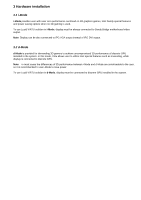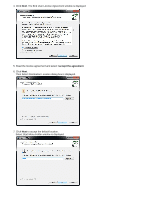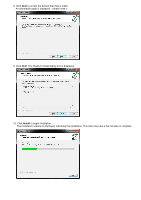ASRock Fatal1ty Z68 Professional Gen3 Lucid Virtu Installation Guide - Page 8
Older version installed
 |
View all ASRock Fatal1ty Z68 Professional Gen3 manuals
Add to My Manuals
Save this manual to your list of manuals |
Page 8 highlights
4.1 Older version installed In case that there is older VIRTU version installed on your system, the driver installation program will automatically identify it and will perform "uninstall" procedure. 1. The following message is displayed: 2. Click "OK". The following message is displayed: 3. Click "Yes" and the "Uninstall" process will start. The following screen is displayed: 4. Once the uninstall process finished, the following message is displayed:

4.1 Older version installed
In case that there is older VIRTU version installed on your system, the driver installation program will automatically
identify it and will perform "uninstall" procedure.
1. The following message is displayed:
2. Click "OK". The following message is displayed:
3. Click "Yes" and the "Uninstall" process will start. The following screen is displayed:
4. Once the uninstall process finished, the following message is displayed: