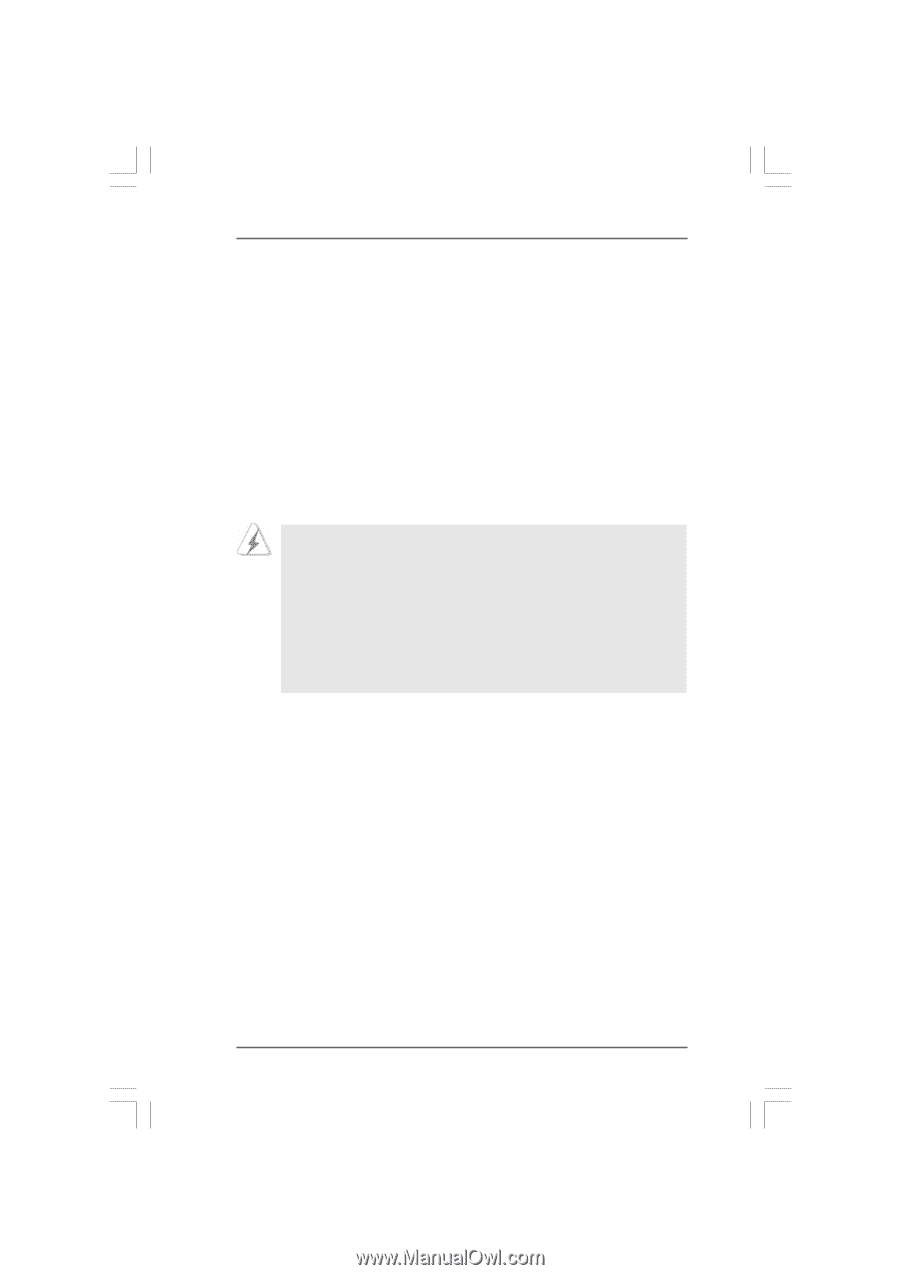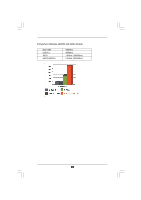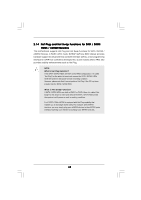ASRock K10N78-1394 User Manual - Page 42
Serial A, Serial ATA SA, A SATA / Serial A, A / Serial A, A / Serial ATAII SA, AII SA, AII SATAII
 |
View all ASRock K10N78-1394 manuals
Add to My Manuals
Save this manual to your list of manuals |
Page 42 highlights
2.13 Serial ATA (SATA) / Serial ATAII (SATAII) Hard Disks Installation This motherboard adopts NVIDIA® GeForce 8200 chipset that supports Serial ATA (SATA) / Serial ATAII (SATAII) hard disks and RAID functions. You may install SATA / SATAII hard disks on this motherboard for internal storage devices. This section will guide you to install the SATA / SATAII hard disks. STEP 1: Install the SATA / SATAII hard disks into the drive bays of your chassis. STEP 2: Connect the SATA power cable to the SATA / SATAII hard disk. STEP 3: Connect one end of the SATA data cable to the motherboard's SATAII connector. STEP 4: Connect the other end of the SATA data cable to the SATA / SATAII hard disk. 1. If you plan to use RAID 0, RAID 1 or JBOD function, you need to install at least 2 SATA / SATAII hard disks. If you plan to use RAID 5 function, you need to install 3 SATA / SATAII hard disks. If you plan to use RAID 0+1 function, you need to install 4 SATA / SATAII hard disks. 2. For K10N78-1394, it is recommended to build RAID on internal SATAII ports. In other words, if SATAII_6 (PORT5) is used for eSATAII port, please build RAID on other SATAII ports. 3. Under IDE mode, SATAII_5 (PORT4) and SATAII_6 (PORT5) cannot function. 42