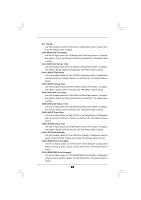ASRock K10N78D User Manual - Page 39
HT Bus Width - am2 am2
 |
View all ASRock K10N78D manuals
Add to My Manuals
Save this manual to your list of manuals |
Page 39 highlights
Processor Voltage This option appears only when you adopt AM2 CPU. This item will show when "Multiplier/Voltage Change" is set to [Manual]; otherwise, it will be hidden. The range of the value depends on the CPU you adopt on this motherboard. However, for safety and system stability, it is not recommended to adjust the value of this item. CPU Frequency Multiplier This option appears only when you adopt Phenom CPU. However, for safety and system stability, it is not recommended to adjust the value of this item. CPU Voltage This option appears only when you adopt Phenom CPU. It allows you to adjust the value of CPU voltage. However, for safety and system stability, it is not recommended to adjust the value of this item. NB Frequency Multiplier This option appears only when you adopt Phenom CPU. However, for safety and system stability, it is not recommended to adjust the value of this item. NB Voltage This option appears only when you adopt Phenom CPU. It allows you to adjust the value of NB voltage. However, for safety and system stability, it is not recommended to adjust the value of this item. HT Bus Speed This feature allows you selecting Hyper-Transport bus speed. Configuration options: [Auto], [200 MHz], [400 MHz], [600 MHz], [800 MHz] and [1000 MHz]. If you adopt Phenom CPU, the configuration options are: [Auto], [200 MHz], [400 MHz], [600 MHz], [800 MHz], [1000 MHz], [1800 MHz], [2000 MHz], [2200 MHz], [2400 MHz] and [2600 MHz]. The configuration options depend on the CPU you adopt. HT Bus Width This feature allows you selecting Hyper-Transport bus width. Configuration options: [Auto], [8 Bit] and [16 Bit]. NVIDIA Core Calibration Setting this item to [All Cores] or [Per Core] will enhance the overclocking ability of the processor. Configuration options: [Disabled], [Auto], [All Cores] and [Per Core]. The default value is [Disabled]. CPU Thermal Throttle Use this to enable CPU internal thermal control mechanism to keep the CPU from overheated. Configuration options: [Enabled] and [Disabled]. The default value is [Enabled]. 39