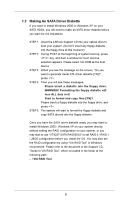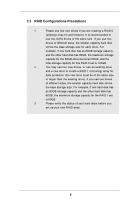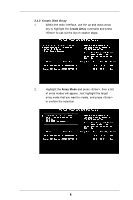ASRock K7Upgrade-600 RAID Installation Guide - Page 8
Create Disk Array
 |
View all ASRock K7Upgrade-600 manuals
Add to My Manuals
Save this manual to your list of manuals |
Page 8 highlights
2.3.2 Create Disk Array 1. Within the main interface, use the up and down arrow key to highlight the Create Array command and press to call out the list of creation steps. 2. Highlight the Array Mode and press , then a list of array modes will appear. Just highlight the target array mode that you want to create, and press to confirm the selection. 8

8
2.3.2
Create Disk Array
1.
Within the main interface, use the up and down arrow
key to highlight the
Create Array
command and press
<Enter> to call out the list of creation steps.
2.
Highlight the
Array Mode
and press <Enter>, then a list
of array modes will appear. Just highlight the target
array mode that you want to create, and press <Enter>
to confirm the selection.