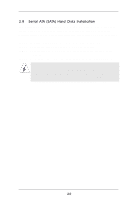ASRock P4i65GV User Manual - Page 25
This allows you to select [Onboard/AGI/PCI], [AGI/PCI/Onboard], and [PCI
 |
View all ASRock P4i65GV manuals
Add to My Manuals
Save this manual to your list of manuals |
Page 25 highlights
Flexibility Option The default value of this option is [Disabled]. It will allow better tolerance for memory compatibility when it is set to [Enabled]. Configure DRAM Timing by SPD Select [Enabled] will configure the following items by the contents in the SPD (Serial Presence Detect) device. DRAM CAS# Latency Use this item to adjust the means of memory accessing. Configuration options: [Auto], [2.5], [2], and [3]. Please note that the configuration option [3] is available only for FSB 800 and FSB 533. DRAM RAS# Precharge This controls the idle clocks after a precharge command is issued. Configuration options: [4 Clocks], [3 Clocks], and [2 Clocks]. DRAM RAS# to CAS# Delay This controls the latency between the DRAM active command and the read / write command. Configuration options: [4 Clocks], [3 Clocks], and [2 Clocks]. DRAM Precharge Delay This controls the number of DRAM clocks for RAS minimum. Configuration options: [8 Clocks], [7 Clocks], [6 Clocks], and [5 Clocks]. DRAM Burst Length DRAM Burst length can be set as [8] or [4]. Init. Graphic Adapter Priority This allows you to select [Onboard/AGI/PCI], [AGI/PCI/Onboard], and [PCI/ AGI/Onboard] as the initial graphics adapter priority. The default vaule is [PCI/AGI/Onboard]. Internal Graphics Mode Select This allows you to select the size of share memory for onboard VGA. If larger size of share memory is selected, onboard VGA will get better resolution under DOS. OnBoard LAN This allows you to enable or disable the "OnBoard LAN" feature. OnBoard AC'97 Audio Select [Auto] or [Disabled] for the onboard AC'97 Audio feature. OnBoard MC'97 Modem Select [Auto] or [Disabled] for the onboard MC'97 Modem feature. 25