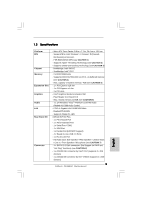ASRock P4i945GC Quick Installation Guide
ASRock P4i945GC Manual
 |
View all ASRock P4i945GC manuals
Add to My Manuals
Save this manual to your list of manuals |
ASRock P4i945GC manual content summary:
- ASRock P4i945GC | Quick Installation Guide - Page 1
infringe. Disclaimer: Specifications and information contained in this guide are furnished for this motherboard contains Perchlorate, a toxic substance controlled ASRock Website: http://www.asrock.com Published June 2009 Copyright©2009 ASRock INC. All rights reserved. 1 ASRock P4i945GC Motherboard - ASRock P4i945GC | Quick Installation Guide - Page 2
Header (USB6_7, Blue) 3 478-Pin CPU Socket 18 USB 2.0 Header (USB4_5, Blue) 4 CPU Heatsink Retention Module 19 System Panel Header (PANEL1, Orange) 5 2 x 240-pin DDR2 DIMM Slots 20 BIOS SPI Chip (Dual Channel: DDRII_1, DDRII_2; Yellow) 21 Floppy Connector (FLOPPY1) 6 ATX Power Connector - ASRock P4i945GC | Quick Installation Guide - Page 3
HDA Primary output" to use Rear Speaker, Central/Bass, and Front Speaker, or select "Realtek HDA Audio 2nd output" to use front panel audio. English 3 ASRock P4i945GC Motherboard - ASRock P4i945GC | Quick Installation Guide - Page 4
in the user manual presented in the Support CD. Because the motherboard specifications and the BIOS software might be updated, the content of this manual will be subject to change without notice. In case any modifications of this manual occur, the updated version will be available on ASRock website - ASRock P4i945GC | Quick Installation Guide - Page 5
1.2 Specifications Platform CPU Chipset Memory Expansion Slot Graphics Audio LAN Rear Panel I/O Connector - Micro ATX Form Factor: 9.6-in x 7.7-in, 24.4 cm x 19.6 cm - Socket 478 for Intel® Pentium® 4 / Celeron® D (Prescott, Northwood) processors - FSB 800/533/400 MHz (see CAUTION 1) - Supports - ASRock P4i945GC | Quick Installation Guide - Page 6
Wake Up Events - Supports jumperfree - AMBIOS 2.3.1 Support - Supports Smart BIOS Support CD - Drivers, Utilities, AntiVirus Software (Trial Version) Unique Feature - Instant Boot - ASRock Instant Flash (see CAUTION 10) - Hybrid Booster: - CPU Frequency Stepless Control (see CAUTION 11 - ASRock P4i945GC | Quick Installation Guide - Page 7
Setup Guide" on page 20 of "User Manual" in the support CD to adjust your SATAII hard disk drive to SATAII mode. You can also connect SATA hard disk to SATAII connector directly. 9. Power Management for USB 2.0 works fine under Microsoft® Windows® VistaTM / XP SP1 or SP2 / 2000 SP4. 10. ASRock - ASRock P4i945GC | Quick Installation Guide - Page 8
while you push down the socket lever to secure the CPU. The lever clicks on the side tab to indicate that it is locked. Install CPU fan and heatsink. For proper installation, please kindly refer to the instruction manuals of your CPU fan and heatsink vendors. English 8 ASRock P4i945GC Motherboard - ASRock P4i945GC | Quick Installation Guide - Page 9
Memory Modules (DIMM) P4i945GC motherboard provides two 240-pin DDR2 (Double Data Rate 2) DIMM slots. Step 1. Step 2. 1. It is not allowed to install a DDR memory module into DDR2 slot; otherwise, this motherboard It will cause permanent damage to the motherboard and the DIMM if you force the DIMM - ASRock P4i945GC | Quick Installation Guide - Page 10
the add-on PCI Express VGA card to PCIE2 (PCIE x16 slot) and adjust the "Internal Graphics Mode Select" BIOS option to [Enabled, 1MB] or [Enabled, 8MB], the onboard VGA will be enabled, and the primary screen Step 4. Fasten the card to the chassis with screws. 10 ASRock P4i945GC Motherboard English - ASRock P4i945GC | Quick Installation Guide - Page 11
: If you want to adopt FSB400-CPU on this motherboard, you need to adjust the jumpers. Please short pin2, pin3 for FD0 jumper and pin2, pin3 for FD2 jumper. Otherwise, the CPU may not work properly on this motherboard. Please refer to below jumper settings. English 11 ASRock P4i945GC Motherboard - ASRock P4i945GC | Quick Installation Guide - Page 12
motherboard, please set the IDE device as "Master". Please refer to the instruction 12) These Serial ATAII (SATAII) connectors support SATAII or SATA hard disk for internal storage devices. The current SATAII disk or the SATAII connector on the motherboard. 12 ASRock P4i945GC Motherboard English - ASRock P4i945GC | Quick Installation Guide - Page 13
D. MIC_RET and OUT_RET are for HD audio panel only. You don't need to connect them for AC'97 audio panel. E. Enter BIOS Setup Utility. Enter Advanced Settings, and then select Chipset Configuration. Set the Front Panel Control option from [Auto] to [Enabled]. 13 ASRock P4i945GC Motherboard English - ASRock P4i945GC | Quick Installation Guide - Page 14
portion. For Windows® VistaTM OS: Go to the "Front Mic" Tab in the Realtek Control panel. Click fan cable to this connector and match the black wire to the ground pin. Please connect a CPU fan cable to this connector and match the black wire to the ground pin. English 14 ASRock P4i945GC Motherboard - ASRock P4i945GC | Quick Installation Guide - Page 15
1 13 ATX 12V Connector (4-pin ATX12V1) (see p.2 No. 30) Please note that it is necessary to connect a power supply with ATX 12V plug to this connector so that it can provides sufficient power. Failing to do so will cause the failure to power up. English 15 ASRock P4i945GC Motherboard - ASRock P4i945GC | Quick Installation Guide - Page 16
Serial ATA (SATA) / Serial ATAII (SATAII) Hard Disks Installation This motherboard adopts Intel® ICH7 south bridge chipset that supports Serial ATA (SATA) / Serial ATAII (SATAII) hard disks. You may install SATA / SATAII hard disks on this motherboard for internal storage devices. This section will - ASRock P4i945GC | Quick Installation Guide - Page 17
about BIOS Setup, please refer to the User Manual (PDF file) contained in the Support CD. 4. Software Support CD information This motherboard supports various Microsoft® Windows® operating systems: 2000 / XP / VistaTM. The Support CD that came with the motherboard contains necessary drivers and - ASRock P4i945GC | Quick Installation Guide - Page 18
Modell benötigen, besuchen Sie bitte unsere Webseite: www.asrock.com/support/index.asp 1.1 Kartoninhalt ASRock P4i945GC Motherboard (Micro ATX-Formfaktor: 24.4 cm x 19.6 cm; 9.6 Zoll x 7.7 Zoll) ASRock P4i945GC Schnellinstallationsanleitung ASRock P4i945GC_ Support-CD Ein 80-adriges Ultra-ATA IDE - ASRock P4i945GC | Quick Installation Guide - Page 19
1.2 Spezifikationen Plattform CPU Chipsatz Speicher Erweiterungssteckplätze Onboard-VGA Audio LAN E/A-Anschlüsse an der Rückseite - Micro ATX-Formfaktor: 24.4 cm x 19.6 cm; 9.6 Zoll x 7.7 Zoll - Socket 478 für Intel® Pentium® 4 / Celeron® D (Prescott, Northwood) Prozessoren - FSB 800/533/400 MHz ( - ASRock P4i945GC | Quick Installation Guide - Page 20
- Spannungsüberwachung: +12V, +5V, +3.3V, Vcore Betriebssysteme - Unterstützt Microsoft® Windows® 2000 / XP / VistaTM Zertifizierungen - FCC, CE, WHQL * Für die ausführliche Produktinformation, besuchen Sie bitte unsere Website: http://www.asrock.com Deutsch 20 ASRock P4i945GC Motherboard - ASRock P4i945GC | Quick Installation Guide - Page 21
Schäden, die aufgrund von Overclocking verursacht wurden. VORSICHT! 1. Wenn Sie die FSB400-CPU auf dem Motherboard übernehmen, müssen Sie ebenfalls Management für USB 2.0 arbeitet unter Microsoft® Windows® VistaTM / XP SP1 oder SP2 / 2000 SP4 einwandfrei. Deutsch 21 ASRock P4i945GC Motherboard - ASRock P4i945GC | Quick Installation Guide - Page 22
üfen Sie bitte, ob der CPU-Lüfter am Motherboard richtig funktioniert, und stecken Sie bitte den Stromkabelstecker aus und dann wieder ein. Um die Wärmeableitung zu verbessern, bitte nicht vergessen, etwas Wärmeleitpaste zwischen CPU und Kühlkörper zu sprühen. 22 ASRock P4i945GC Motherboard Deutsch - ASRock P4i945GC | Quick Installation Guide - Page 23
ändern. Bitte überbrücken Sie die Pins 2 und 3 der Steckbrücke FD0 und die Pins 2 und 3 der Steckbrücke FD2. Andernfalls arbeitet die CPU eventuell nicht richtig mit Ihrem Motherboard. Bitte schauen Sie sich die nachstehenden Steckbrückeneinstellungen an. Deutsch 23 ASRock P4i945GC Motherboard - ASRock P4i945GC | Quick Installation Guide - Page 24
und Anschlüsse. Wenn Sie Jumperkappen auf Header und Anschlüsse setzen, wird das Motherboard unreparierbar beschädigt! Anschluss für das Floppy-Laufwerk (33-Pin FLOPPY1) (siehe S.2 SATA / SATAIIFestplatte oder dem SATAII-Anschluss am Mainboard verbinden. ASRock P4i945GC Motherboard Deutsch - ASRock P4i945GC | Quick Installation Guide - Page 25
den vier üblichen USB 2.0-Ports an den I/O-Anschlüssen befinden sich zwei USB 2.0-Anschlussleisten am Motherboard. Pro USB 2.0Anschlussleiste werden zwei USB 2.0-Ports unterstützt. Interne Audio-Anschlüsse (4-Pin : A. Schließen Sie Mic_IN (MIC) an MIC2_L an. 25 ASRock P4i945GC Motherboard Deutsch - ASRock P4i945GC | Quick Installation Guide - Page 26
-Audioleiste angeschlossen werden. E. Rufen Sie das BIOS-Setup-Dienstprogramm auf. Wechseln Sie zu Erweiterte Vorderes Mikr.) im Abschnitt "Playback" (Wiedergabe) ab. Für Betriebssystem Windows® VistaTM: Rufen Sie die Registerkarte "Front Mic" (Vorderes Mikr.) an. 26 ASRock P4i945GC Motherboard - ASRock P4i945GC | Quick Installation Guide - Page 27
siehe S.2 - No. 6) 12 24 Verbinden Sie das CPU Lüfterkabel mit diesem Anschluss und passen Sie den schwarzen Draht dem Erdungsstift an. Verbinden Sie die ATXStromversorgung mit diesem Header. 1 13 Obwohl dieses Motherboard einen 24-pol. ATX-Stromanschluss 12 24 bietet, kann es auch mit einem - ASRock P4i945GC | Quick Installation Guide - Page 28
Optionen auswählen können. Für detaillierte Informationen zum BIOS-Setup, siehe bitte das Benutzerhandbuch (PDF Datei) auf der Support CD. 3. Software Support CD information Dieses Motherboard unterstützt eine Reiche von Microsoft® Windows® Betriebssystemen: 2000 / XP / VistaTM. Die Ihrem - ASRock P4i945GC | Quick Installation Guide - Page 29
ères au modèle que vous utilisez. www.asrock.com/support/index.asp 1.1 Contenu du paquet Carte mère ASRock P4i945GC (Facteur de forme Micro ATX : 9.6 pouces x 7.7 pouces, 24.4 cm x 19.6 cm) Guide d'installation rapide ASRock P4i945GC CD de soutien ASRock P4i945GC Un câble ruban IDE Ultra ATA 80 - ASRock P4i945GC | Quick Installation Guide - Page 30
1.2 Spécifications Format CPU Chipsets Mémoire Slot d'extension VGA sur carte Audio LAN Panneau arrière E/S - Facteur de forme Micro ATX : 9.6 pouces x 7.7 pouces, 24.4 cm x 19.6 cm - Socket 478 pour processeurs Intel® Pentium® 4 / Celeron® D (Prescott, Northwood) - FSB 800/533/400 MHz (voir - ASRock P4i945GC | Quick Installation Guide - Page 31
ventilateur de CPU/Châssis - br. 24 connecteur d'alimentation ATX - br. 4 connecteur d'alimentation 12V ATX - Connecteurs audio internes - Connecteur audio panneau avant - 2 x en-tête USB 2.0 (accepte 4 ports USB 2.0) (voir ATTENTION 9) BIOS - 4Mb BIOS AMI - BIOS AMI - Support du "Plug - ASRock P4i945GC | Quick Installation Guide - Page 32
Intel® website pour les informations recentes SVP. 7. Pour l'entrée microphone, cette carte mère supporte les deux modes stéréo et mono. Pour la sortie audio, cette carte mère supporte bien sous Microsoft® Windows® VistaTM / XP SP1; SP2 / 2000 SP4. Français 32 ASRock P4i945GC Motherboard - ASRock P4i945GC | Quick Installation Guide - Page 33
Windows®. Com este utilitário, poderá premir a tecla durante o teste de arranque POST ou premir a tecla para exibir o menu de configuração do BIOS para aceder ao ASRock de la pâte thermique entre le CPU le dissipateur lors de l'installation du PC. 33 ASRock P4i945GC Motherboard Français - ASRock P4i945GC | Quick Installation Guide - Page 34
, voir p.2 N° 28) Par défaut Note: Si vous voulez overclocker le CPU que vous adoptez vers un FSB400 sur cette carte mère, vous CPU pourrait ne pas fonctionner correctement sur cette carte mère. Veuillez vous référer aux réglages de cavaliers ci-dessous. Français 34 ASRock P4i945GC Motherboard - ASRock P4i945GC | Quick Installation Guide - Page 35
veuillez configurer le périphérique IDE comme "Maître". Veuillez vous reporter aux instructions du fabricant de votre IDE périphérique pour les détails. En outre, pour transferts de données pouvant aller jusqu'à 3,0 Go/s. 35 ASRock P4i945GC Motherboard SATAII_1 SATAII_3 SATAII_2 SATAII_4 Français - ASRock P4i945GC | Quick Installation Guide - Page 36
MPEG. C'est une interface pour un câble audio en façade qui permet le branchement et le contrôle commodes de périphériques audio. 36 ASRock P4i945GC Motherboard - ASRock P4i945GC | Quick Installation Guide - Page 37
pour fonctionner correctement. Veuillez suivre les instructions dans notre manuel et le manuel de E. Entrer dans l'utilitaire de configuration du BIOS. Saisir les Paramètres avancés puis sé [Activé]. F. Entrer dans le système Windows. Cliquer sur l'icône sur la barre ASRock P4i945GC Motherboard - ASRock P4i945GC | Quick Installation Guide - Page 38
à l'alimentation électrique ainsi qu'aux broches 1 et 13. 20-Installation de l'alimentation électrique ATX 1 13 Connecteur ATX 12V (ATX12V1 br.4) (voir p.2 No. 30) Veuillez connecter une unité d'alimentation électrique ATX 12V sur ce connecteur. Français 38 ASRock P4i945GC Motherboard - ASRock P4i945GC | Quick Installation Guide - Page 39
sur le BIOS, veuillez consulter le Guide de l'utilisateur (fichier PDF) dans le CD technique. 3. Informations sur le CD de support Cette carte mère supporte divers systèmes d'exploitation Microsoft® Windows®: 2000 -cliquez dessus pour afficher les menus. Français 39 ASRock P4i945GC Motherboard - ASRock P4i945GC | Quick Installation Guide - Page 40
CPU supportate. ASRock website http://www.asrock.com Se si necessita dell'assistenza tecnica per questa scheda madre, visitare il nostro sito per informazioni specifiche sul modello che si sta usando. www.asrock.com/support/index.asp 1.1 Contenuto della confezione Scheda madre ASRock P4i945GC (Micro - ASRock P4i945GC | Quick Installation Guide - Page 41
- Micro ATX Form Factor: 9.6-in x 7.7-in, 24.4 cm x 19.6 cm Processore - Socket 478 per Intel® Pentium® 4 / Celeron® D (Prescott, Northwood) processore - FSB 800/533/400 MHz (vedi ATTENZIONE 1) - Supporto tecnologia Hyper Threading (vedi ATTENZIONE 2) - Supporta la tecnologia overclocking - ASRock P4i945GC | Quick Installation Guide - Page 42
- Smart BIOS supportato CD di - Driver, utilità, software antivirus (Versione dimostrativa) supporto Caratteris- - Instant Boot tica speciale - ASRock Instant Flash (vedi ATTENZIONE 10) - Booster ibrido: - Stepless control per frequenza del processore (vedi ATTENZIONE 11) - ASRock U-COP - ASRock P4i945GC | Quick Installation Guide - Page 43
strumento d'aggiornamento del BIOS permette di aggiornare il sistema BIOS senza accedere a sistemi operativi come MS- DOS or Windows®. Con questa utilità, si può premere il tasto durante il POST, oppure il tasto nel menu BIOS per accedere ad 43 ASRock P4i945GC Motherboard Italiano - ASRock P4i945GC | Quick Installation Guide - Page 44
CPU della scheda madre funzioni correttamente; scollegare e ricollegare il cavo d'alimentazione. Per migliorare la dissipazione del calore, ricordare di applicare l'apposita pasta siliconica tra il processore e il dissipatore quando si installa il sistema. 44 ASRock P4i945GC Motherboard Italiano - ASRock P4i945GC | Quick Installation Guide - Page 45
(jumper). Mettere in corto i piedini 2, 3 per il ponticello FD0 ed i piedini 2, 3 per il ponticello FD2. In caso contrario la CPU potrebbe non funzionare correttamente su questa scheda madre. Fare riferimento alle impostazioni dei ponticelli riportate sotto. Italiano 45 ASRock P4i945GC Motherboard - ASRock P4i945GC | Quick Installation Guide - Page 46
(nero) (39-pin IDE2, vedi p.2 Nr. 7) Connettore blu Connettore nero alla schedamadre all'hard disk drive Cavo ATA a 80 pin Nota: Se utilizzate un solo dispositivo IDE su questa scheda madre, permette velocità di trasferimento dati fino a 3.0 Gb/s. Italiano 46 ASRock P4i945GC Motherboard - ASRock P4i945GC | Quick Installation Guide - Page 47
SATA) (Opzionale) Entrambe le estremità del cavo dati SATA possono collegarsi all'hard disk SATA / SATAII o al connettore SATAII sulla scheda madre. Cavo d'alimentazione Serial ATA audio. Che consente connessione facile e controllo dei dispositivi audio. Italiano 47 ASRock P4i945GC Motherboard - ASRock P4i945GC | Quick Installation Guide - Page 48
corretto. Attenersi alle istruzioni del nostro manuale e del manuale del telaio per installare il sistema E. Entrare nel programma di impostazione BIOS. Entrare su Impostazioni avanzate, quindi F. Entrare nel sistema di Windows. Fare clic sull'icona situata ASRock P4i945GC Motherboard - ASRock P4i945GC | Quick Installation Guide - Page 49
ATX a 20 pin 1 13 Connettore ATX 12V (4-pin ATX12V1) (vedi p.2 Nr. 30) È necessario collegare una alimentazione con spinotto da 12V ATX a questo connettore in modo che possa fornire energia sufficiente. In caso contrario l'unità non si avvia. Italiano 49 ASRock P4i945GC Motherboard - ASRock P4i945GC | Quick Installation Guide - Page 50
riferimento al Manuale dell'Utente (PDF file) contenuto nel cd di supporto. 3. Software di supporto e informazioni su CD Questa scheda madre supporta vari sistemi operativi Microsoft® Windows®: 2000 / XP / VistaTM. Il CD di supporto a corredo della scheda madre contiene i driver e utilità necessari - ASRock P4i945GC | Quick Installation Guide - Page 51
mero de modelo específico de su placa. www.asrock.com/support/index.asp 1.1 Contenido de la caja Placa base ASRock P4i945GC (Factor forma Micro ATX: 24,4 cm x 19,6 cm, 9,6" x 7,7") Guía de instalación rápida de ASRock P4i945GC CD de soporte de ASRock P4i945GC Una cinta de datos IDE de conducción 80 - ASRock P4i945GC | Quick Installation Guide - Page 52
Trasero Conectores 52 - Factor forma Micro ATX: 24,4 cm x 19,6 cm, 9,6" x 7,7" - Zócalo 478 para procesador Intel® Pentium® 4 / Celeron® 7.1 Canales Windows® VistaTM (Códec de sonido Realrek ALC888) - PCIE x1 Gigabit LAN 10/100/1000 Mb/s - Realtek RTL8111DL - Soporta Wake-On-LAN ASRock 8CH I/O - ASRock P4i945GC | Quick Installation Guide - Page 53
chasis - Monitor de Voltaje: +12V, +5V, +3.3V, Vcore OS - En conformidad con Microsoft® Windows® 2000 / XP / VistaTM Certificaciones - FCC, CE, WHQL * Para más información sobre los productos, por favor visite nuestro sitio web: http://www.asrock.com Español 53 ASRock P4i945GC Motherboard - ASRock P4i945GC | Quick Installation Guide - Page 54
BIOS Overclocking Windows® XP y Windows® Vista™. 6. El tamaño de la memoria compartido máximo es definido por el vendedor del chipset y está conforme al cambio. Por favor compruebe el Web site de Intel del "Manual de Windows® VistaTM / XP SP1; SP2 / 2000 SP4. Español 54 ASRock P4i945GC Motherboard - ASRock P4i945GC | Quick Installation Guide - Page 55
Windows®. Gracias a esta utilidad, sólo necesitará pulsar durante la fase POST o pulsar para acceder al menú de configuración del BIOS y a la utilidad ASRock control complete, no es recomendable forzar la velocidad. Las frecuencias de bus de la CPU ASRock P4i945GC Motherboard Español - ASRock P4i945GC | Quick Installation Guide - Page 56
la p. 2, Nº 28) Predeterminado Atención: Si quiere sobreacelerar la CPU que adopte a FSB400 en esta placa base, necesitará ajustar los puentes CPU no funcione adecuadamente en esta placa base. Por favor, consulte las siguientes configuraciones de puente. Español 56 ASRock P4i945GC Motherboard - ASRock P4i945GC | Quick Installation Guide - Page 57
de datos de serie ATA (SATA) (Opcional) Ambos extremos del cable pueden conectarse al disco duro SATA / SATAII o la conexión de la placa base. 57 ASRock P4i945GC Motherboard - ASRock P4i945GC | Quick Installation Guide - Page 58
para cable de audio de panel frontal que permite conexión y control conveniente de apparatos de Audio. 1. El Audio de Alta Definición correctamente. Por favor, siga las instrucciones en nuestro manual y en el manual de chasis para instalar su sistema. 2. Si ASRock P4i945GC Motherboard Español - ASRock P4i945GC | Quick Installation Guide - Page 59
BIOS Entre en Configuración avanzada y, a continuación, seleccione Configuración del conjunto de chips. En el panel de control frontal cambie la opción [Automático] a [Habilitado]. F. Entre en el sistema Windows haga coincidir el cable negro con el conector de tierra. 59 ASRock P4i945GC Motherboard - ASRock P4i945GC | Quick Installation Guide - Page 60
1 13 Conector de ATX 12V power (4-pin ATX12V1) (ver p.2, No. 30) Tenga en cuenta que es necesario conectar este conector a una toma de corriente con el enchufe ATX 12V, de modo que proporcione suficiente electricidad. De lo contrario no se podrá encender. Español 60 ASRock P4i945GC Motherboard - ASRock P4i945GC | Quick Installation Guide - Page 61
de la BIOS, consulte el Manual del usuario (archivo PDF), que se encuentra en el CD de soporte. 3.Información de Software Support CD Esta placa-base soporta diversos tipos de sistema operativo Windows®: 2000 archivo "ASSETUP.EXE" para iniciar la instalación. Español 61 ASRock P4i945GC Motherboard - ASRock P4i945GC | Quick Installation Guide - Page 62
acerca do modelo que está a utilizar. www.asrock.com/support/index.asp 1.1 Este pacote contém Placa-mãe ASRock P4i945GC (Formato Micro ATX: 9,6 pol. x 7,7 pol., 24,4 cm x 19,6 cm) Guia de instalação rápida da ASRock P4i945GC CD de suporte da placa ASRock P4i945GC Um cabo-fita IDE Ultra ATA de 80 - ASRock P4i945GC | Quick Installation Guide - Page 63
- Formato Micro ATX: 9,6 pol. x 7,7 pol., 24,4 cm x 19,6 cm - Soquete 478 para processador Intel® Pentium® 4 / Celeron® D (Prescott, Northwood) - FSB 800/533/400 MHz (veja o AVISO 1) - Suporta a tecnologia Hyper-Threading (veja o AVISO 2) - Suporta a tecnologia Untied Overclocking (veja o AVISO - ASRock P4i945GC | Quick Installation Guide - Page 64
chassis - Monitoramento de voltagem : +12 V, +5 V, +3.3 V, Vcore Sistema - Microsoft® Windows® 2000 / XP / VistaTM Operacional Certificações - FCC, CE, WHQL * Para informações mais detalhadas por favor visite o nosso sítio Web: http://www.asrock.com Português 75 ASRock P4i945GC Motherboard - ASRock P4i945GC | Quick Installation Guide - Page 65
definições do BIOS, à aplicação da tecnologia Untied Overclocking ou à utilização de ferramentas de overclocking de terceiros. O overclocking pode afectar a estabilidade USB 2.0 funciona bem embaixo de Microsoft® Windows® VistaTM / XP SP1; SP2 / 2000 SP4. Português 76 ASRock P4i945GC Motherboard - ASRock P4i945GC | Quick Installation Guide - Page 66
. Cheque o ventilador da CPU na placa-mãe, para verificar se está funcionando corretamente antes de religar o sistema. Para melhorar a dissipação de calor, lembre-se de aplicar o material de interface térmica entre o processador e o dissipador de calor. 77 ASRock P4i945GC Motherboard Português - ASRock P4i945GC | Quick Installation Guide - Page 67
folha 2, No. 28) Configuração-padrão Nota: Se quiser fazer o overclock ao CPU que adopter para FSB400 nesta placamãe, tem de ajustar os jumpers. Fa CPU pode não funcionar devidamente nesta placa-mãe. Consulte por favor as configurações dos jumpers abaixo. Português 78 ASRock P4i945GC Motherboard - ASRock P4i945GC | Quick Installation Guide - Page 68
(SATA) (opcional) Tanto a saída do cabo de Serial dados SATA pode ser conectado ao disco rígido SATA / SATAII quanto o conector SATAII na placa mãe. 79 ASRock P4i945GC Motherboard - ASRock P4i945GC | Quick Installation Guide - Page 69
udio no painel frontal, que permite uma conexão e controle convenientes dos dispositivos de áudio. 1. Áudio de elevada correctamente. Siga s instruções que aparecem no manual e no manual do chassis para instalar o sistema. 2. Se utilizar ) ao Ground (GND). 80 ASRock P4i945GC Motherboard Português - ASRock P4i945GC | Quick Installation Guide - Page 70
painel de áudio AC'97. E. Entre no utilitário de configuração do BIOS. Vá até à opção Definições avançadas e escolha Configuração do chipset de [Automático] para [Activado]. F. Entre no sistema Windows. Clique no ícone existente na barra de tarefas no canto . 81 ASRock P4i945GC Motherboard - ASRock P4i945GC | Quick Installation Guide - Page 71
de 20 Pinos 1 13 Conector ATX 12 V (ATX12V1 de 4 pinos ) (veja a folha 2, No. 30) Note que é necessário ligar uma fonte de alimentação com conector ATX 12V neste conector para fornecer alimentação suficiente. Do contrário, haverá falhas de funcionamento. Português 82 ASRock P4i945GC Motherboard - ASRock P4i945GC | Quick Installation Guide - Page 72
do BIOS, consulte o Manual do Usu ário (arquivo PDF) no CD de suporte. 3. Informações do CD de Suporte Esta placa Mãe suporta vários sistemas operacionais: Microsoft® Windows®: 2000 / XP / VistaTM. O CD de instalação que acompanha a placa Mãe contem: drivers ASRock P4i945GC Motherboard
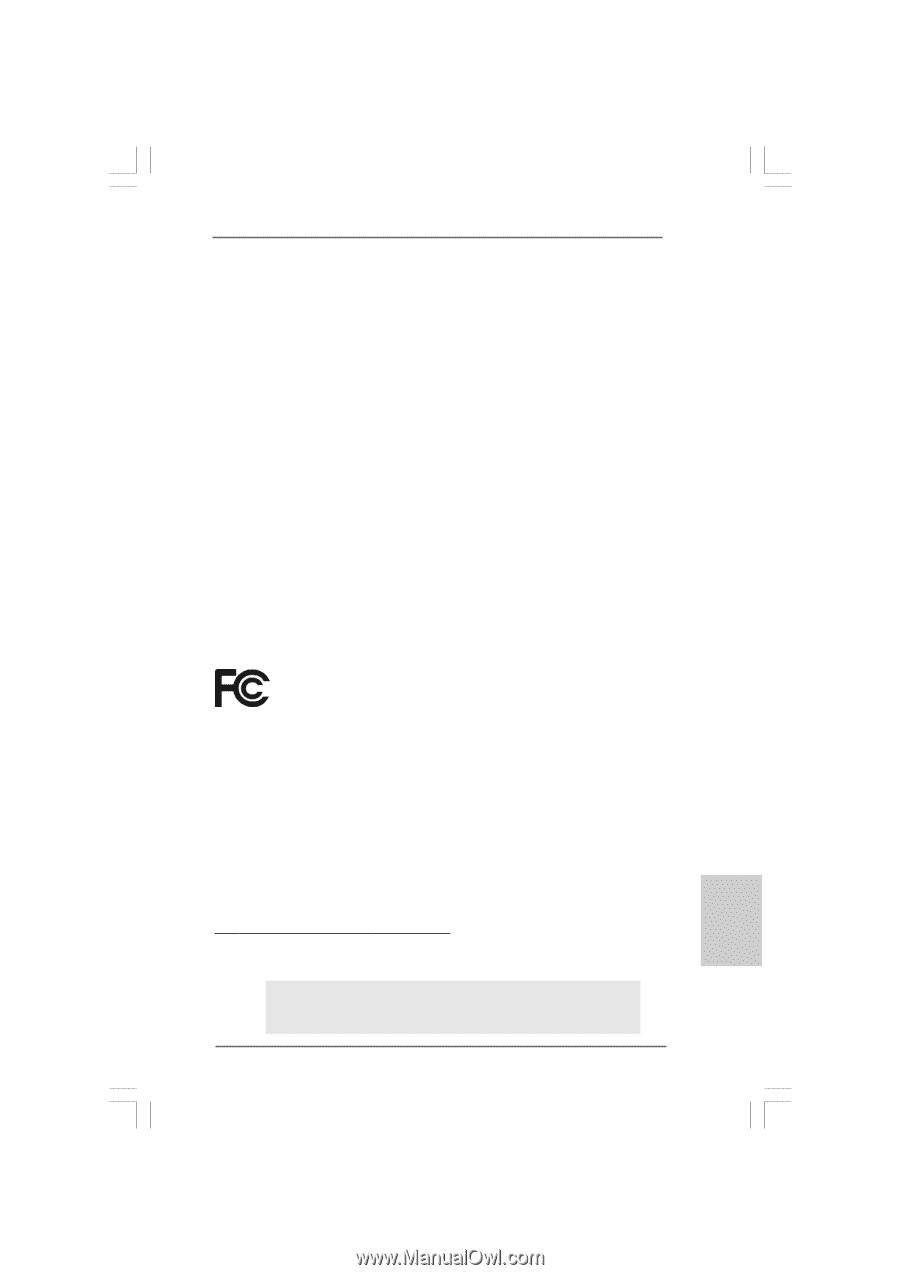
1
ASRock
P4i945GC
Motherboard
English
English
English
English
English
Copyright Notice:
Copyright Notice:
Copyright Notice:
Copyright Notice:
Copyright Notice:
No part of this installation guide may be reproduced, transcribed, transmitted, or trans-
lated in any language, in any form or by any means, except duplication of documen-
tation by the purchaser for backup purpose, without written consent of ASRock Inc.
Products and corporate names appearing in this guide may or may not be registered
trademarks or copyrights of their respective companies, and are used only for identifica-
tion or explanation and to the owners’ benefit, without intent to infringe.
Disclaimer:
Disclaimer:
Disclaimer:
Disclaimer:
Disclaimer:
Specifications and information contained in this guide are furnished for informational
use only and subject to change without notice, and should not be constructed as a
commitment by ASRock. ASRock assumes no responsibility for any errors or omissions
that may appear in this guide.
With respect to the contents of this guide, ASRock does not provide warranty of any kind,
either expressed or implied, including but not limited to the implied warranties or
conditions of merchantability or fitness for a particular purpose. In no event shall
ASRock, its directors, officers, employees, or agents be liable for any indirect, special,
incidental, or consequential damages (including damages for loss of profits, loss of
business, loss of data, interruption of business and the like), even if ASRock has been
advised of the possibility of such damages arising from any defect or error in the guide
or product.
This device complies with Part 15 of the FCC Rules. Operation is subject to the
following two conditions:
(1)
this device may not cause harmful interference, and
(2)
this device must accept any interference received, including interference that
may cause undesired operation.
Published June 2009
Copyright
©
2009 ASRock INC. All rights reserved.
CALIFORNIA, USA ONLY
The Lithium battery adopted on this motherboard contains Perchlorate, a toxic
substance controlled in Perchlorate Best Management Practices (BMP) regulations
passed by the California Legislature. When you discard the Lithium battery in
California, USA, please follow the related regulations in advance.
“Perchlorate Material-special handling may apply, see
www
.dtsc.ca.gov/hazardouswa
ste/perchlorate”
ASRock Website: http://www.asrock.com