ASRock P67 Pro3 SE User Manual - Page 45
Voltage Control, Power Saving Mode, CPU Voltage Offset, DRAM Voltage, CPU PLL Voltage, VTT Voltage,
 |
View all ASRock P67 Pro3 SE manuals
Add to My Manuals
Save this manual to your list of manuals |
Page 45 highlights
Voltage Control Power Saving Mode Use this to enable or disable Power Saving Mode. The default value is [Disabled]. CPU Voltage Offset Use this to select CPU Voltage Offset. The default value is [Auto]. DRAM Voltage Use this to select DRAM Voltage. The default value is [Auto]. CPU PLL Voltage Use this to select CPU PLL Voltage. The default value is [Auto]. VTT Voltage Use this to select VTT Voltage. The default value is [Auto]. PCH Voltage Use this to select PCH Voltage. The default value is [Auto]. VCCSA Voltage Use this to select VCCSA Voltage. The default value is [Auto]. User Default In this option, you are allowed to load and save three user defaults according to your own requirements. 45
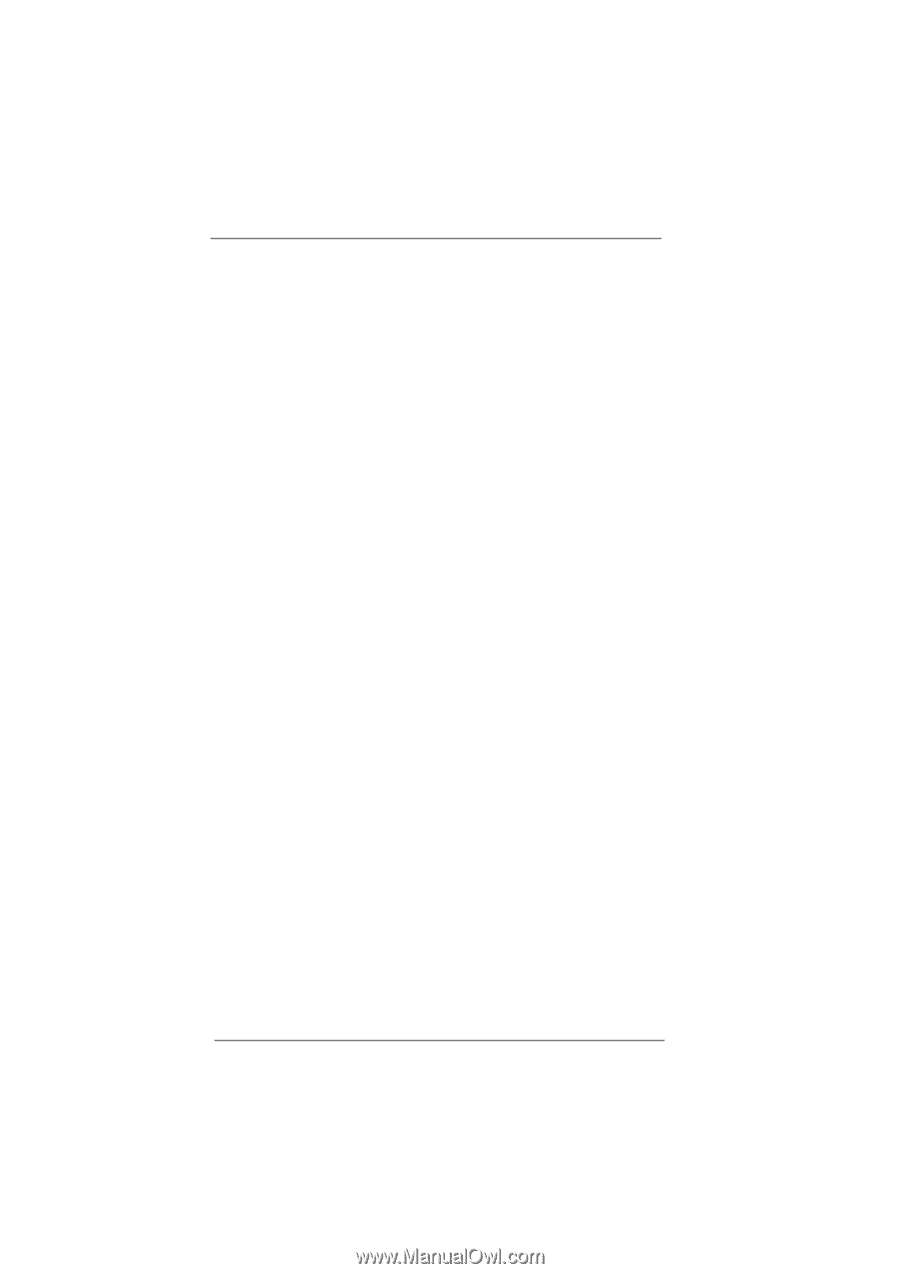
45
Voltage Control
Power Saving Mode
Use this to enable or disable Power Saving Mode. The default value is
[Disabled].
CPU Voltage Offset
Use this to select CPU Voltage Offset. The default value is [Auto].
DRAM Voltage
Use this to select DRAM Voltage. The default value is [Auto].
CPU PLL Voltage
Use this to select CPU PLL Voltage. The default value is [Auto].
VTT Voltage
Use this to select VTT Voltage. The default value is [Auto].
PCH Voltage
Use this to select PCH Voltage. The default value is [Auto].
VCCSA Voltage
Use this to select VCCSA Voltage. The default value is [Auto].
User Default
In this option, you are allowed to load and save three user defaults
according to your own requirements.














