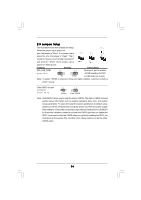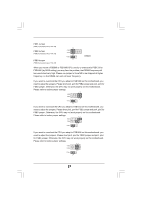ASRock X38TurboTwins-WiFi User Manual - Page 23
Enjoy the benefit of CrossFire
 |
View all ASRock X38TurboTwins-WiFi manuals
Add to My Manuals
Save this manual to your list of manuals |
Page 23 highlights
Enjoy the benefit of CrossFireTM Different CrossFireTM cards may require different methods to enable CrossFireTM feature. In below procedures, we use Radeon 2600XT as the example graphics card. For other CrossFireTM cards that ATITM has released or will release in the future, please refer to ATITM graphics card manuals for detailed installation guide. Step 1. Install one Radeon graphics card to PCIE2 slot. For the proper installation procedures, please refer to section "Expansion Slots". Step 2. Install one Radeon graphics card to PCIE3 slot. For the proper installation procedures, please refer to section "Expansion Slots". Step 3. Connect two Radeon graphics cards by installing two CrossFireTM Bridge on CrossFireTM Bridge Interconnects on the top of Radeon graphics cards. (CrossFireTM Bridge is provided with the graphics card you purchase, not bundled with this motherboard. Please refer to your graphics card vendor for details.) CrossFireTM Bridge 23