ASRock X58 Deluxe User Manual - Page 56
Intel R TurboMode tech
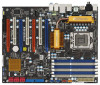 |
View all ASRock X58 Deluxe manuals
Add to My Manuals
Save this manual to your list of manuals |
Page 56 highlights
Hyper Threading Technology To enable this feature, it requires a computer system with an Intel CoreTM i7 processor that supports Hyper-Threading technology and an operating system that includes optimization for this technology, such as Microsoft® Windows® XP or VistaTM. Set to [Enabled] if using Microsoft® Windows® XP, VistaTM, or Linux kernel version 2.4.18 or higher. This option will be hidden if the installed CPU does not support Hyper-Threading technology. Active Processor Cores Use this item to select the number of cores to enable in each processor package. Configuration options: [All], [1] and [2]. The default value is [All]. A20M Use this item to enable or disable A20M. Legacy OS and AP may need A20M enabled. The default value is [Disabled]. Intel (R) SpeedStep(tm) tech. Intel (R) SpeedStep(tm) tech. is Intel's new power saving technology. Processor can switch between multiple frequency and voltage points to enable power savings. The default value is [Auto]. Configuration options: [Auto], [Enabled] and [Disabled]. If you install Windows® XP and select [Auto], you need to set the "Power Schemes" as "Portable/Laptop" to enable this function. If you install Windows® VistaTM and want to enable this function, please set this item to [Enabled]. This item will be hidden if the current CPU does not support Intel (R) SpeedStep(tm) tech.. Please note that enabling this function may reduce CPU voltage and lead to system stability or compatibility issue with some power supplies. Please set this item to [Disable] if above issue occurs. Intel (R) TurboMode tech Use this item to enable or disable Intel (R) Turbo Boost Technology. Turbo mode allows processor cores to run faster than marked frequency in specific condition. The default value is [Enabled]. 1-Core Ratio Limit Program highest CPU Ratio used by Turbo Mode for 1-Core Ratio Limit. 2-Core Ratio Limit Program highest CPU Ratio used by Turbo Mode for 2-Core Ratio Limit. 3-Core Ratio Limit Program highest CPU Ratio used by Turbo Mode for 3-Core Ratio Limit. 4-Core Ratio Limit Program highest CPU Ratio used by Turbo Mode for 4-Core Ratio Limit. TDC Limit value Program the TDC (current) limit for Turbo Mode so that the processor does not throttle at peak performance conditions. 56















