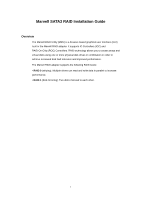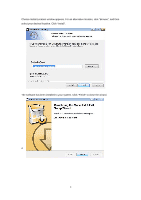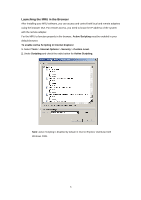ASRock X58 Extreme6 Marvell SATA3 RAID Installation Guide - Page 6
Launching the MRU in the Browser
 |
View all ASRock X58 Extreme6 manuals
Add to My Manuals
Save this manual to your list of manuals |
Page 6 highlights
Launching the MRU in the Browser After installing your MRU software, you can access and control both local and remote adapters using the browser GUI. For remote access, you need to know the IP address of the system with the remote adapter. For the MRU to function properly in the browser, Active Scripting must be enabled in your default browser. To enable Active Scripting in Internet Explorer 1. Select Tools > Internet Options > Security > Custom Level. 2. Under Scripting and check the radio button for Active Scripting. Note: Active Scripting is disabled by default in Internet Explorer distributed with Windows 2008. 6

6
Launching the MRU in the Browser
After installing your MRU software, you can access and control both local and remote adapters
using the browser GUI. For remote access, you need to know the IP address of the system
with the remote adapter.
For the MRU to function properly in the browser,
Active Scripting
must be enabled in your
default browser.
To enable Active Scripting in Internet Explorer
1.
Select
Tools
>
Internet Options
>
Security
>
Custom Level
.
2.
Under
Scripting
and check the radio button for
Active Scripting
.
Note:
Active Scripting is disabled by default in Internet Explorer distributed with
Windows 2008.