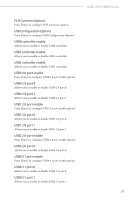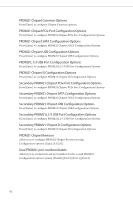ASRock X670E Steel Legend Software/BIOS Setup Guide - Page 64
SMU Common Options, FCH Spread Spectrum
 |
View all ASRock X670E Steel Legend manuals
Add to My Manuals
Save this manual to your list of manuals |
Page 64 highlights
USB1 3.1 port enable Press [Enter] to configure USB1 3.1 port enable options. USB1 3.1 port 0 Allows you to enable or disable USB1 3.1 port 0. USB1 3.1 port 1 Allows you to enable or disable USB1 3.1 port 1. FCH Spread Spectrum Allows you to select whether or not enable the Spread Spectrm Feature. SMU Common Options Press [Enter] to configure SMU Common Options. TDP Control [Auto] Select this item to use the default sustained power limit. [Manual] Select this item to set customized sustained power limit. PPT Control [Auto] Select this item to use the default PPT Limits. [Manual] Select this item to set customized PPT Limits. Thermal Control [Auto] Select this item to use the default TctlMax. [Manual] Select this item to set customized TctlMax. TDC Control [Auto] Select this item to use the default TDC limits. [Manual] Select this item to set customized TDC limits. EDC Control [Auto] Select this item to use the default EDC limits. [Manual] Select this item to set customized EDC limits. PROCHOT Control [Auto] Select this item to use the default PROCHOT deassertion ramp time. [Manual] Select this item to set customized PROCHOT deassertion ramp time. VDDP Voltage Control [Auto] Select this item to use the default VDDP voltage. [Manual] Select this item to set customized VDDP voltage. Infinity Fabric Frequency and Dividers Allows you to set Infinity Fabric Frequency and Dividers. [Auto] BIOS will configure this setting automatically. 60