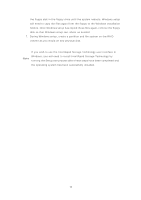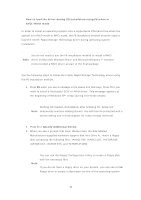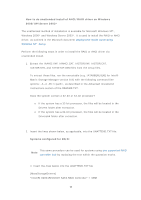ASRock Z68M-ITX/HT Intel Rapid Storage Guide - Page 19
Systems con d for AHCI, Operating System
 |
View all ASRock Z68M-ITX/HT manuals
Add to My Manuals
Save this manual to your list of manuals |
Page 19 highlights
[OEMBootFiles] iaStor.inf iaStor.sys iaStor.cat Txtsetup.oem Systems configured for AHCI: This same procedure can be used for systems using any supported AHCI Note controller hub by replacing the text within the quotation marks. // Insert the lines below into the UNATTEND.TXT file [MassStorageDrivers] "Intel(R) 82801R/DO/DH SATA AHCI Controller" = OEM [OEMBootFiles] iaAhci.inf iaStor.sys iaAhci.cat Txtsetup.oem 3. Place IAAHCI.CAT, IAAHCI.INF, IASTOR.CAT, IASTOR.INF, IASTOR.SYS, and TXTSETUP.OEM into the following folder: :\i386\$OEM$\Textmode Operating System: Windows* 2000, Windows* XP Professional, Windows* XP Home Edition, Windows Server* 2003 19
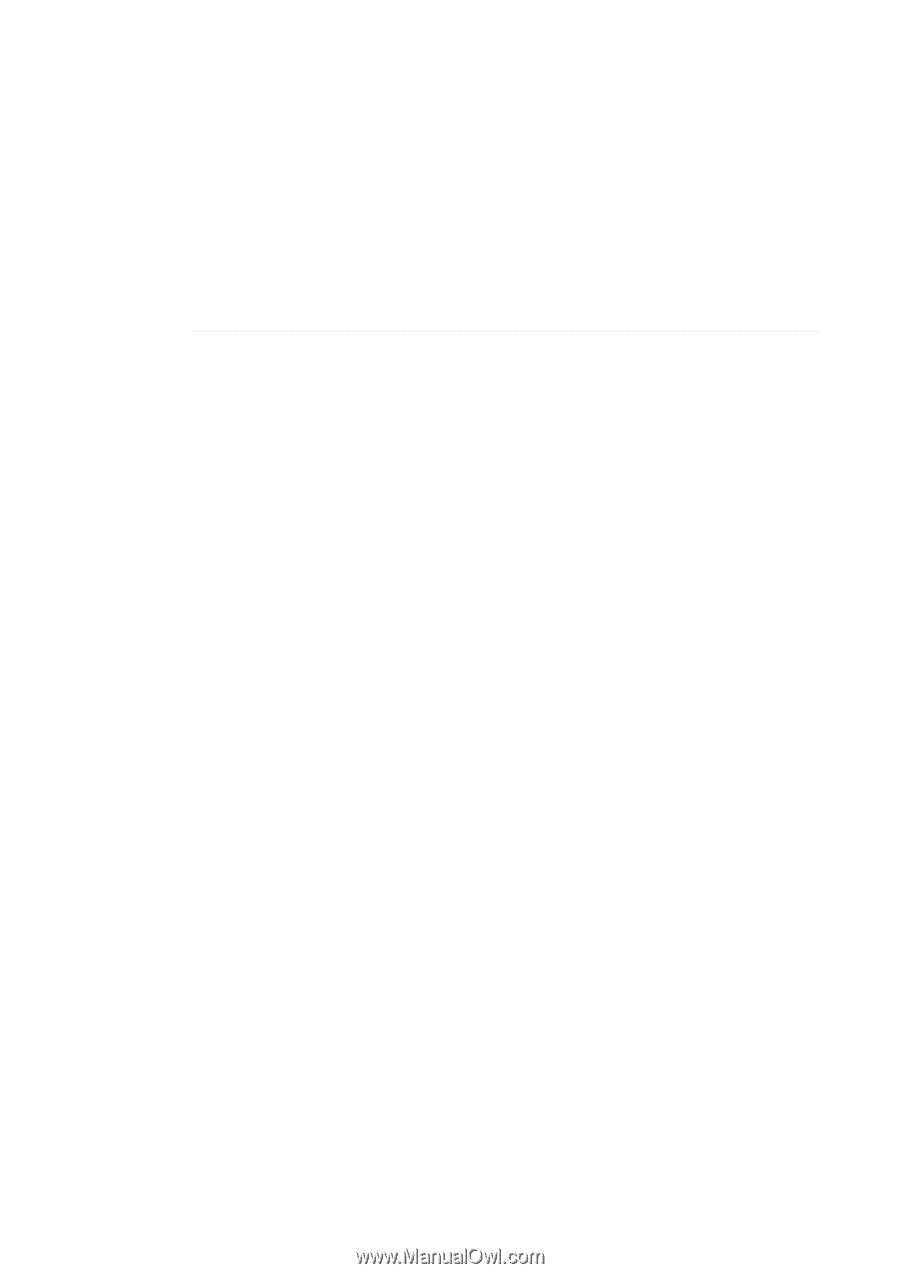
19
[OEMBootFiles]
iaStor.inf
iaStor.sys
iaStor.cat
Txtsetup.oem
Systems configured for AHCI:
Note
This same procedure can be used for systems using
any supported AHCI
controller hub
by replacing the text within the quotation marks.
// Insert the lines below into the UNATTEND.TXT file
[MassStorageDrivers]
"Intel(R) 82801R/DO/DH SATA AHCI Controller" = OEM
[OEMBootFiles]
iaAhci.inf
iaStor.sys
iaAhci.cat
Txtsetup.oem
3.
Place IAAHCI.CAT, IAAHCI.INF, IASTOR.CAT, IASTOR.INF, IASTOR.SYS,
and TXTSETUP.OEM into the following folder:
<SystemRoot>:\i386\$OEM$\Textmode
Operating System:
Windows* 2000, Windows* XP Professional, Windows* XP Home Edition, Windows Server* 2003