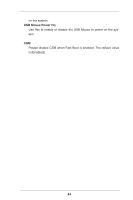ASRock Z77 Extreme11 User Manual - Page 87
Network Configuration, Dehumidifier Function, Dehumidifier Period, Dehumidifier Duration, Dehumidifier
 |
View all ASRock Z77 Extreme11 manuals
Add to My Manuals
Save this manual to your list of manuals |
Page 87 highlights
drive or hard drive must use FAT32/16/12 file system. If you execute Instant Flash utility, the utility will show the UEFI files and their respective information. Select the proper UEFI file to update your UEFI, and reboot your system after the UEFI update process is completed. Internet Flash Internet Flash searches for available UEFI firmware updates from our servers. In other words, the system can auto-detect the latest UEFI from our servers and flash them without entering Windows OS. Please note that you must be running on a DHCP configured computer in order to enable this function. Network Configuration Use this to configure internet connection settings for Internet Flash. Sound Effect Enable or disable sound effects in the setup utility. Dehumidifier Function Users may prevent motherboard damages due to dampness by enabling "Dehumidifier Function". When enabling Dehumidifier Function, the computer will power on automatically to dehumidify the system after entering S4/S5 state. Dehumidifier Period This allows users to configure the period of time until the computer powers on and enables "Dehumidifier" after entering S4/S5 state. Dehumidifier Duration This allows users to configure the duration of the dehumidifying process before it returns to S4/S5 state. Dehumidifier CPU Fan Setting Use this setting to configure CPU fan speed while "Dehumidifier" is enabled. User Defaults You are allowed to load and save three user defaults according to your own requirements. 87