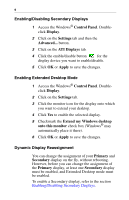ATI 100-436012 User Guide - Page 17
Game Gamma
 |
UPC - 727419411899
View all ATI 100-436012 manuals
Add to My Manuals
Save this manual to your list of manuals |
Page 17 highlights
13 Clicking the Game Gamma button accesses the Game Gamma Properties. Red Green Blue sliders RGB Lock Defaults button Game Gamma Properties These controls allow you to increase or decrease the color brightness of Direct 3D® and OpenGL® games played in fullscreen mode. Uncheck this to adjust the RGB sliders individually. Check this to adjust all three sliders at the same time. This allows you to reset the Game Gamma settings to default values.
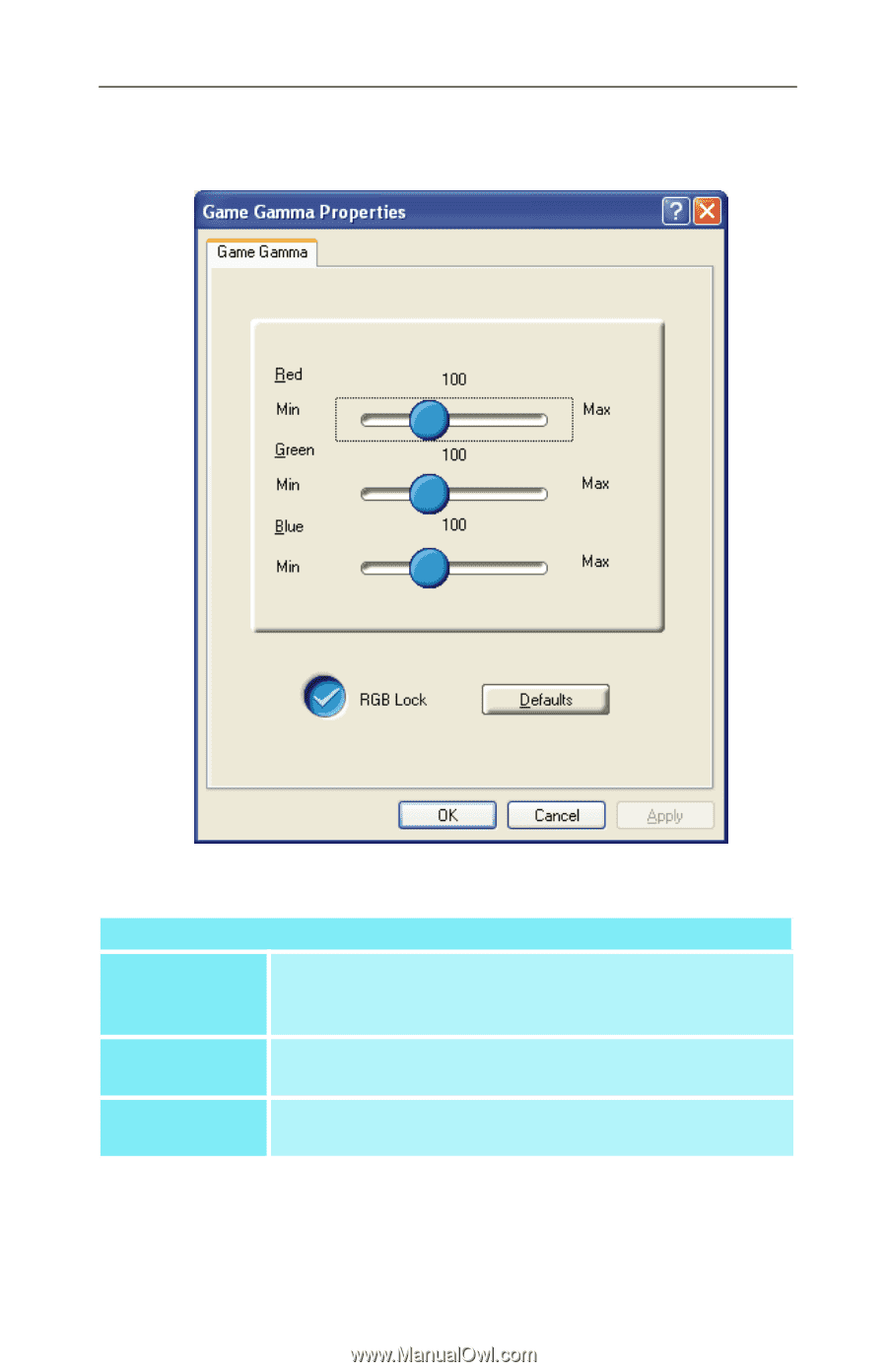
13
Clicking the
Game Gamma
button accesses the
Game Gamma Properties.
Game Gamma Properties
Red Green
Blue sliders
These controls allow you to increase or decrease the
color brightness of Direct 3D
®
and OpenGL
®
games
played in fullscreen mode.
RGB Lock
Uncheck this to adjust the RGB sliders individually.
Check this to adjust all three sliders at the same time.
Defaults
button
This allows you to reset the Game Gamma settings to
default values.