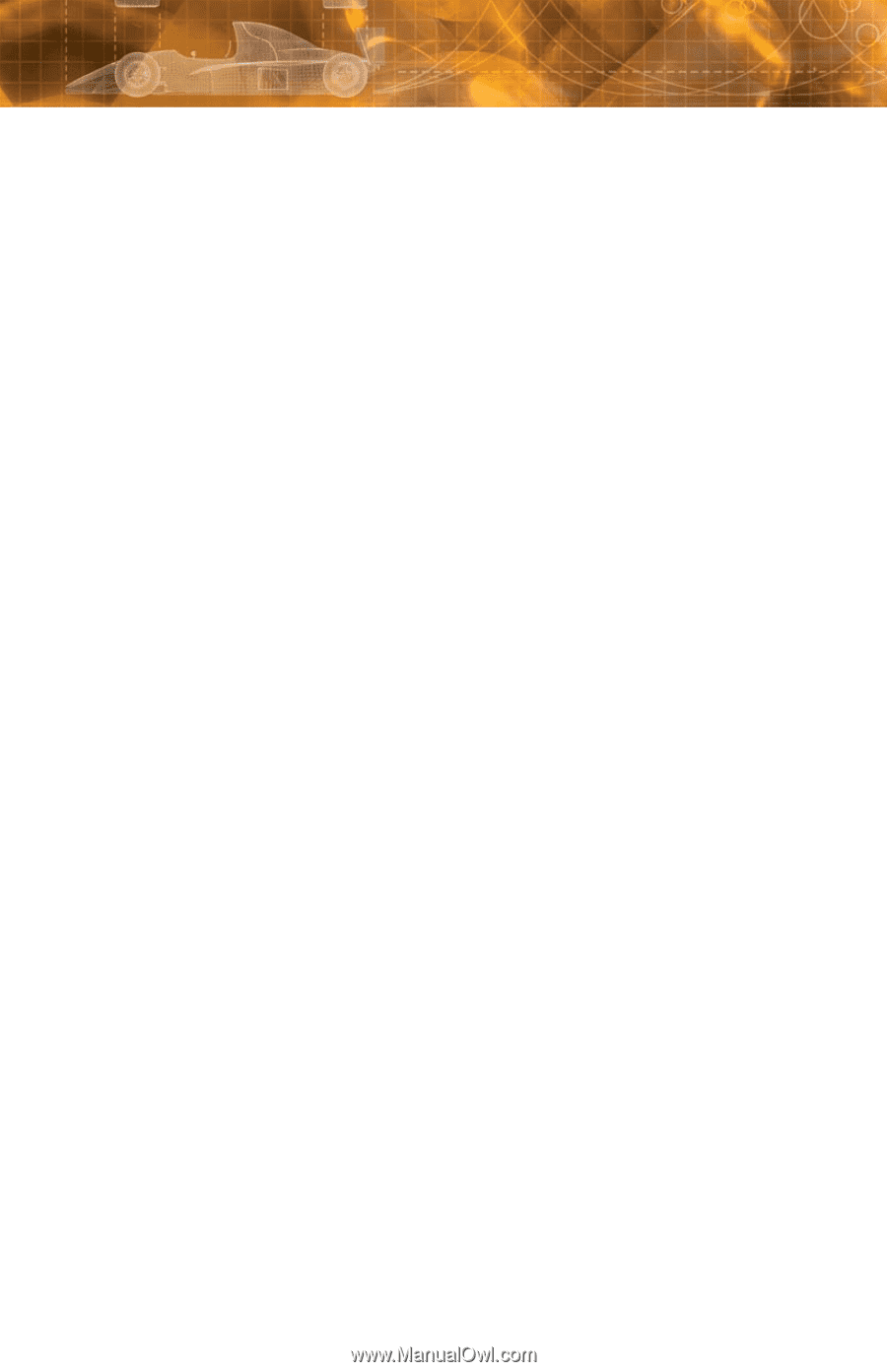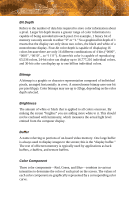ATI V3400 User Guide - Page 57
HydraVision™, HyperZ™ HD, Keyframe Interpolation
 |
UPC - 727419412827
View all ATI V3400 manuals
Add to My Manuals
Save this manual to your list of manuals |
Page 57 highlights
51 Hue Refers to a specific color within the visible spectrum of light, defined by its dominant wavelength. A light wave with a central tendency within the range of 565-590 nm is visible as yellow. In the standard RGB color space used by most computer displays, hue refers to a coordinate of the color as described by its red, green, and blue values, minus any additional brightness or saturation values for that color. HydraVision™ HydraVision™ is ATI's multi-monitor management software, enabling users to manage the display of multiple windows and applications across two or more adjacent monitors. It also includes a range of productivity features designed to effectively manage applications in this environment. HyperZ™ HD HyperZ™ HD includes a number of different technologies aimed at optimizing memory-bandwidth efficiency, particularly with respect to Zbuffer operations. The Z-Buffer, sometimes also called the Depth Buffer, stores information used to determine the placement of objects in a 3D environment with respect to the viewpoint of the observer. Reading and updating this buffer typically consumes more memory than any other part of the 3D rendering process, making it a major performance bottleneck. HyperZ™ HD technology reduces the memory bandwidth consumed by the Z-Buffer, thereby increasing performance while also making the 3D environment more realistic. Keyframe Interpolation This feature is also known as "morphing." In an animation, a start and end point are picked as the key frames. In a 3D rendering, the start point could have a character with a neutral expression, and the end point could have that same character smiling. Additional frames are interpolated (inserted) between the two keyframes in order that "morphs" (transforms) the image so that there is a smooth transition between the key frames.