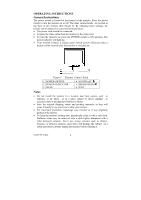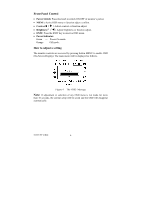Acer AC511 User Guide - Page 7
Adjusting the picture
 |
View all Acer AC511 manuals
Add to My Manuals
Save this manual to your list of manuals |
Page 7 highlights
Adjusting the picture The description for functional control icons 1. CONTRAST : Adjust the picture contrast. 2. BRIGHTNESS : Adjust the picture brightness. 3. H-CENTER : Adjust the horizontal position of the picture. 4. H-SIZE : Adjust the picture's horizontal size. 5. V-CENTER : Adjust the vertical position of the picture. 6. V-SIZE : Adjust the picture's vertical size. 7. ZOOM : Adjust the picture's horizontal and vertical size simultaneously. 8. PINCUSHION : Adjust the pincushion and barrel. 9. TRAPEZOID : Adjust the picture's trapezoid distortion. 10. PIN-BALANCE : Adjust to compensate the pincushion unbalance. 11. PARALLELOGRAM : Adjust the picture to be a rectangle. 12. ROTATION : Adjust the picture tilt to horizontal position. 13. 6500°K/9300°K ( COLOR TEMPERATURE ) : The color temperature for 6500°K is x=0.313, y=0.329 and 9300°K is x=0.283, y=0.297. It presents two different color sets on the screen. You can select 9300°K or 6500°K by pressing MENU Key. 41A604-786-2A 英文 7