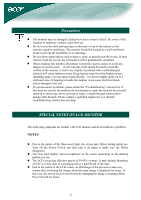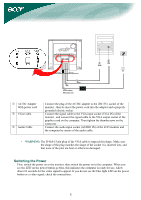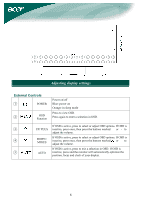Acer AL1732 AL1732 LCD Monitor User's Guide - Page 1
Acer AL1732 Manual
 |
View all Acer AL1732 manuals
Add to My Manuals
Save this manual to your list of manuals |
Page 1 highlights
Table of Contents Precautions ...2 Package contents ...3 Installation instructions 3 Assembling the Monitor...3 Repackage the Monitor ...4 Adjusting the Viewing Angle...4 Connecting the Devices...4 Switching the Power ...5 Adjusting display settings 6 External Controls ...6 OSD options ...7 OSD Menu ...7 Troubleshooting ...9 General specifications 10 Recycling Information Any question about recycling monitors, please contact Acer agents. For more information about Acer, please visit http://www.acer.com 1

1
Table of Contents
Precautions
.....................................................................................................................
2
Package contents
............................................................................................................
3
Installation instructions
.................................................................................................
3
Assembling the Monitor
.....................................................................................................................
3
Repackage the Monitor
......................................................................................................................
4
Adjusting the Viewing Angle
.............................................................................................................
4
Connecting the Devices
......................................................................................................................
4
Switching the Power
..........................................................................................................................
5
Adjusting display settings
..............................................................................................
6
External Controls
...............................................................................................................................
6
OSD options
....................................................................................................................
7
OSD Menu
.........................................................................................................................................
7
Troubleshooting
.............................................................................................................
9
General specifications
..................................................................................................
10
Recycling Information
Any question about recycling monitors, please contact Acer agents.
For more information about Acer, please visit