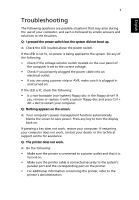Acer APFV-U-P5153 Power FV User's Guide - Page 9
Speakers
 |
View all Acer APFV-U-P5153 manuals
Add to My Manuals
Save this manual to your list of manuals |
Page 9 highlights
English 5 Speakers For systems bundled with speakers, before powering on the system, connect the speaker cable to the audio-out (external speaker) port on the back panel of the system. For more detailed information about the speakers, please refer to the included operating instructions. Note: Speakers are optional and the appearance might be different, depending on the actual product.

5
English
Speakers
For systems bundled with speakers, before powering on the system,
connect the speaker cable to the audio-out (external speaker) port on
the back panel of the system.
For more detailed information about the speakers, please refer to the
included operating instructions.
Note:
Speakers are optional and the appearance might be
different, depending on the actual product.