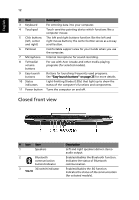Acer Aspire 3690 Aspire 3690 - 5630 - 5680 User's Guide EN - Page 23
Acer ePresentation Management - down loads
 |
View all Acer Aspire 3690 manuals
Add to My Manuals
Save this manual to your list of manuals |
Page 23 highlights
Empowering Technology 9 You can also click "Advanced Settings" to: • Set alarms. • Re-load factory defaults. • Select what actions will be taken when the cover is closed, and set passwords for accessing the system after Hibernation or Standby. • View information about Acer ePower Management. Acer ePresentation Management Acer ePresentation Management lets you select from two of the most common projector resolutions: XGA and SVGA.

9
Empowering Technology
You can also click "Advanced Settings" to:
•
Set alarms.
•
Re-load factory defaults.
•
Select what actions will be taken when the cover is closed, and set
passwords for accessing the system after Hibernation or Standby.
•
View information about Acer ePower Management.
Acer ePresentation Management
Acer ePresentation Management lets you select from two of the most common
projector resolutions: XGA and SVGA.