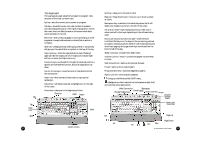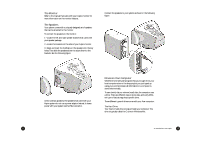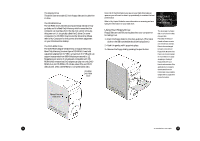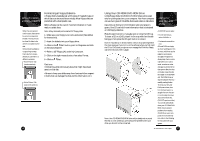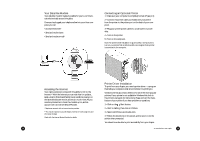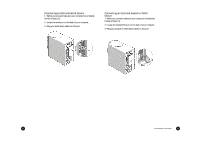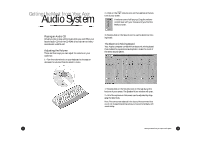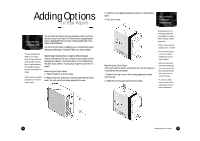Acer Aspire 6600 User Guide - Page 14
Connecting an Optional Joystick or MIDI, Device, Connecting an Optional Serial Device
 |
View all Acer Aspire 6600 manuals
Add to My Manuals
Save this manual to your list of manuals |
Page 14 highlights
Connecting an Optional Serial Device 1 • Before you proceed, make sure your computer is completely turned off (see p. 6). 2 • Locate the serial port on the back of your computer. 3 • Plug your serial device cable into this port. Connecting an Optional Joystick or MIDI Device 1 • Before you proceed, make sure your computer is completely turned off (see p. 6). 2 • Locate the Game/MIDI port on the back of your computer. 3 • Plug your joystick or MIDI device cable into this port. 20 An Introduction to Your Aspire 21
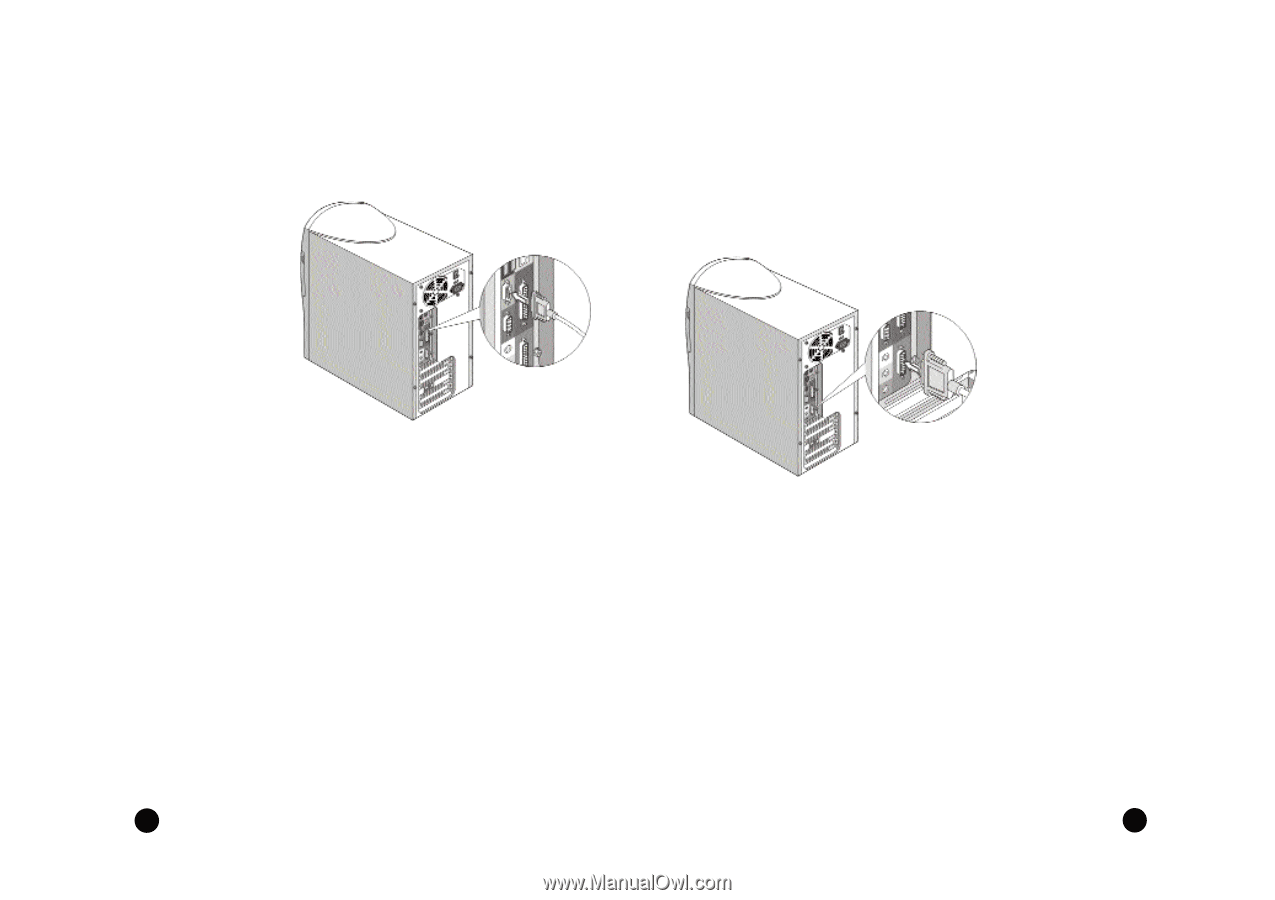
An Introduction to Your Aspire
21
20
Connecting an Optional Joystick or MIDI
Device
1 •
Before you proceed, make sure your computer is completely
turned off (see p. 6).
2 •
Locate the Game/MIDI port on the back of your computer.
3 •
Plug your joystick or MIDIdevice cable into this port.
Connecting an Optional Serial Device
1 •
Before you proceed, make sure your computer is completely
turned off (see p. 6).
2 •
Locate the serial port on the back of your computer.
3 •
Plug your serial device cable into this port.