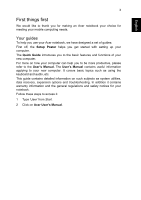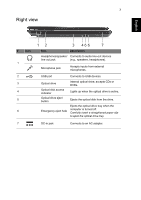Acer Aspire E1-771 Quick Guide - Page 7
Right view
 |
View all Acer Aspire E1-771 manuals
Add to My Manuals
Save this manual to your list of manuals |
Page 7 highlights
7 Right view English 12 3 466 7 # Icon Item Description Headphones/speaker/ Connects to audio line-out devices line-out jack (e.g., speakers, headphones). 1 Microphone jack Accepts inputs from external microphones. 2 USB port Connects to USB devices. 3 Optical drive Internal optical drive; accepts CDs or DVDs. 4 Optical disk access indicator Lights up when the optical drive is active. 5 Optical drive eject button Ejects the optical disk from the drive. Ejects the optical drive tray when the 6 Emergency eject hole computer is turned off. Carefully insert a straightened paper clip to eject the optical drive tray. 7 DC-in jack Connects to an AC adapter.

7
English
Right view
1
2
3
466
7
#
Icon
Item
Description
1
Headphones/speaker/
line-out jack
Connects to audio line-out devices
(e.g., speakers, headphones).
Microphone jack
Accepts inputs from external
microphones.
2
USB port
Connects to USB devices.
3
Optical drive
Internal optical drive; accepts CDs or
DVDs.
4
Optical disk access
indicator
Lights up when the optical drive is active.
5
Optical drive eject
button
Ejects the optical disk from the drive.
6
Emergency eject hole
Ejects the optical drive tray when the
computer is turned off.
Carefully insert a straightened paper clip
to eject the optical drive tray.
7
DC-in jack
Connects to an AC adapter.