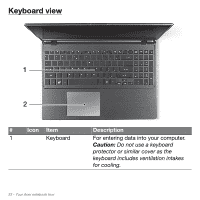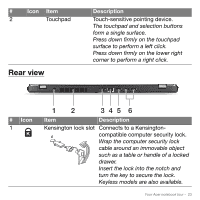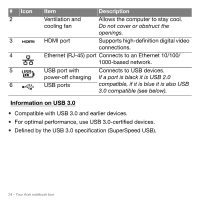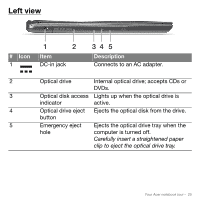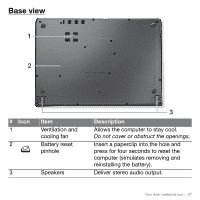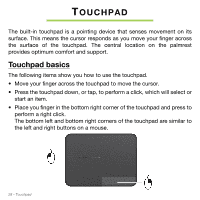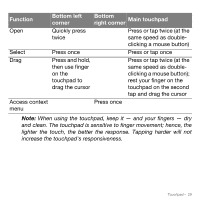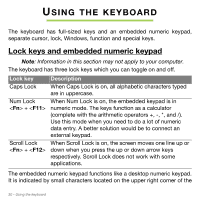Acer Aspire M5-581T User Manual - Page 25
Left view, Lights up when the optical drive is
 |
View all Acer Aspire M5-581T manuals
Add to My Manuals
Save this manual to your list of manuals |
Page 25 highlights
Left view # Icon 1 1 2 Item DC-in jack 34 5 Description Connects to an AC adapter. 2 Optical drive Internal optical drive; accepts CDs or DVDs. 3 Optical disk access Lights up when the optical drive is indicator active. 4 Optical drive eject Ejects the optical disk from the drive. button 5 Emergency eject Ejects the optical drive tray when the hole computer is turned off. Carefully insert a straightened paper clip to eject the optical drive tray. Your Acer notebook tour - 25

Your Acer notebook tour -
25
Left view
#
Icon
Item
Description
1
DC-in jack
Connects to an AC adapter.
2
Optical drive
Internal optical drive; accepts CDs or
DVDs.
3
Optical disk access
indicator
Lights up when the optical drive is
active.
4
Optical drive eject
button
Ejects the optical disk from the drive.
5
Emergency eject
hole
Ejects the optical drive tray when the
computer is turned off.
Carefully insert a straightened paper
clip to eject the optical drive tray.
2
1
3
4
5