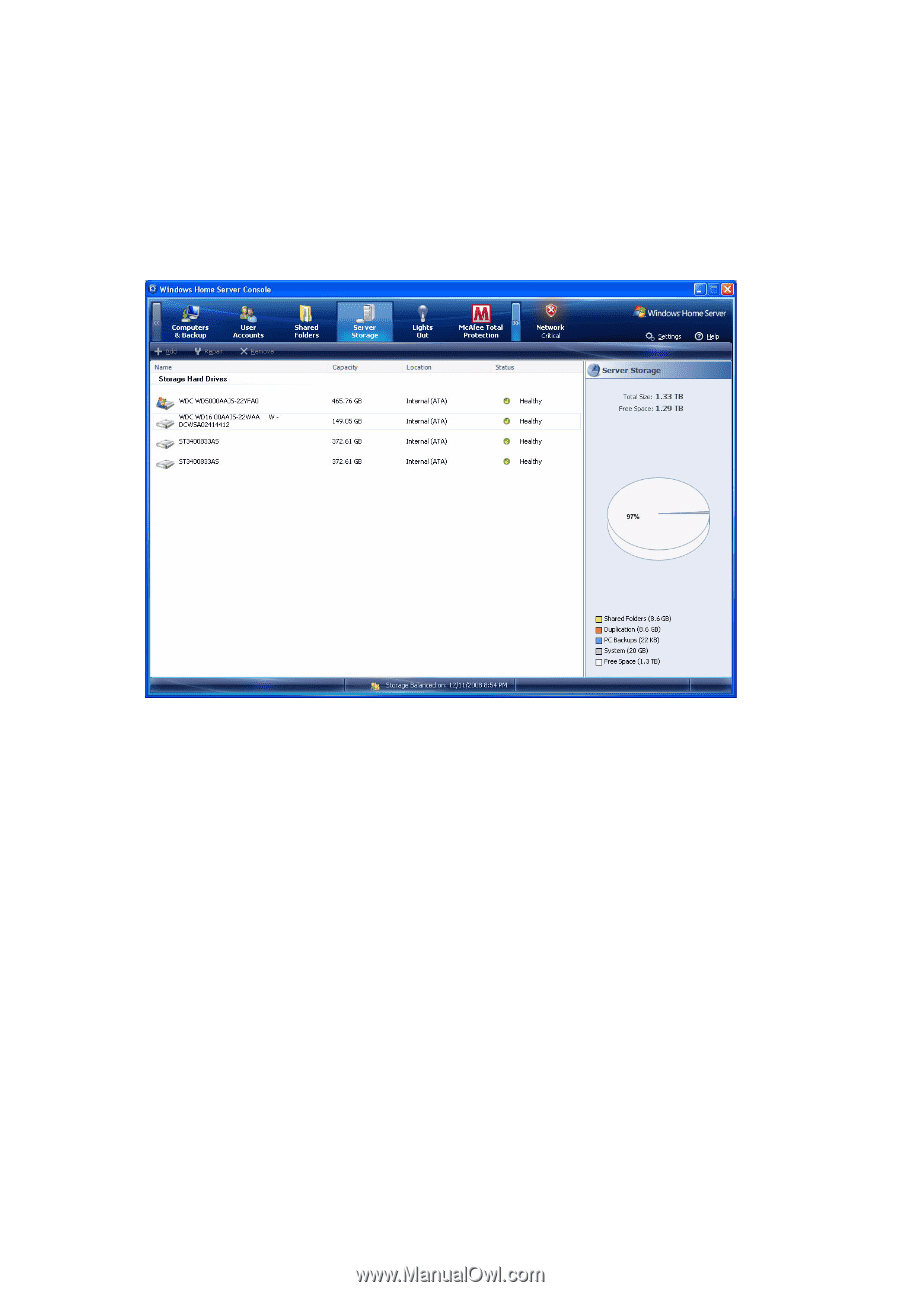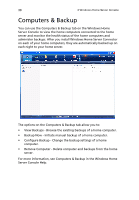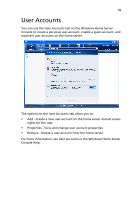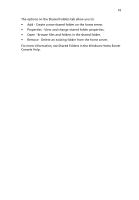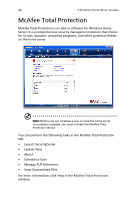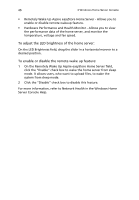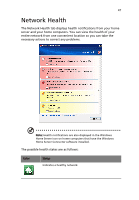Acer Aspire easyStore H340 Aspire easyStore H340 User's Guide - Page 56
Server Storage - repair
 |
View all Acer Aspire easyStore H340 manuals
Add to My Manuals
Save this manual to your list of manuals |
Page 56 highlights
42 3 Windows Home Server Console Server Storage The Server Storage tab on the Windows Home Server Console displays all the hard drives installed on your home server. You can use Server Storage to view, add, repair, and remove hard drives from the home server. The options on the Server Storage tab allow you to: • Add - You can add hard drives of various sizes to the home server and set the hard drives for the following usage: • Server storage - This option gives you more space to store home computer backups and more space for your shared folders. • Server Backup - This option allows you to backup all your home server shared folders. If you use an external hard drive for your home server backups, you can store the hard drive in a separate location. When you select this option, your home server appears in the Computers & Backup tab. You can use Backup Now to back up your shared folders to the hard drive. • Repair - Fix errors on an unhealthy hard drive. • Remove - Delete a hard drive from the home server. For more information, see Server Storage in the Windows Home Server Console Help.