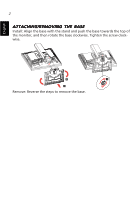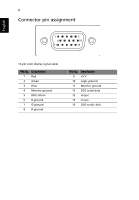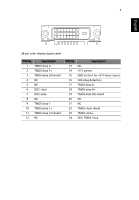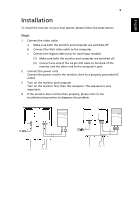Acer B223W User Manual - Page 18
Before rotating the display, lift it to the top position, and then push it back to the utmost degree.
 |
UPC - 884483014279
View all Acer B223W manuals
Add to My Manuals
Save this manual to your list of manuals |
Page 18 highlights
4 • Swivel With the built-in pedestal, you can swivel the monitor for the most comfortable viewing angle. English • Monitor Pivot Before rotating the display, lift it to the top position and then push it back to the utmost degree. Rotate clockwise until the monitor stops at 90°. 15o 90o 110
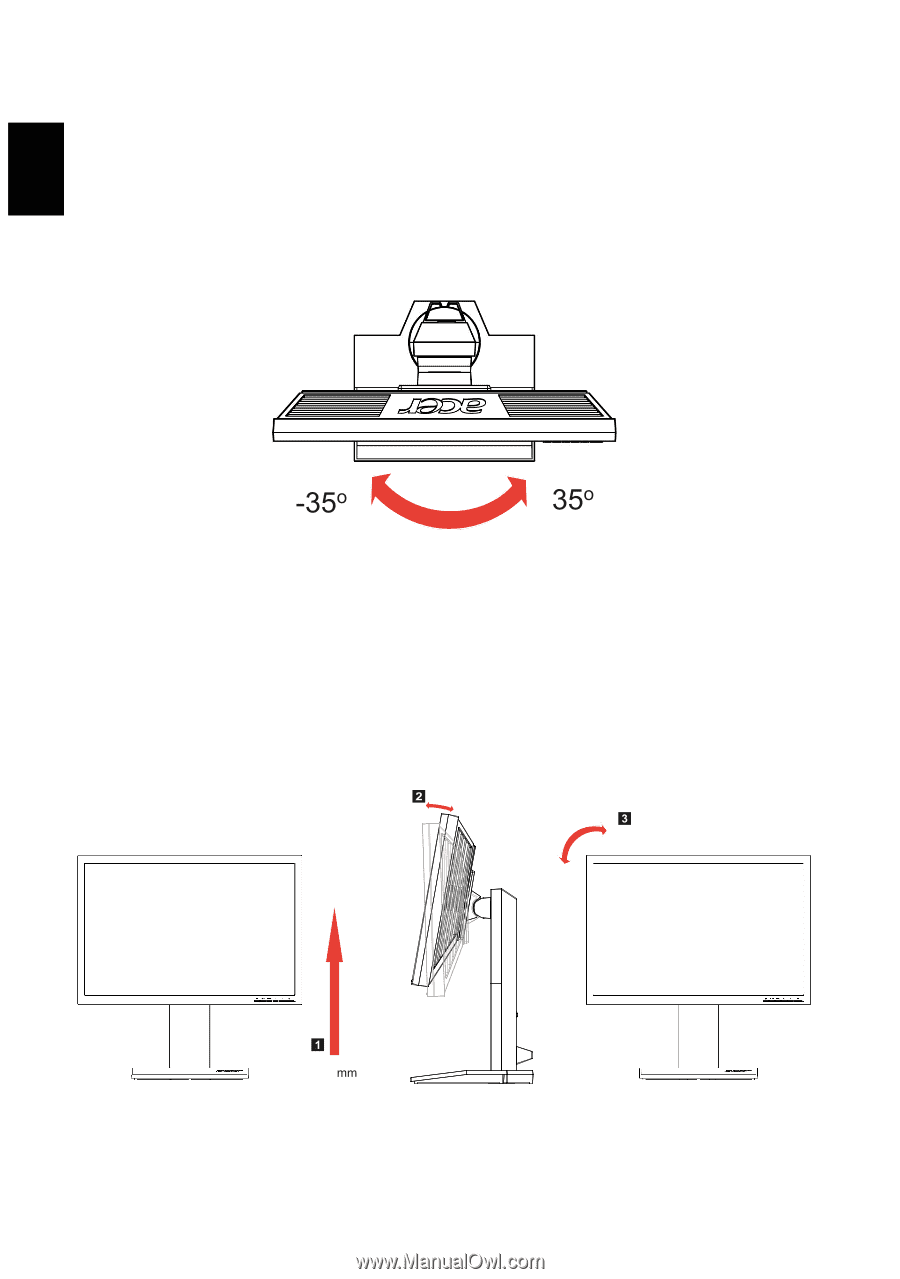
4
•
Swivel
Swivel
Swivel
Swivel
Swivel
With the built-in pedestal, you can swivel the monitor for the most
comfortable viewing angle.
•
Monitor Pivot
Monitor Pivot
Monitor Pivot
Monitor Pivot
Monitor Pivot
Rotate clockwise until the monitor stops at 90°.
90
o
110
15
o
English
Before rotating the display, lift it to the top position
and then push it back to the utmost degree.