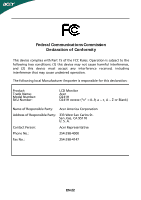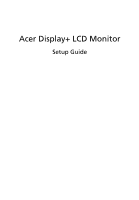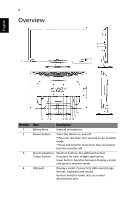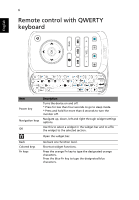Acer D241H User Manual - Page 28
English, Accepts Memory Stick MS, Memory Stick PRO
 |
View all Acer D241H manuals
Add to My Manuals
Save this manual to your list of manuals |
Page 28 highlights
5 English Number 5 6 7 8 9 10 11 12 13 14 Item Description Multi-in-1 card reader Accepts Memory Stick (MS), Memory Stick PRO (MS PRO), MultiMediaCard (MMC), Secure Digital (SD), and xD-Picture Card (xD). AC-in Connects to an AC adapter. Mic-out Connects to the PC mic-in for microphone function in generic monitor mode. Audio-out Connects to external speakers. HDMI Supports high-definition digital video connections. VGA-in Connects to a PC. USB port Display+ mode: Connects to USB mass storage devices, keyboard and mouse. Generic monitor mode: Acts as normal downstream port. Audio-in Accepts audio line-in devices. Ethernet (RJ-45) port Connects to an Ethernet 10/100-based network. Type B USB port Connects to a PC.

5
English
5
Multi-in-1 card
reader
Accepts Memory Stick (MS), Memory Stick PRO
(MS PRO), MultiMediaCard (MMC), Secure
Digital (SD), and xD-Picture Card (xD).
6
AC-in
Connects to an AC adapter.
7
Mic-out
Connects to the PC mic-in for microphone
function in generic monitor mode.
8
Audio-out
Connects to external speakers.
9
HDMI
Supports high-definition digital video
connections.
10
VGA-in
Connects to a PC.
11
USB port
Display+ mode: Connects to USB mass storage
devices, keyboard and mouse.
Generic monitor mode: Acts as normal
downstream port.
12
Audio-in
Accepts audio line-in devices.
13
Ethernet
(RJ-45) port
Connects to an Ethernet 10/100-based network.
14
Type B USB port
Connects to a PC.
Number
Item
Description