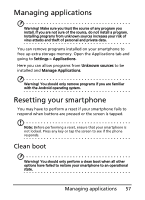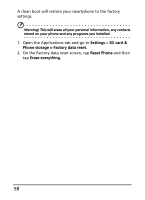Acer E110 User Manual(US) - Page 56
FM radio
 |
View all Acer E110 manuals
Add to My Manuals
Save this manual to your list of manuals |
Page 56 highlights
• Car - 2-second intervals FM radio The FM radio allows you to listen to your favorite stations while on the move. Headphones must be inserted to the 3.5 mm jack as it functions as an antenna. You can access the radio by tapping Radio from the Applications tab. Once the application is open, turn the radio on by tapping Menu and Turn on. You can now leave the radio application and use other functions of the smartphone and listen to your station. To turn the radio off, return to the radio application and tap Menu and Turn off. Other functions are available through the Menu such as: • Mute • Set frequency • Scan • Save • Speaker on • RDS • Station list • Send station info 56

56
•
Car
-
2-second intervals
FM radio
The FM radio allows you to listen to your favorite stations
while on the move. Headphones must be inserted to the 3.5
mm jack as it functions as an antenna.
You can access the radio by tapping
Radio
from the Applications tab. Once
the application is open, turn the radio
on by tapping
Menu
and
Turn on
. You
can now leave the radio application
and use other functions of the
smartphone and listen to your station.
To turn the radio off, return to the
radio application and tap
Menu
and
Turn off
.
Other functions are available through
the Menu such as:
•
Mute
•
Set frequency
•
Scan
•
Save
•
Speaker on
•
RDS
•
Station list
•
Send station info