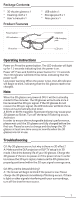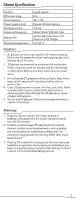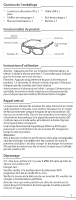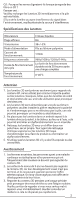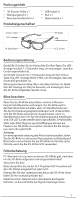Acer E4w User Manual 3D
Acer E4w Manual
 |
View all Acer E4w manuals
Add to My Manuals
Save this manual to your list of manuals |
Acer E4w manual content summary:
- Acer E4w | User Manual 3D - Page 1
Package Contents * 3D shutter glasses x 1 * Cleaning cloth x 1 * User's manual x 1 Product Features Power button LED indicator IR receiver * USB cable x 1 * Storage pouch x 1 * Nose piece x 1 Earpieces USB charging port LCD Lens Operating Instructions Power on: Press the power button. The LED - Acer E4w | User Manual 3D - Page 2
Shutter Effective range Transmittance Power supply mode Working current Universal frequency Battery life Working temperature Liquid crystal 8 m 38+/-2% Polymer lithium battery 1.9 mA 96Hz/100Hz/120Hz/144Hz Sustainable work time is 30 hours on a full charge 0 to 40 °C Caution: 1. 3D glasses - Acer E4w | User Manual 3D - Page 3
six mois, lorsque vous n'utilisez pas les lunettes 3D. Dépannage Q1 : Que puis-je faire s'il n'y a pas d'effet 3D après je mets et allume les lunettes 3D ? Essayez ceci : Veuillez vérifier si la configuration du téléviseur DLP/ projecteur DLP est en mode 3D ou non. Vérifiez le niveau de la batterie - Acer E4w | User Manual 3D - Page 4
é, et ils ne peuvent pas bien percevoir l'effet stéréoscopique. Un long visionnage pourrait affecter le développement de leur vision. 3. Regarder du contenu 3D pendant une longue période peut provoquer des maux de tête ou une fatigue oculaire. Veuillez arrêter de regarder si vous vous sentez mal et - Acer E4w | User Manual 3D - Page 5
Packungsinhalt * 3D Shutter-Brille x 1 * Reinigungstuch x 1 * Benutzerhandbücher x 1 Produkteigenschaften * USB-Kabel x 1 * keinen 3D-Effekt gibt, nachdem ich die 3D-Brille aufgesetzt und eingeschaltet habe? Versuchen Sie dies: Bitte überprüfen Sie, ob der DLP Projektor/DLP Fernseher auf den 3D- - Acer E4w | User Manual 3D - Page 6
ist und den stereoskopischen Effekt nicht gut wahrnehmen können. Ein längeres Ansehen kann ihre visuelle Entwicklung beeinträchtigen. 3. Das Ansehen von 3D-Inhalten über einen längeren Zeitraum kann zu Kopfschmerzen oder Ermüdung der Augen führen. Beenden Sie das Ansehen von Inhalten umgehend, wenn - Acer E4w | User Manual 3D - Page 7
dell'imballaggio * Occhiali 3D x 1 * Panno di pulizia x 1 * Manuale dell'utente x 1 3D dopo che indosso e accendo gli occhiali 3D? Provare quanto segue: Verificare se la configurazione del proiettore DLP/TV DLP è in modalità 3D o meno. Controllare il livello della batteria degli occhiali 3D - Acer E4w | User Manual 3D - Page 8
di litio 1,9mA 96Hz/100Hz/120Hz/144Hz Il tempo di funzionamento sostenibile è di 30 ore dopo la carica completa 0~40°C Attenzione 1. Gli occhiali 3D devono essere utilizzati esclusivamente per la visione di contenuti, non utilizzarli per altri scopi di visione generici, per esempio come occhiali da - Acer E4w | User Manual 3D - Page 9
* 1 x gafas con obturador 3D * 1 x paño de limpieza * 1 x manual de usuario * 1 x cable 3D una vez que me pongo y enciendo las gafas 3D? Intente lo siguiente: Compruebe que la configuración del televisor DLP / proyector DLP se encuentra en modo 3D. Compruebe la carga de la batería de las gafas 3D - Acer E4w | User Manual 3D - Page 10
cargada 0~40°C Cuidado 1. Sólo se deben utilizar las gafas 3D para la visualización de contenidos en 3D, no las utilice como unas gafas de sol o gafas normales, el desarrollo de la visión. 3. El visualizar contenidos en 3D durante periodos prolongados de tiempo puede causar dolor de cabeza - Acer E4w | User Manual 3D - Page 11
* 1 3D * 1 1 * 1 USB * 1 1 LED USB IR Φακοί LCD LED 1,5 1,5 LED 3 LED 3D 3D 5 3D 3D 3D 3D LCD 3 50 Hz ή 60 Hz 3D 3D 3D 1 3D DLP DLP 3D 3D 1 - Acer E4w | User Manual 3D - Page 12
2 3D 3D 8 m 38+/-2% 1,9 mA 96 Hz/100 Hz/120 Hz/144 Hz 30 0~40°C 1 3D 3D 2 3D 3 4 3D 3D 5 3D 1 3D. 2 3 3D 3 3D 2 - Acer E4w | User Manual 3D - Page 13
embalagem * Óculos 3D com obturador x 1 * Cabo USB x 1 * Pano de limpeza x 1 * Bolsa para guardar x 1 * Manual do utilizador x efeito 3D quando colocar e ligar os óculos 3D? Tente isto: Verifique se o projector ou TV DLP está em modo 3D. Verifique o nível da bateria dos seus óculos 3D, carregue - Acer E4w | User Manual 3D - Page 14
30 horas depois do carregamento 0~40°C Precaução 1. Os óculos 3D são utilizados apenas para ver conteúdo 3D, não os utilize como óculos genéricos, por exemplo, como culos pode afectar o desenvolvimento da sua visão. 3. Ver conteúdo 3D durante muito tempo pode causar dores de cabeça ou esforçar os - Acer E4w | User Manual 3D - Page 15
* 3D x 1 x 1 x 1 * USB x 1 x 1 x 1 LED モダン USB IR 受信機 LCD レンズ ૢ࡞खॱ 1 LED 1.5 1.5 LED 3 LED 1秒間に1 3D ͝ҙ 3D 5 3D 3D 3D 3D LCD 3 50Hz または 60Hz 3D 3D 3D 1 回は 3D 1 Q1:3D 3D DLP DLP TV 3D 3D 1 - Acer E4w | User Manual 3D - Page 16
Q2:3D 3D 液晶 有効範囲 8m 透過率 38+/-2% 電流 1.9mA 周波数 96Hz/100Hz/120Hz/144Hz 30 時間 作動温度 0~40°C ҙ 1. 3D 3D 3D 2. 3D 3 4. 3D 3D 5 3D ࠂܯ 1 3D 2. 3 3D 3 3D 3. 長時間 3D 2 - Acer E4w | User Manual 3D - Page 17
* 快門式 3D 眼鏡 x 1 x 1 x 1 產品特色 電源鍵 LED 指示燈 * USB 傳輸線 x 1 x 1 * 鼻墊 x 1 鏡腳 USB LCD 鏡片 操作指南 LED 1.5 1.5 秒,LED LED 3D 善意提醒 開啟 3D 3D 3D 3D 3D LCD 50Hz 或 60Hz 3D 3D 3D 3D 疑難解答 Q1 3D 3D DLP DLP 3D 3D Q2:觀賞 3D 3D 1 - Acer E4w | User Manual 3D - Page 18
眼鏡規格 快門 液晶 有效範圍 8m 傳輸 38+/-2% 工作電流 1.9mA 通用頻率 96Hz/100Hz/120Hz/144Hz 30 小時 工作溫度 0~40°C 注意 1. 3D 3D 2. 3D 3 4 3D 3D 5. 如發現 3D 警告 1 3D 內容。 2 3D 3 3D 2 - Acer E4w | User Manual 3D - Page 19
盒内物品 * 3D x 1 x 1 x 1 产品特征 LED 指示灯 * USB 充电线 x 1 x 1 * 鼻垫 x 1 镜脚 USB 液晶镜片 操作说明 开启 3D LED 1.5 3D 1.5 LED 3 LED 友情提示 3D 5 3D 3D LED 50 Hz 或 60 Hz 3D 3D 3D 3 问题 1:3D DLP 3D 3D 3D 2:3D LCD 1 - Acer E4w | User Manual 3D - Page 20
参数规格 8 米 38+/-2 1.9 mA 96 Hz/100 Hz/120 Hz/144 Hz 30 小时 0~40°C 注意事项 1. 该 3D 3D 2. 3D 3. 请勿将 3D 4. 3D 3D 5. 当 3D 3D 眼镜。 健康警示 1 3D 内容。 2 3D 3 3D 3D 2 - Acer E4w | User Manual 3D - Page 21
oplossen V1: Wat kan ik doen wanneer ik geen 3D-effect zie nadat ik de 3D-bril opgezet en ingeschakeld heb? Probeer het volgende: Controleer of de DLP-projector/DLP-TV ingesteld is in de 3D-modus. Controleer de lading van de batterij van uw 3D-bril en laad deze bijtijds op, wanneer die bijna - Acer E4w | User Manual 3D - Page 22
deze niet op een andere wijze, bijvoorbeeld als zonnebril of gewone bril, aangezien een dergelijk gebruik letsel kan veroorzaken. 2. De 3D-bril wordt gevoed door een polymeerlithiumbatterij, plaats de batterij met de polariteiten correct gepositioneerd en beschadig de bril niet omdat daardoor brand - Acer E4w | User Manual 3D - Page 23
okulary nie są używane. Rozwiązywanie problemów P1: Co mam zrobić, jeśli nie ma efektu 3D po założeniu i włączeniu okularów 3D? Sugerowane postępowanie: Sprawdź, czy projektor DLP/telewizor DLP są ustawione na tryb 3D. Sprawdź poziom naładowania baterii w okularach 3D; jeśli poziom jest niski, nale - Acer E4w | User Manual 3D - Page 24
/120 Hz/144 Hz Zrównoważony czas pracy wynosi 30 godzin po pełnym doładowniu 0~40°C Ostrzeżenie 1. Okularów 3D należy używać wyłącznie do oglądania treści 3D, nie należy ich używać jako okularów ogólnego przeznaczenia np. jako okularów przeciwsłonecznych lub innych - takie użytkowanie mogłoby - Acer E4w | User Manual 3D - Page 25
Q1: Vad kan jag göra om det inte finns någon 3D-effekt när jag sätter på mig och aktivera 3D-glasögonen? Prova det här: Kontrollera om DLP-projektorn/DLP TV installationen är inställt på 3D-läge eller inte. Kontrollera batterivolymen på dina 3D-glasögon och ladda innan batteriet tar slut. Se till - Acer E4w | User Manual 3D - Page 26
gon och vanliga glasögon, eftersom sådan användning kan orsaka skador. 2. 3D-glasögonen använder polymer litiumbatteri, montera batteriet med rätt polaritet och skada bra, kanske långt tittande påverkar deras synutveckling. 3. Titta på 3D-innehåll under lång tid kan ge huvudvärk eller irriterade ö - Acer E4w | User Manual 3D - Page 27
Isi Paket * Kacamata rana 3D x 1 * Kain pembersih x 1 * Manual Pengguna x 1 Fitur Produk Tombol daya Indikator LED Penerima 3D setelah saya memakai dan mengaktifkan kacamata 3D? Coba ini: Periksa apakah penyiapan proyektor DLP/TV DLP dalam mode 3D atau tidak. Periksa volume daya baterai kacamata 3D - Acer E4w | User Manual 3D - Page 28
tujuan pemakaian kacamata umum lainnya, misalnya untuk dipakai sebagai kacamata gelap dan kacamata biasa, karena hal itu dapat menyebabkan cedera. 2. Kacamata 3D didukung oleh baterai polymer lithium, pasang baterai dengan arah kutub yang benar dan baterai jangan sampai rusak, karena hal itu dapat - Acer E4w | User Manual 3D - Page 29
3D-очки - 1 USB - 1 1 1 1 шт. 1 шт. USB 1,5 1,5 3 3D-очков. 3D 5 3D 3D 3D 3D 3 50 или 60 3D 3D 3D 6 1 3D 3D DLP DLP 3D 3D 1 - Acer E4w | User Manual 3D - Page 30
2 3D 3D ЖК 8 m 38+/-2% 1,9 mA 96 / 100 / 120 / 144 Гц 30 часов 0~40°C 1. 3D 3D 2. 3D 3 4 3D 3D 5 3D 1 3D 2 3 3D 3 3D 2 - Acer E4w | User Manual 3D - Page 31
te. Odstraňování problémů 1. otázka: Co mohu dělat, když není žádný 3D efekt po nasazení a zapnutí 3D brýlí? Vyzkoušejte toto Zkontrolujte, zda je projektor DLP nebo televizor DLP v režimu 3D, nebo ne. Zkontrolujte stav baterie 3D brýlí a pokud jsou vybité, včas je nabijte. Dbejte na to, abyste byli - Acer E4w | User Manual 3D - Page 32
eobecné brýle, protože takové použití by mohlo vést ke zranění. 2. 3D brýle se napájejí z polymer-lithiové baterie, zapojte baterii se správnou polaritou vodě, protože by to mohlo vést k selhání produktu nebo požáru. 4. 3D brýle čistěte čistou, suchou a měkkou textilií bez chuchvalců. Jakýkoli - Acer E4w | User Manual 3D - Page 33
Pakkens indhold * 3D shutter-briller x 1 * Rengøringsklud x 1 * Brugervejledning x 1 Produktfunktion Afbryderknap LED-indikator IR-modtager 3D-effekt, efter jeg tager 3D-glassene på og tænder for dem? Prøv dette: Kontroller, om opsætningen af DLP-projektoren/DLP-tv'et er i 3D-tilstand. Kontroller 3D - Acer E4w | User Manual 3D - Page 34
Shutters Flydende krystal Effektivt område 8 m Transmission 38+/-2% Strømforsyning-tilstand Polymer lithium batteri Arbejdsstrøm 1,9 mA Universel frekvens 96 Hz/100 Hz/120 Hz/144 Hz Batteriets levetid Kan køre i 30 timer med fuld opladning Funktionstemperatur 0~40°C Forsigtig 1. 3D - Acer E4w | User Manual 3D - Page 35
Feilsøking Sp.1: Hva kan jeg gjøre hvis det ikke finnes en 3D-effekt etter at jeg har tatt på og slått på 3D-brillene? Prøv dette: Undersøk om DLP-projektoren/DLP TV-oppsettet er i 3D-modus eller ikke. Kontroller batterivolumet til 3D-brillene, og lad dem i god tid hvis de har lite strøm. Kontroller - Acer E4w | User Manual 3D - Page 36
30 timer etter full lading 0~40°C Forsiktig 1. 3D-brillene må bare brukes til visning av 3D-innhold. Ikke bruk dem som generelle synshjelpemidler, som Eksponering over tid kan påvirke barnets visuelle utvikling. 3. Å se på 3D-innhold i lengre tid kan føre til hodepine eller øyebelastning, så slutt - Acer E4w | User Manual 3D - Page 37
välein vaikka et käyttäisikään 3D-laseja. Vianetsintä K1: Mitä voin tehdä, jos 3D-tehoste ei toimi laitettuani 3D-lasit päähäni ja kytkettyäni niiden virran päälle? Yritä tätä: Tarkista, että DLP-projektorisi/DLP TV:si käyttää varmasti 3D-tilaa. Tarkista 3D-lasien akun varaustila ja lataa akku - Acer E4w | User Manual 3D - Page 38
Nestekide 8 m 38+/-2% Polymer-litium-akku 1,9 mA 96 Hz/100 Hz/120 Hz/144 Hz Täyteen ladattuna 30 tuntia 0~40°C Varoitus 1. 3D-lasit on tarkoitettu vain 3D-sisällön katseluun. Älä käytä niitä muuhun tarkoitukseen kuten aurinkolaseina tai yleislaseina, koska se saattaa vahingoitaa laseja tai sinua - Acer E4w | User Manual 3D - Page 39
Riešenie problémov 1. otázka: Čo môžem urobiť, ak po nasadení a zapnutí 3D okuliarov nevidím žiadny 3D efekt? Skúste toto: Skontrolujte, či je DLP projektor/DLP televízor nastavený do 3D režimu. Skontrolujte nabitie batérie v 3D okuliaroch. Ak je batéria málo nabitá, chvíľu ich nabíjajte. Uistite sa - Acer E4w | User Manual 3D - Page 40
zraku ešte nie je dokončený, a nedokážu ešte dobre vnímať stereoskopický efekt. Dlhé pozeranie môže mať vplyv na vývoj ich zraku. 3. Dlhodobé pozeranie 3D obsahu vám môže spôsobiť bolesti hlavy alebo únavu očí. Ak sa necítite dobre, prestaňte pozerať a ihneď si dajte prestávku. Ak vám nebude lepšie - Acer E4w | User Manual 3D - Page 41
szor felvillannak. Az 50 vagy 60 Hz-es mágneses fénycsőtől a 3D szemüveg villoghat. Ebben az esetben oltsa le a lámpát. Figyelem: 3D hatást, miután feltettem és bekapcsoltam a 3D szemüveget? Próbálja meg a következőt: Ellenőrizze, hogy a projektor/tv DLP-beállítása 3D módban van-e. Ellenőrizze a 3D - Acer E4w | User Manual 3D - Page 42
ést követően Üzemi hőmérséklet 0~40°C Vigyázat 1. A 3D szemüveg kizárólag 3D tartalom megtekintéséhez használható. Ne használja általános célú szemüvegk ént vagy napszemüvegként, mert az sérüléshez vezethet. 2. A 3D szemüveg lítium-polimer akkumulátorról működik. Összeszereléskor ügyeljen az - Acer E4w | User Manual 3D - Page 43
en az altı ayda bir kez şarj edin. Sorun giderme S1: 3D gözlüklerini giydikten ve açtıktan sonra 3D efekti yoksa ne yapabilirim? Şunu deneyin: Eğer DLP projektörünün/DLP TV ayarının 3D modunda olup olmadığını lütfen kontrol edin. 3D gözlüklerinizin pil volümünü kontrol edin, pili zayıfsa lütfen - Acer E4w | User Manual 3D - Page 44
38+/-2% Polimer lityum pil 1,9mA 96Hz/100Hz/120Hz/144Hz Tam şarj ettikten sonra sürdürülebilir çalışma süresi 30 saattir 0~40°C Dikkat 1. 3D gözlükleri sadece 3D içerik görüntülemesi için kullanılır, güneş gözlüğü veya genel kullanım gözlüğü gibi farklı amaçlar doğrultusunda kullanmayın, aksi halde - Acer E4w | User Manual 3D - Page 45
pachetului * Ochelari 3D cu obturare x 1 * Cablu USB x 1 * Cârpă de curăţare x 1 * Husă de păstrare x 1 * Manual de utilizare x 3D nu percep efectul 3D? Încercaţi următoarele: Verificaţi dacă proiectorul DLP/televizorul DLP este configurat în modul 3D. Verificaţi nivelul bateriei ochelarilor 3D - Acer E4w | User Manual 3D - Page 46
/100Hz/120Hz/144Hz Durata de funcţionare continuă este de 30 de ore după încărcarea completă 0~40°C Atenţie 1. Folosiţi ochelarii 3D numai pentru vizionarea conţinutului 3D; nu îi folosiţi în alte scopuri, cum ar fi drept ochelari de soare sau ca ochelari de vedere - pericol de rănire. 2. Ochelarii - Acer E4w | User Manual 3D - Page 47
kaj lahko napravim, če po tem, ko sem si nadel(a) in vklopil(a) očala 3D ni učinka 3D? Poskusite naslednje: Preverite, ali je na projektorju/televizorju DLP omogočen način 3D. Preverite stanje baterije očal 3D in jih napolnite, če so izpraznjena. Preverite položaj pri pokritosti sinhronizacijskega - Acer E4w | User Manual 3D - Page 48
je čas delovanja 30 neprekinjenih ur 0~40°C Previdno 1. Očala 3D so namenjena le gledanju vsebine 3D, ne uporabljajte jih za nikakršne splošne namene, na primer ala, saj lahko pride do telesnih poškodb. 2. Očala 3D se napajajo s polimerno litijevo baterijo, zato baterijo sestavite z ustrezno - Acer E4w | User Manual 3D - Page 49
ispraznite i ponovno napunite. Otklanjanje poteškoća Pitanje 1: Što ako nema 3D efekta nakon stavljanja 3D naočala? Pokušajte: Provjerite je li DLP projektor/DLP TV aparat postavljen u 3D način rada. Provjerite stanje baterije 3D naočala, stavite ih na punjenje ako je baterija slaba. Provjerite - Acer E4w | User Manual 3D - Page 50
niti u bilo koju drugu svrhu jer to može prouzročiti ozljede. 2. 3D naočale napajaju se iz polimer litijske baterije, umetnite bateriju pazeći na ispravan ili vodi jer to može prouzročiti kvar proizvoda ili požar. 4. 3D naočale čistite čistom, suhom i mekom tkaninom koja ne ostavlja tragove i - Acer E4w | User Manual 3D - Page 51
* 3D x 1 * USB кабел x 1 x 1 x 1 x 1 x 1 LED USB LCD лещи LED 1,5 1,5 LED 3 LED 3D 3D 5 3D 3D 3D LCD 3 50Hz или 60Hz 3D 3D 3D 3D В1 3D 3D DLP DLP 3D 3D 1 - Acer E4w | User Manual 3D - Page 52
В2 3D 3D 8m 38+/-2 1,9mA 96Hz/100Hz/120Hz/144Hz 30 0~40°C 1. 3D 3D 2. 3D 3 4 3D 3D 5 3D 1 3D 2 3 3D 3 3D 2 - Acer E4w | User Manual 3D - Page 53
3D x 1 x 1 x 1 USB x 1 x 1 x 1 LED IR USB LCD LED 1.5 1.5 LED 3 LED 3D 3D 5 3D 3D 3D 3D LCD 3 50Hz 60Hz 3D 3D 3D 3D Q1 3D 3D DLP/DLP TV 3D 3D 1 - Acer E4w | User Manual 3D - Page 54
Q2 3D 3D 8m 38+/-2% 1.9mA 96Hz/100Hz/120Hz/144Hz 30 0~40°C 1 3D 3D 2 3D 3 4 3D 3D 5 3D 1 3D 2 3 3D 3 3D 2 - Acer E4w | User Manual 3D - Page 55
* 3D x 1 x 1 x 1 LED 표시등 IR 수신기 * USB 케이블 x 1 x 1 x 1 USB LCD 렌즈 LED 1.5 1.5 LED 3 LED 3D 3D 5 3D 3D 3D LCD 렌즈가 3 50Hz 또는 60Hz 3D 3D 6 3D Q1: 3D 3D DLP DLP TV 설정이 3D 3D Q2: 3D 3D 1 - Acer E4w | User Manual 3D - Page 56
액정 8m 38+/-2 1.9mA 96Hz/100Hz/120Hz/144Hz 30 0~40°C 주의 1. 3D 3D 2. 3D 3 4 3D 3D 5 3D 경고 1 3D 2. 3 3D 3. 3D 2 - Acer E4w | User Manual 3D - Page 57
khi bạn không sử dụng kính 3D. Xử lư sự cố Câu hỏi 1: Tôi có thể làm ǵ nếu không có hiệu ứng 3D sau khi tôi đeo và bật kính 3D? Thử cách này: Hăy kiểm tra xem cài đặt máy chiếu DLP/DLP TV có ở trong chế độ 3D hay không. Kiểm tra dung lượng pin của kính 3D, hăy sạc kịp thời nếu pin yếu. Hăy chắc ch - Acer E4w | User Manual 3D - Page 58
giờ sau khi sạc đầy 0~40°C Chú ý 1. Chỉ sử dụng kính 3D để xem các nội dung 3D, không sử dụng cho bất kỳ mục đích kính đeo mắt thông kính mắt nói chung, do việc sử dụng đó có thể dẫn đến chấn thương. 2. Kính 3D được trang bị pin lithium polymer, hăy lắp pin đúng cực và không làm hỏng hoặc phá hủy - Acer E4w | User Manual 3D - Page 59
Sadržaj pakovanja * 3D shutter naočare x 1 * Krpa za čišćenje x 1 * Korisnički priručnik x 1 Proizvod uradim ukoliko nema 3D efekta kada stavim i uključim 3D naočare? Pokušajte sledeće: Proverite da li su DLP projektor/DLP televizor podešeni na 3D režim. Proverite nivo baterije vaših 3D naočara, - Acer E4w | User Manual 3D - Page 60
Pokušajte sledeće: Ukoliko je baterija skoro prazna, odmah napunite 3D naočare. Ukoliko postoje smetnje od svetla ili drugih signala u okruženju u kome se gleda, isključite izvor smetnji. Specifikacije naočara Shutters Efektivni opseg Propusnost Režim napajanja Radna struja Univerzalna frekvencija - Acer E4w | User Manual 3D - Page 61
* 3D USB x 1 x 1 x 1 x 1 x 1 x 1 Дужки Роз'єм USB 1,5 1,5 3 3D 3D 5 3D 3D 3D 3D 3 50 60 3D 3D 3D 3D 1 3D 3D DLP DLP 3D 3D 1 - Acer E4w | User Manual 3D - Page 62
2 3D 3D 8 м 38+/-2 1,9 мA 96 Гц/100 Гц/120 Гц/144 30 0~40°C Увага 1. 3D 3D 2. 3D 3 4 3D 3D 5 3D 1 3D 2 3 3D 3 3D 2 - Acer E4w | User Manual 3D - Page 63
SB U1 x 1 x 1 x 1 x 1 x 1 x LED USB LCD LED 1.5 1.5 ED 3 L LED 3D 3D 5 3D LCD 3 50أو 60 3D 3D 3D س :1 3D 3D DLP 3D 3D س :2 3D 3D 1 - Acer E4w | User Manual 3D - Page 64
8م 38+/-2 1.9 96Hz/100Hz/120Hz/144Hz 30 0~40°C 1.1 3D 3D 2.2 3D 3.3 4.4 3D 3D 5.5 3D 1.1 3D 2.2 3 3D 3D 3.3 2
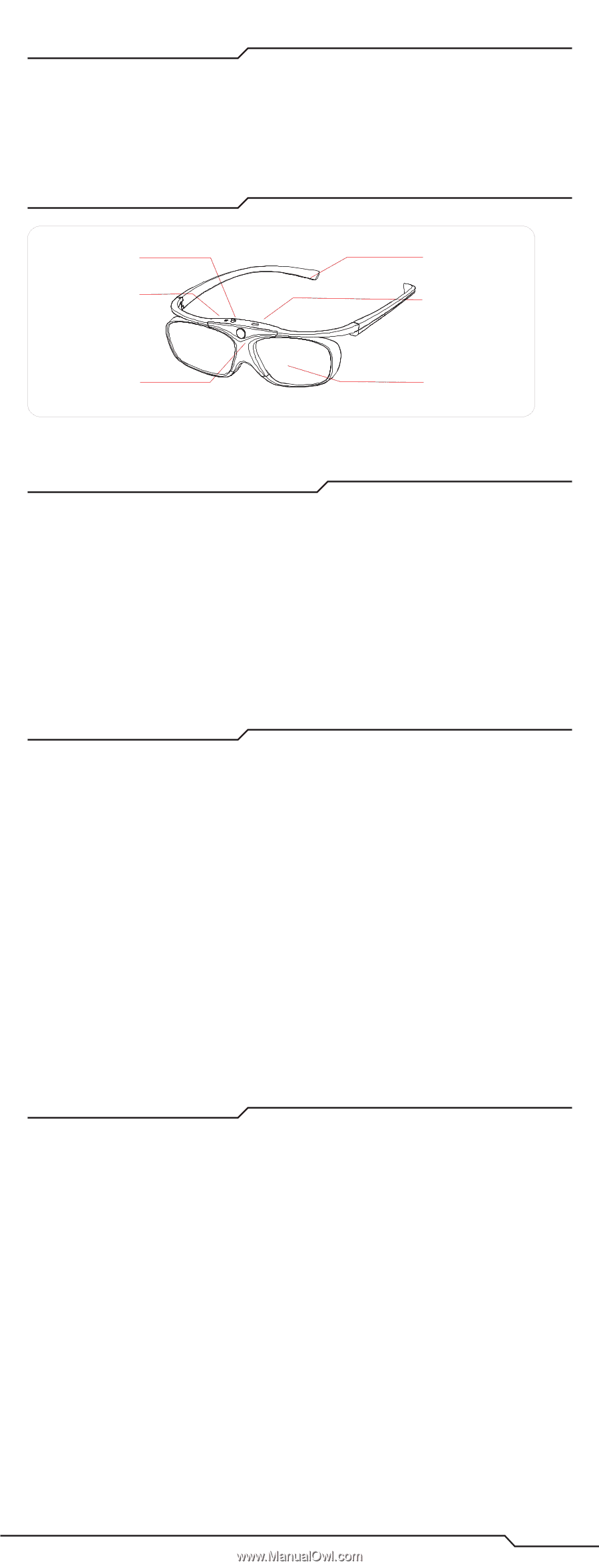
1
Package Content
s
*
3D shutter glasses x 1
*
USB cable x 1
*
Cleaning
c
loth x 1
*
Storage
p
ouch x 1
*
User’s
m
anual x 1
*
Nose piece x 1
Product Feature
s
Power button
LED indicator
IR
r
eceiver
LCD Lens
USB charging
port
Earpieces
Operating Instructions
Power on: Press the power button. The LED indicator will light
up for 1.5 seconds indicating that the power is on.
Power off: Press and hold the power button for 1.5 seconds.
The LED indicator will blink three times indicating that the
power is off.
Low power warning: When the power is low, the LED indicator
will begin to blink, indicating that the 3D glasses need to be
charged.
Note
When the 3D glasses are powered ON, it will be in standby
mode for five minutes. The 3D glasses will activate once it
has received the 3D sync signal. If the 3D glasses do not
receive the 3D sync signal, the LED indicator will blink three
times and automatically shut down.
A 50 Hz or 60 Hz magnetic fluorescent lamp may cause your
3D glasses to flicker. Turn off the lamp if flickering occurs.
Attention:
In order to ensure the rechargeable battery's performance,
please wait until the 3D glasses are fully charged before the
first use. Please be sure to charge and discharge the 3D
glasses at least one time every six months when the 3D
glasses are not in use.
Troubleshooting
Q1: My 3D glasses are on, but why is there no 3D effect?
A: Make sure the DLP projector or DLP TV setup is in 3D
mode. Check the battery life of your 3D glasses. Charge the
3D glasses if there is no power or if the power is low. In order
to receive the 3D sync signal, make sure the 3D glasses are
properly positioned within the 3D sync signal coverage area.
Q2: Why are the lenses blinking?
A: The lenses will begin to blink if the power is low. Please
charge the 3D glasses immediately if blinking occurs. If there
is light or other signals interfering with your surroundings,
turn off the interference source.