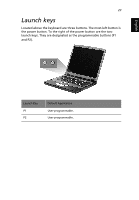Acer Extensa 2900 User Manual - Page 33
Launch keys
 |
View all Acer Extensa 2900 manuals
Add to My Manuals
Save this manual to your list of manuals |
Page 33 highlights
English English 23 Launch keys Located above the keyboard are three buttons. The most-left button is the power button. To the right of the power button are the two launch keys. They are designated as the programmable buttons (P1 and P2). Launch Key P1 P2 Default Application User-programmable. User-programmable.

23
English
Launch keys
Located above the keyboard are three buttons. The most-left button is
the power button. To the right of the power button are the two
launch keys. They are designated as the programmable buttons (P1
and P2).
Launch Key
Default Application
P1
User-programmable.
P2
User-programmable.