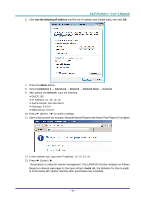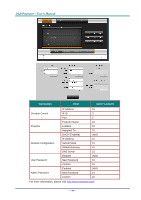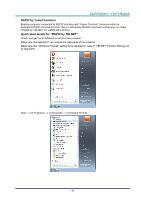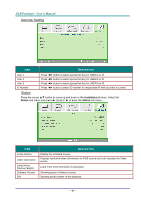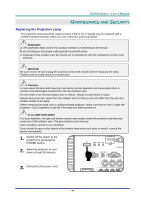Acer F7200 User Manual - Page 53
For more information, please visit, ATEGORY, ENGTH
 |
View all Acer F7200 manuals
Add to My Manuals
Save this manual to your list of manuals |
Page 53 highlights
CATEGORY ITEM INPUT-LENGTH Crestron Control Projector Network Configuration User Password Admin Password IP Address IP ID Port Projector Name Location Assigned To DHCP (Enabled) IP Address Subnet Mask Default Gateway DNS Server Enabled New Password Confirm Enabled New Password Confirm 15 3 5 10 10 10 (N/A) 15 15 15 15 (N/A) 10 10 (N/A) 10 10 For more information, please visit http://www.crestron.com/. - 44 -

—
44
—
C
ATEGORY
I
TEM
I
NPUT
-L
ENGTH
Crestron Control
IP Address
15
IP ID
3
Port
5
Projector
Projector Name
10
Location
10
Assigned To
10
Network Configuration
DHCP (Enabled)
(N/A)
IP Address
15
Subnet Mask
15
Default Gateway
15
DNS Server
15
User Password
Enabled
(N/A)
New Password
10
Confirm
10
Admin Password
Enabled
(N/A)
New Password
10
Confirm
10
For more information, please visit
.