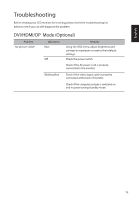Acer G257HU User Manual - Page 25
Setting Menu
 |
View all Acer G257HU manuals
Add to My Manuals
Save this manual to your list of manuals |
Page 25 highlights
English Setting Menu The Setting menu is used for adjusting the general settings for current input signal such as aspect ratio, OSD language, and etc. Setting Wide Mode DDC/CI OD ACM Input Language Reset Full ON Normal OFF HDMI English 1 Press the Menu button to bring up the OSD menu. 2 Press the < / > button to select Setting and press the Menu button to enter the Setting menu. The following options are available in the Setting menu: Wide Mode, DDC/CI, OD, ACM, Input, Language, and Reset. 3 Press the < / > button to scroll through the Setting options, and press the Menu button to enter its sub-menu. 4 Press the < / > button to adjust/select the setting and press the Auto button to confirm. 13
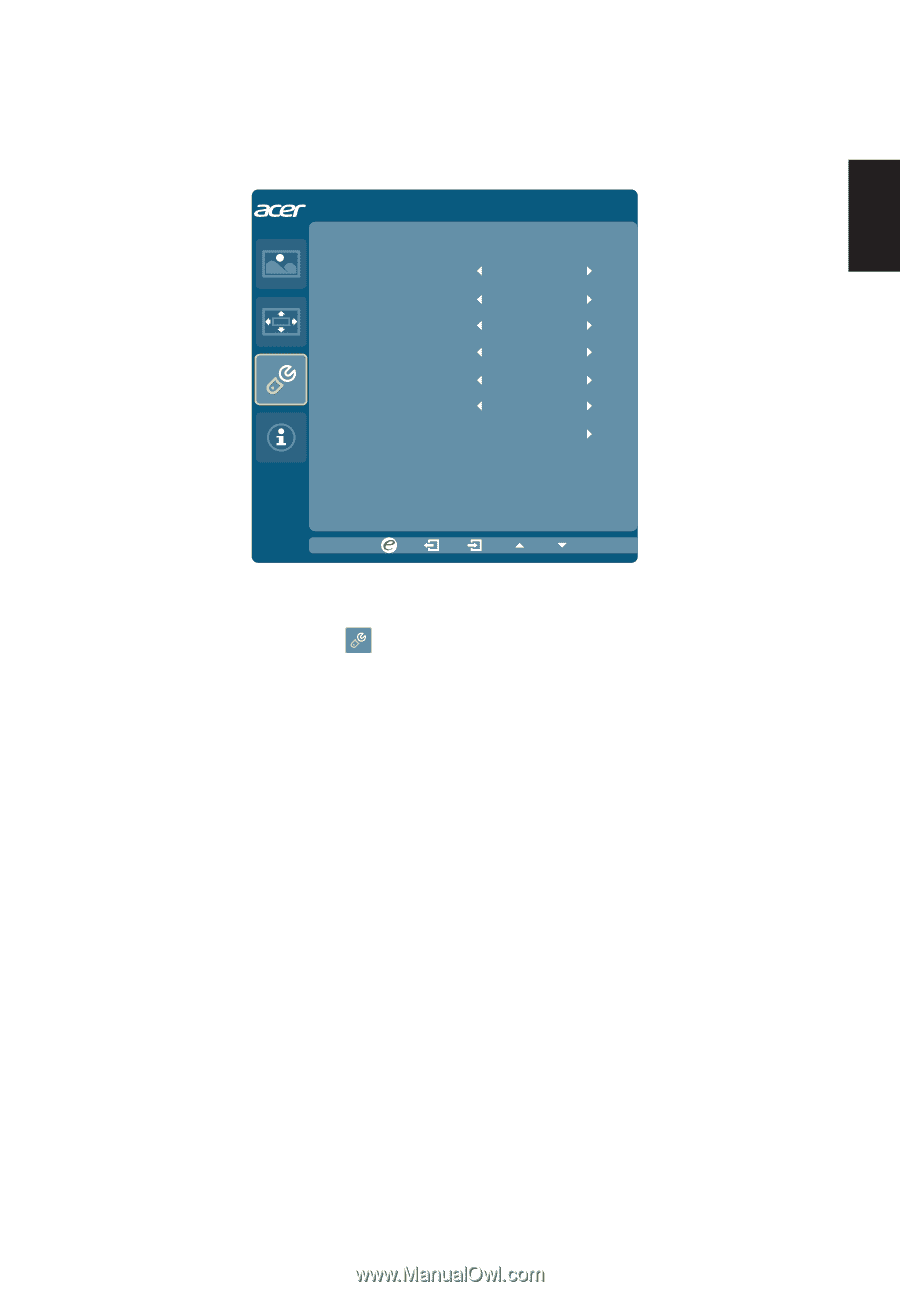
13
English
Setting Menu
The Setting menu is used for adjusting the general settings for current input signal such
as aspect ratio, OSD language, and etc.
Setting
Wide Mode
DDC/CI
ACM
Input
Language
Reset
Full
ON
OFF
HDMI
English
OD
Normal
1
Press the Menu button to bring up the OSD menu.
2
Press the
<
/
>
button to select
Setting and press the Menu button to enter the
Setting menu.
The following options are available in the Setting menu: Wide Mode, DDC/CI, OD,
ACM, Input, Language, and Reset.
3
Press the
<
/
>
button to scroll through the Setting options, and press the Menu
button to enter its sub-menu.
4
Press the
<
/
>
button to adjust/select the setting and press the
Auto button to
confirm.