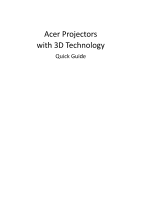Acer GM712 User Manual 3D - Page 4
Using 3D glasses
 |
View all Acer GM712 manuals
Add to My Manuals
Save this manual to your list of manuals |
Page 4 highlights
Using 3D glasses DLP 3D glasses are powered. In order to enhance battery life, they turn off after a few minutes of inactivity. Before you can view 3D content, you need to ensure the glasses are turned on. In many cases, there is a power switch on one of the arms that you can press, and an LED that indicates if the glasses are turned on or not. Note: Refer to the documentation that came with your glasses for instructions how to turn them on and how to change the battery. Note: Suggest to use Acer DLP 3D glasses to enjoy perfect 3D performance without compatibility issues. Note: Require DLP-Link 3D glasses and support 96Hz/100Hz/120Hz sync signal. Acer projectors need 3D glasses to support 144Hz sync signal for HDMI 1080P@24P contents.

Using 3D glasses
DLP 3D glasses are powered. In order to enhance battery life, they turn off after a few
minutes of inactivity. Before you can view 3D content, you need to ensure the glasses
are turned on. In many cases, there is a power switch on one of the arms that you can
press, and an LED that indicates if the glasses are turned on or not.
Note
: Refer to the documentation that came with your glasses for instructions
how to turn them on and how to change the battery.
Note
: Suggest to use Acer DLP 3D glasses to enjoy perfect 3D performance without
compatibility issues.
Note
: Require DLP-Link 3D glasses and support 96Hz/100Hz/120Hz sync signal.
Acer projectors need 3D glasses to support 144Hz sync signal for HDMI 1080P@24P
contents.