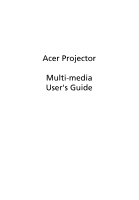Acer K330 User Manual (Media Manual) - Page 2
Contents - review
 |
View all Acer K330 manuals
Add to My Manuals
Save this manual to your list of manuals |
Page 2 highlights
Contents Introduction 1 Multimedia Features 1 Getting Started 2 Connecting multi-media device to the projector 2 Control Panel and Remote Control 3 Onscreen Display (OSD) Menus 4 Media Gallery 5 Setting 7 Photo Setting 8 Music Setting 9 Video Setting 10 Using MPtG Converter Tool 11 Wireless Projection via acer USB WiFi Adapter 12 Projection with MobiShow 14 Using MobiShow 14 Photo reviewer 15 Wireless PtG 16 Using the PtG converter 17 MirrorOp - Mobile Screen Projection 18 Using MirrorOp 18 Display over USB 19 Appendices 20 Troubleshooting 20 Problems and Solution 20 Multi-media format supported 21 1. Photo Format 22 2. Music Format 22 3. Video Format 23

Introduction
1
Multimedia Features
1
Getting Started
2
Connecting multi-media device to the projector
2
Control Panel and Remote Control
3
Onscreen Display (OSD) Menus
4
Media Gallery
5
Setting
7
Photo Setting
8
Music Setting
9
Video Setting
10
Using MPtG Converter Tool
11
Wireless Projection via acer USB WiFi Adapter
12
Projection with MobiShow
14
Using MobiShow
14
Photo reviewer
15
Wireless PtG
16
Using the PtG converter
17
MirrorOp - Mobile Screen Projection
18
Using MirrorOp
18
Display over USB
19
Appendices
20
Troubleshooting
20
Problems and Solution
20
Multi-media format supported
21
1. Photo Format
22
2. Music Format
22
3. Video Format
23
Contents