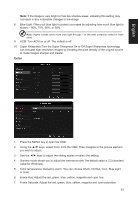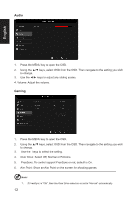Acer KG281K User Manual - Page 26
Troubleshooting, Information PIP/PBP is Enable
 |
View all Acer KG281K manuals
Add to My Manuals
Save this manual to your list of manuals |
Page 26 highlights
English Product information Picture Color Audio Gaming OSD System Information Save Settings to... Mode - User Main Source DVI_D Resolution 1920x1080 H/V Frequency H: 67KHz V: 60Hz Mode Normal Series Number MML 3451 80060290001 4212 Reset All Settings Quick Start Mode Information Page (No PIP/PBP) Picture Color Audio Gaming OSD System Information Save Settings to... Mode - User Main Source DVI_D Resolution 1920x1080 H/V Frequency H: 67KHz V: 60Hz Mode Normal Series Number MML 3451 80060290001 4212 Reset All Settings Quick Start Mode Information Page (PIP/PBP is Enable) 1. Press the MENU key to open the OSD. 2. Using the ▲/▼ keys, select Information to view the basic information for your monitor and current input. 3. Reset all settings: Reset the custom color settings to factory defaults. 15