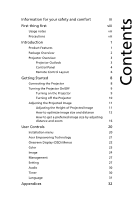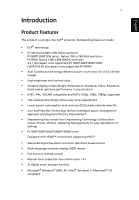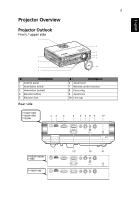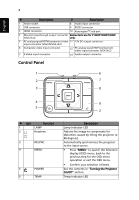Acer P1303W User Manual - Page 14
Control Panel
 |
View all Acer P1303W manuals
Add to My Manuals
Save this manual to your list of manuals |
Page 14 highlights
English 4 # Description # Description 1 Power socket 8 Audio input connector 2 USB connector 9 RS232 connector 3 HDMI connector 10 KensingtonTM lock port 4 Monitor loop-through output connector Below items are for P1203/P1206/P1303W (VGA-Out) only: 5 PC analog signal/HDTV/component video 11* 12V DC output connector input connector (VGA IN/VGA IN 1) 6 Composite video input connector 12* PC analog signal/HDTV/component video input connector (VGA IN 2) 7 S-Video input connector 13* Audio output connector Control Panel 1 6 2 7 3 8 4 9 5 2 # Icon Function 1 LAMP 2 Keystone 3 RESYNC 4 MENU 5 POWER 6 TEMP Description Lamp Indicator LED Adjusts the image to compensate for distortion caused by tilting the projector (± 40 degrees). Automatically synchronizes the projector to the input source. • Press "MENU" to launch the Onscreen display (OSD) menu, back to the previous step for the OSD menu operation or exit the OSD menu. • Confirm your selection of items. See the contents in "Turning the Projector On/Off" section. Temp Indicator LED