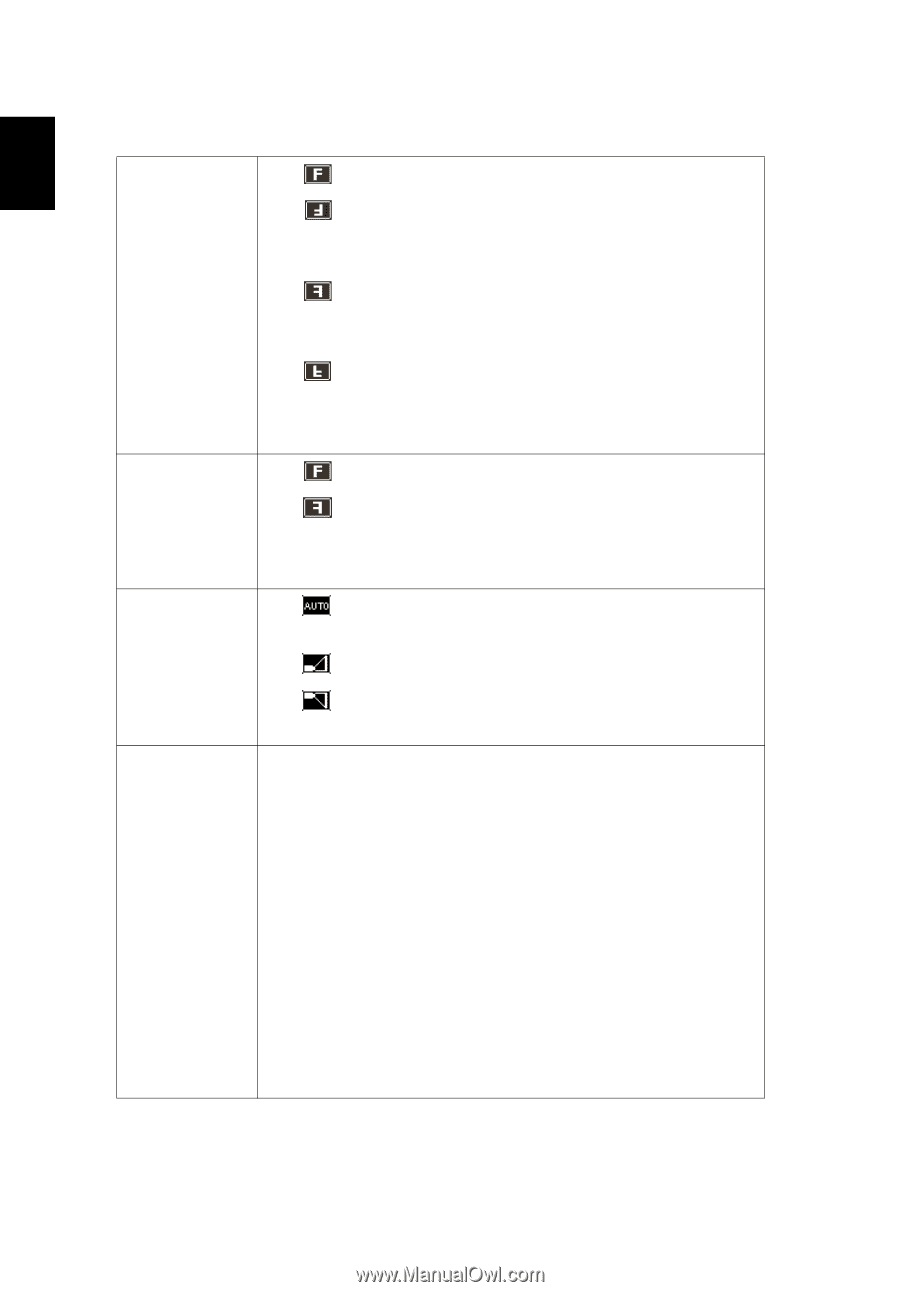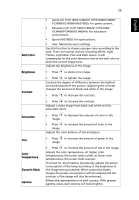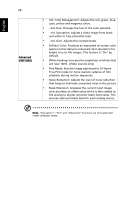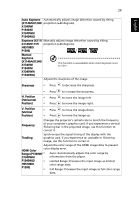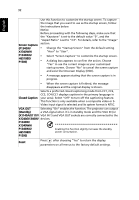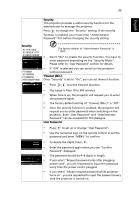Acer P1500 User Manual - Page 38
Projection, X111/X1140, X111P, H6510BD, P1500, Mode X1140A, X1240/X1340W, P1340W, Location
 |
View all Acer P1500 manuals
Add to My Manuals
Save this manual to your list of manuals |
Page 38 highlights
28 English • Front-Desktop: The factory default setting. • Front-Ceiling: When you select this function, the projector inverts the image for ceiling-mounted Projection projection. (X111/X1140/ X111P/ H6510BD/ P1500) • Rear-Desktop: When you select this function, the projector reverses the image so that you can project behind a translucent screen. • Rear-Ceiling: When you select this function, the projector reverses and inverts the image at same time. You can project from behind a translucent screen with ceiling mounted projection. Projection • Mode (X1140A/ X1240/X1340W/ • P1340W/ X1340WH/ P1340WG) Front: The factory default setting. Rear: Reverses the image so you can project from behind a translucent screen. Projection Location • (X1140A/X1240/ X1340W/ • P1340W/ X1340WH/ • P1340WG) Auto: Automatically adjusts projection location of image. Desktop Ceiling: Turns the image upside down for ceilingmounted projection. Use this function to choose your desired aspect ratio. • Auto: Keeps the image with original width-height ratio and maximizes the image to fit native horizontal or vertical pixels. • Full (X1340W/P1340W/X1340WH/P1340WG/H6510BD/ P1500): The image will be displayed making full use of the horizontal and vertical pixels. Aspect Ratio • 4:3: The image will be scaled to fit the screen and displayed using a 4:3 ratio. • 16:9: The image will be scaled to fit the screen and displayed using a 16:9 ratio. • L.Box (X1340W/P1340W/X1340WH/P1340WG/H6510BD/ P1500): Keeps the original signal aspect ratio and zooms in by 1.333 times.