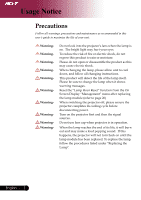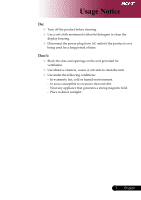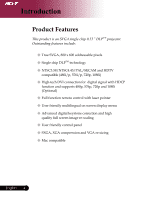Acer PD100 PD100 User's Guide - Page 6
Product Overview
 |
View all Acer PD100 manuals
Add to My Manuals
Save this manual to your list of manuals |
Page 6 highlights
Introduction Product Overview Main Unit 2 6 The color of the projector 5 cover in this menu is for reference only. The color of real product is subject to change depending on marketing announcement. 2 1 3 8 4 9 6 7 English ... 6 1. Focus Ring 2. Zoom Ring 3. Zoom Lens 4. Elevator Button 5. Elevator Foot 6. Remote Control Receiver 7. Connection Ports 8. Power Socket 9. Control Panel

6
English ...
Main Unit
Product Overview
1.
Focus Ring
2.
Zoom Ring
3.
Zoom Lens
4.
Elevator Button
5.
Elevator Foot
6.
Remote Control Receiver
7.
Connection Ports
8.
Power
Socket
9.
Control Panel
Introduction
4
5
6
7
9
8
2
3
6
2
1
The color of the projector
cover in this menu is for reference
only. The color of real product is
subject to change depending on
marketing announcement.