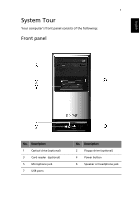Acer Power F5 Aspire T650 User's Guide EN - Page 9
System peripherals, Mouse PS/2 or USB, manufacturing option, Keyboard PS/2 or USB
 |
View all Acer Power F5 manuals
Add to My Manuals
Save this manual to your list of manuals |
Page 9 highlights
English 5 System peripherals The Aspire T650A computer consists of the system itself, and system peripherals, like a mouse, a keyboard and a set of speakers (optional). This section provides a brief description of the basic system peripherals. Mouse (PS/2 or USB, manufacturing option) The included mouse is a standard two-button wheel mouse. Connect the mouse to the PS/2 mouse port or USB port on the back panel of the system. Keyboard (PS/2 or USB, manufacturing option) Connect the keyboard to the PS/2 keyboard port or USB port on the back panel of the system.

5
English
System peripherals
The
Aspire
T650A
computer consists of the system itself, and system
peripherals, like a mouse, a keyboard and a set of speakers (optional).
This section provides a brief description of the basic system peripherals.
Mouse (PS/2 or USB, manufacturing option)
The included mouse is a standard two-button wheel mouse. Connect
the mouse to the PS/2 mouse port or USB port on the back panel of the
system.
Keyboard (PS/2 or USB, manufacturing option)
Connect the keyboard to the PS/2 keyboard port or USB port on the
back panel of the system.