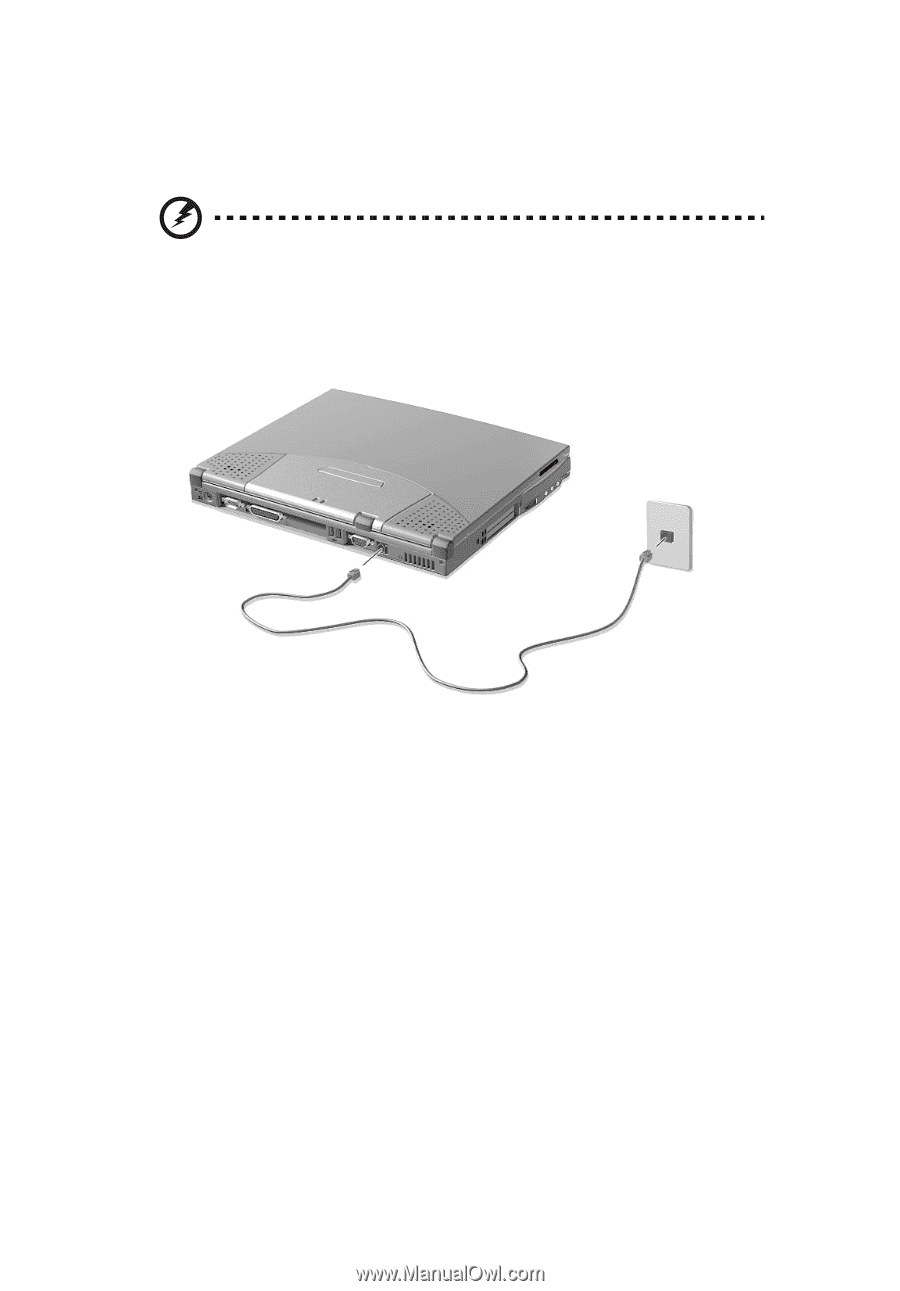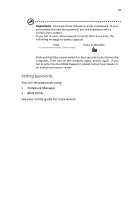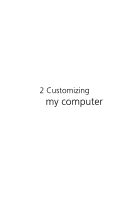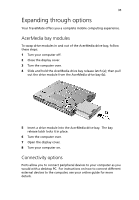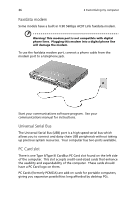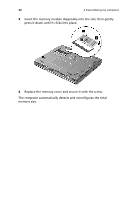Acer TravelMate 210 TravelMate 210 User's Guide - Page 44
Fax/data modem, Universal Serial Bus, PC Card slot, the usability and expandability of the computer.
 |
View all Acer TravelMate 210 manuals
Add to My Manuals
Save this manual to your list of manuals |
Page 44 highlights
36 2 Customizing my computer Fax/data modem Some models have a built-in V.90 56Kbps AC97 Link fax/data modem. Warning! This modem port is not compatible with digital phone lines. Plugging this modem into a digital phone line will damage the modem. To use the fax/data modem port, connect a phone cable from the modem port to a telephone jack. Start your communications software program. See your communications manual for instructions. Universal Serial Bus The Universal Serial Bus (USB) port is a high-speed serial bus which allows you to connect and daisy-chain USB peripherals without taking up precious system resources. Your computer has two ports available. PC Card slot There is one Type II/Type III CardBus PC Card slot found on the left side of the computer. This slot accepts credit-card-sized cards that enhance the usability and expandability of the computer. These cards should have a PC Card logo on them. PC Cards (formerly PCMCIA) are add-on cards for portable computers, giving you expansion possibilities long afforded by desktop PCs.