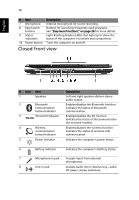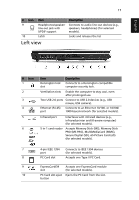Acer TravelMate 4280 User Manual - Page 34
Closed front view, English - bluetooth
 |
View all Acer TravelMate 4280 manuals
Add to My Manuals
Save this manual to your list of manuals |
Page 34 highlights
English 16 # Item 7 Microphone 8 Easy-launch buttons 9 Status indicators 10 Power button Description Internal microphone for sound recording. Buttons for launching frequently used programs. See "Easy-launch buttons" on page 28 for more details. Light-Emitting Diodes (LEDs) that light up to show the status of the computer's functions and components. Turns the computer on and off. Closed front view # Icon Item 1 Speakers 2 Bluetooth communication button/indicator 3 3G switch/indicator 4 Wireless communication button/indicator 5 Power indicator Description Left and right speakers deliver stereo audio output. Enables/disables the Bluetooth function. Indicates the status of Bluetooth communication. Enables/disables the 3G function. Indicates the status of 3G communication (for selected models). Enables/disables the wireless function. Indicates the status of wireless LAN communication. Indicates the computer's power status. 6 Battery indicator Indicates the computer's batttery status. 7 Microphone-in jack Accepts input from external microphones. 8 Line-in jack Accepts audio line-in devices (e.g., audio CD player, stereo walkman).