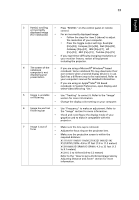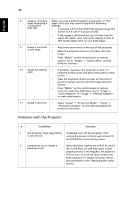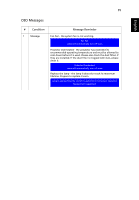Acer X1211K User Manual - Page 40
Audio, Timer
 |
View all Acer X1211K manuals
Add to My Manuals
Save this manual to your list of manuals |
Page 40 highlights
English 30 Audio (X1111H/X1111A/X1211/X1211H/ X1211S/X1211K/X1213P/X1213PH/ X1311KW/X1313PW/X1313PWH only) Volume Mute Timer (X1111) • Press to decrease the volume. • Press to increase the volume. • Choose "On" to turn mute on. • Choose "Off" to turn mute off. (X1111H/X1111A/X1211/X1211H/ X1211S/X1211K/X1213P/X1213PH/ X1311KW/X1313PW/X1313PWH) Timer Location Timer Start (or Stop) Timer Period (Minutes) Sets the location of the timer on the screen. Press to start or stop the timer. Press to adjust the timer period.

30
English
Audio
Timer
Volume
•
Press
to decrease the volume.
•
Press
to increase the volume.
Mute
•
Choose "On" to turn mute on.
•
Choose "Off" to turn mute off.
Timer Location
Sets the location of the timer on the screen.
Timer Start (or
Stop)
Press
to start or stop the timer.
Timer Period
(Minutes)
Press
to adjust the timer period.
(X1111H/X1111A/X1211/X1211H/
X1211S/X1211K/X1213P/X1213PH/
X1311KW/X1313PW/X1313PWH only)
(X1111)
(X1111H/X1111A/X1211/X1211H/
X1211S/X1211K/X1213P/X1213PH/
X1311KW/X1313PW/X1313PWH)