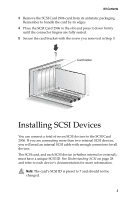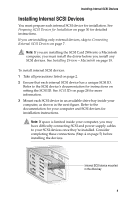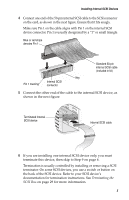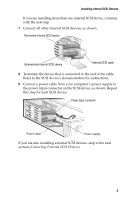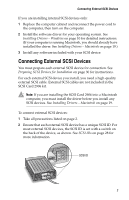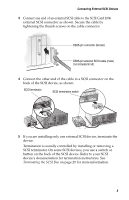Adaptec 2906 User Guide - Page 13
Installing Internal SCSI Devices - driver
 |
UPC - 760884150795
View all Adaptec 2906 manuals
Add to My Manuals
Save this manual to your list of manuals |
Page 13 highlights
Installing Internal SCSI Devices Installing Internal SCSI Devices You must prepare each internal SCSI device for installation. See Preparing SCSI Devices for Installation on page 30 for detailed instructions. If you are installing only external devices, skip to Connecting External SCSI Devices on page 7. Note: If you are installing the SCSI Card 2906 into a Macintosh computer, you must install the driver before you install any SCSI devices. See Installing Drivers - Macintosh on page 19. To install internal SCSI devices: 1 Take all precautions listed on page 2. 2 Ensure that each internal SCSI device has a unique SCSI ID. Refer to the SCSI device's documentation for instructions on setting the SCSI ID. See SCSI IDs on page 28 for more information. 3 Mount each SCSI device in an available drive bay inside your computer, as shown in the next figure. Refer to the documentation for your computer and SCSI devices for installation instructions. Note: If space is limited inside your computer, you may have difficulty connecting SCSI and power supply cables to your SCSI devices once they're installed. Consider completing these connections (Step 4 on page 5) before installing the devices. Internal SCSI device mounted in the drive bay 4