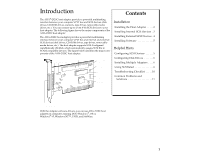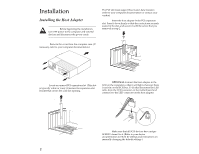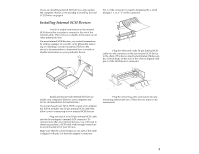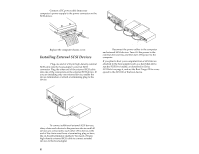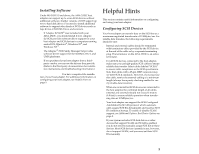Adaptec 2920C User Guide
Adaptec 2920C - AHA - Storage Controller Manual
 |
UPC - 760884130957
View all Adaptec 2920C manuals
Add to My Manuals
Save this manual to your list of manuals |
Adaptec 2920C manual content summary:
- Adaptec 2920C | User Guide - Page 1
BIOS Troubleshooting Checklist . . . . . 10 40 Mhz Clock Crystal Common Problems and Solutions 11 SCSI Chip J3 50-pin High-Density External SCSI-2 Connector With the Adaptec software drivers, you can use AHA-2920C host adapters in computers running DOS/Windows®, OS/2, Windows® 95, Windows NT - Adaptec 2920C | User Guide - Page 2
cords. The PCI slot must support bus master data transfers (refer the expansion slot bracket that covers the card-slot opening. Expansion slot bracket screw Expansion SCSI devices have unique SCSI ID's from 0 to 6. (Refer to your device documentation for SCSI ID settings and instructions on manually - Adaptec 2920C | User Guide - Page 3
your computer. (Refer to your computer and device documentation for instructions.) If you purchased your AHA-2920C as part of an Adaptec kit, the kit includes one 50-pin internal SCSI cable that allows you to connect up to two internal SCSI devices. Step 3: Plug one end of your 50-pin internal - Adaptec 2920C | User Guide - Page 4
Terminating Plug Step 3: Reconnect the power cables to the computer and external SCSI devices. Turn ON the power to the external devices first, and then ON power to the computer. If you plan to boot your computer from a SCSI device attached to the host adapter such as a hard disk drive, run the - Adaptec 2920C | User Guide - Page 5
, and scanners. s If Adaptec EZ-SCSI® was included with your AHA-2920C, you should install it now. Adaptec EZ-SCSI provides software driver support for your host adapter and SCSI devices in computers running under DOS, Windows®, Windows 95®, and Windows NT™. s The Adaptec® 7800 Family Manager Set - Adaptec 2920C | User Guide - Page 6
host adapter, you must partition and logically format the drive. For DOS and Windows (3.x and 95) use the DOS Fdisk and Format commands (see your computer settings without opening the computer case when using the AHA-2920C. SCSISelect also has SCSI disk utilities that allow you to perform a low- - Adaptec 2920C | User Guide - Page 7
s Default Settings-The AHA-2920C has default settings appropriate for most PCI systems (see the support SCSI parity, disable SCSI Parity Checking on the host adapter and all SCSI devices. To determine if a device supports SCSI parity, read the device documentation. s Host Adapter SCSI - Adaptec 2920C | User Guide - Page 8
-This option determines whether booting from a SCSI device that has multiple LUNs is supported. The default setting is No (Disabled). Enable this option if your boot device has multiple LUNs. s Include in BIOS SCAN-This option determines whether or not the AHA-2920C will be included in the BIOS - Adaptec 2920C | User Guide - Page 9
drivers are needed because the drives are not controlled by the BIOS. Caution: If a removable-media SCSI Windows NT, or UNIX. scheme. This scheme, under MS-DOS, supports SCSI host adapters provides a maximum accessible capacity of 1 GByte. To support disk drives larger than 1 GByte, the AHA-2920C - Adaptec 2920C | User Guide - Page 10
systems the BIOS reserves a set of available IRQs for PCI boards, and you have to assign these IRQs manually. s If SCAM is enabled, are your SCSI devices SCAMcapable or SCAM-tolerant? Devices that are not SCAM-tolerant may not be detected by the BIOS. ASPI drivers should not have any problems. 10 - Adaptec 2920C | User Guide - Page 11
or switches on the drive. 3 If this does not solve the problem, back up all data on the SCSI hard disk and perform a low-level format with the SCSISelect Format Disk option. See the MS-DOS documentation for instructions on partitioning the disk after formatting. s Format/Verify Disk Device Utility - Adaptec 2920C | User Guide - Page 12
- Adaptec 2920C | User Guide - Page 13
- Adaptec 2920C | User Guide - Page 14
energy, and if not installed and used in accordance with the instruction manual, may cause harmful interference to radio communications. However, there is received, including interference that may cause undesired operation. Adaptec, Inc. AHA-2920C Tested To Comply With FCC Standards FOR HOME OR - Adaptec 2920C | User Guide - Page 15
- Adaptec 2920C | User Guide - Page 16
Installation Guide AHA-2920C Adaptec, Inc. 691 South Milpitas Blvd. Milpitas, CA 95035 © 1997, Adaptec, Adaptec, the Adaptec logo, AHA, EZ-SCSI, and SCSISelect are trademarks of Adaptec, Inc. which may be registered in some jurisdictions. Windows and Windows 95 are registered trademarks, and Windows
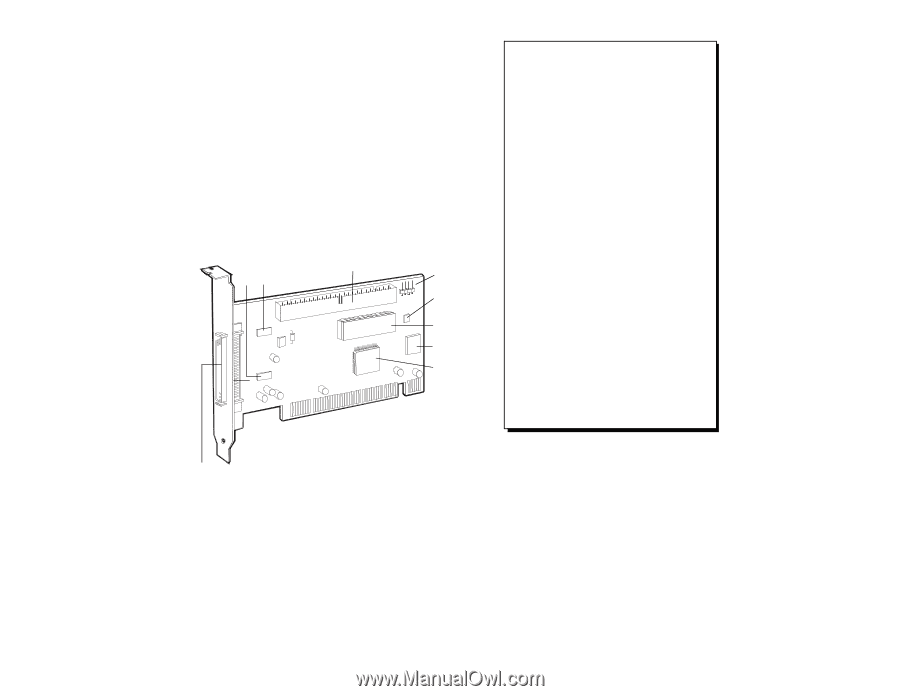
1
Introduction
The AHA
®
-2920C host adapter provides a powerful multitasking
interface between your computer’s PCI bus and SCSI devices (disk
drives, CD-ROM drives, scanners, tape drives, removable-media
drives, etc.). You can connect up to seven 8-bit SCSI devices to your
host adapter. The following figure shows the major components of the
AHA-2920C host adapter
The AHA-2920C host adapter provides a powerful multitasking
interface between your computer’s PCI bus and internal and external
SCSI devices (disk drives, CD-ROM drives, tape drives, removable-
media drives, etc.). The host adapter supports SCSI Configured
AutoMatically (SCAM), which automatically assigns SCSI IDs to
SCAM compatible devices. The figure below identifies the major com-
ponents of the AHA-2920C host adapter.
With the Adaptec software drivers, you can use AHA-2920C host
adapters in computers running DOS/Windows
®
, OS/2,
Windows
®
95, Windows NT™, UNIX, and NetWare.
J3
50-pin Internal SCSI Connector
SCSI Terminator Chips
External LED
Connector
EEPROM
BIOS
40 Mhz Clock
Crystal
SCSI Chip
50-pin High-Density External
SCSI-2 Connector
Contents
Installation
Installing the Host Adapter . . . . .2
Installing Internal SCSI Devices
.3
Installing External SCSI Devices .4
Installing Software
. . . . . . . . . . . . 5
Helpful Hints
Configuring SCSI Devices . . . . . .5
Configuring Disk Drives
. . . . . . . 6
Installing Multiple Adapters . . . .6
Using SCSISelect . . . . . . . . . . . . . .6
Troubleshooting Checklist . . . . . 10
Common Problems and
Solutions . . . . . . . . . . . . . . . . . . 11