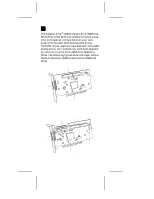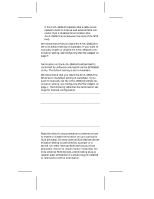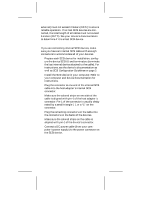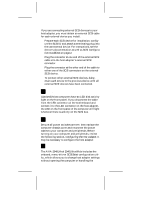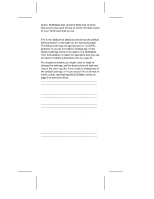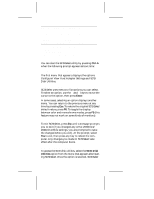Adaptec 2940U User Guide - Page 4
Terminating the AHA-2940, Terminating SCSI Devices
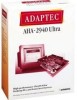 |
UPC - 760884155547
View all Adaptec 2940U manuals
Add to My Manuals
Save this manual to your list of manuals |
Page 4 highlights
s If the AHA-2940Ultra detects that a cable is connected to both its internal and external SCSI connector, then it disables its terminators (the AHA-2940Ultra lies between the ends of the SCSI bus). We recommend that you leave the AHA-2940Ultra set to its default setting of Automatic. If you want to manually enable or disable the AHA-2940Ultra termination setting, see Configuring the Host Adapter on page 7. Terminating the AHA-2940Ultra Wide Termination on the AHA-2940Ultra Wide itself is controlled by software commands via the SCSISelect utility. The default setting is set to Automatic. We recommend that you leave the AHA-2940Ultra Wide set to its default setting of Automatic. If you want to manually set the AHA-2940Ultra Wide termination setting, see Configuring the Host Adapter on page 7. The following table lists the termination settings for manual configuration. Devices Connected to AHA-2940Ultra Wide 68-pin internal connector only 68-pin external connector only 68-pin internal and 68-pin external connectors 50-pin internal connector only 50-pin and 68-pin internal connectors 50-pin internal and 68-pin external connectors AHA-2940Ultra Wide Termination Low High ON ON ON ON OFF OFF ON ON OFF ON OFF ON Terminating SCSI Devices Read the device's documentation to determine how to enable or disable termination on your particular SCSI device(s). On most internal SCSI devices the termination setting is controlled by a jumper or a switch. On other internal SCSI devices you must physically remove or install resistor module(s). On most external SCSI devices, a terminating plug (a resistor pack embedded in a small plug) is installed or removed to control termination. 4